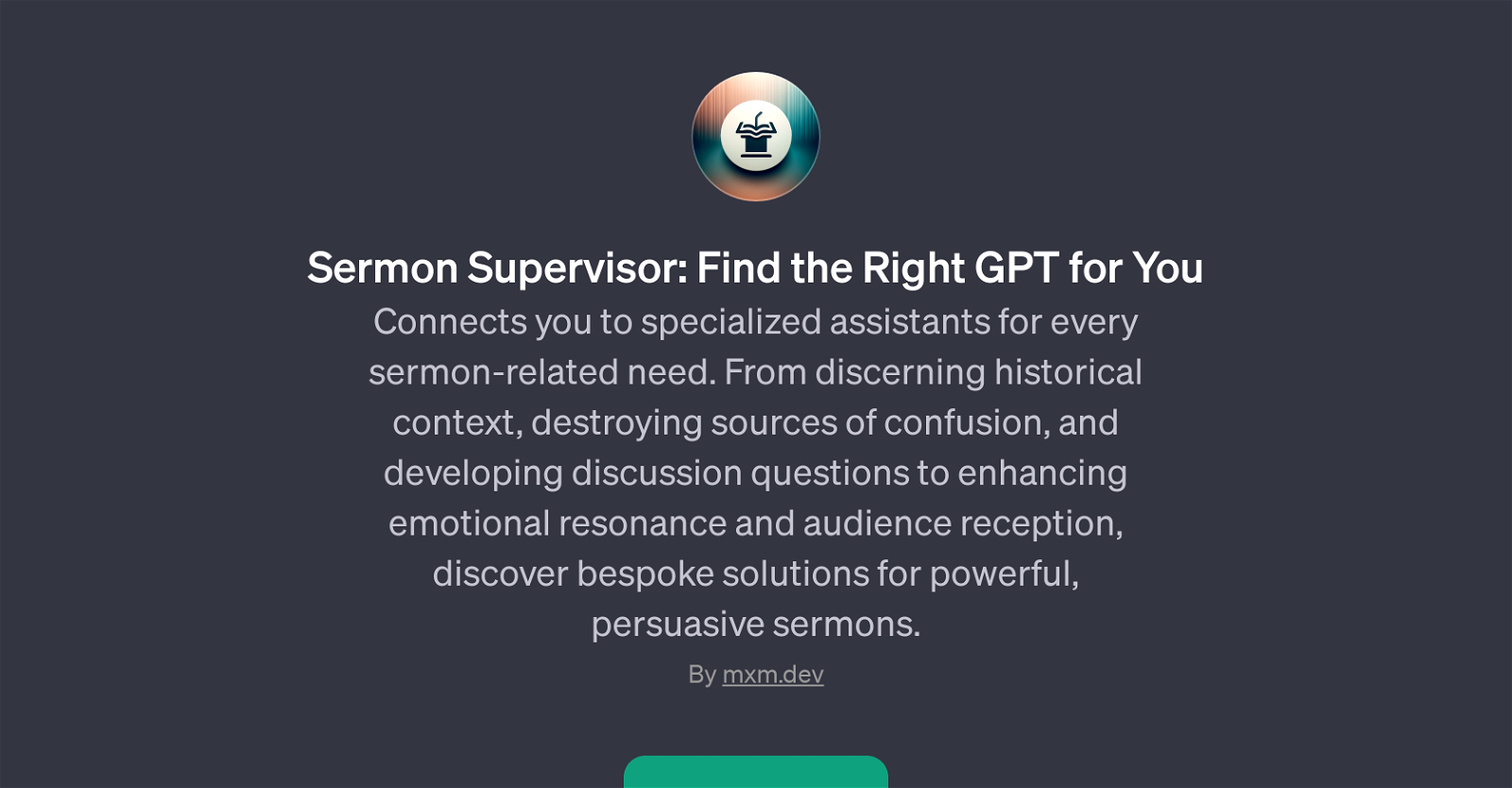Sermon Supervisor
Sermon Supervisor is a GPT tailored to enhance sermon-related tasks for individuals and organizations. As a specialized AI tool, it provides targeted assistance for specific sermon-related needs, assisting with a range of activities such as discerning historical context and developing meaningful discussion questions.
In addition, this GPT is particularly focused on eradicating any sources of confusion, ensuring the delivery of clear and powerful sermons. Moreover, the Sermon Supervisor expands its effort to enhance the emotional resonance of the sermons.
By doing this, it aims to bolster the impact that sermons have on their respective audiences, facilitating more persuasive discussions and opening room for deeper audience engagement.
To access this GPT, users may need a ChatGPT Plus subscription. Once subscribed, users can initiate interaction by presenting a range of prompts, like 'What do you do?' and 'I'd like to create discussion questions for my sermon or article.' These prompts help in customizing the user experience to their specific needs, ensuring an effective utilization of the tool's functionalities.
Overall, the Sermon Supervisor GPT stands out as an innovative solution for those who are interested in leveraging AI technology to enhance sermon planning, development, and delivery.
Would you recommend Sermon Supervisor?
Help other people by letting them know if this AI was useful.
Feature requests



If you liked Sermon Supervisor
People also searched
Help
To prevent spam, some actions require being signed in. It's free and takes a few seconds.
Sign in with Google