Siggy Bot: Therapy Words For SOAP Progress Notes
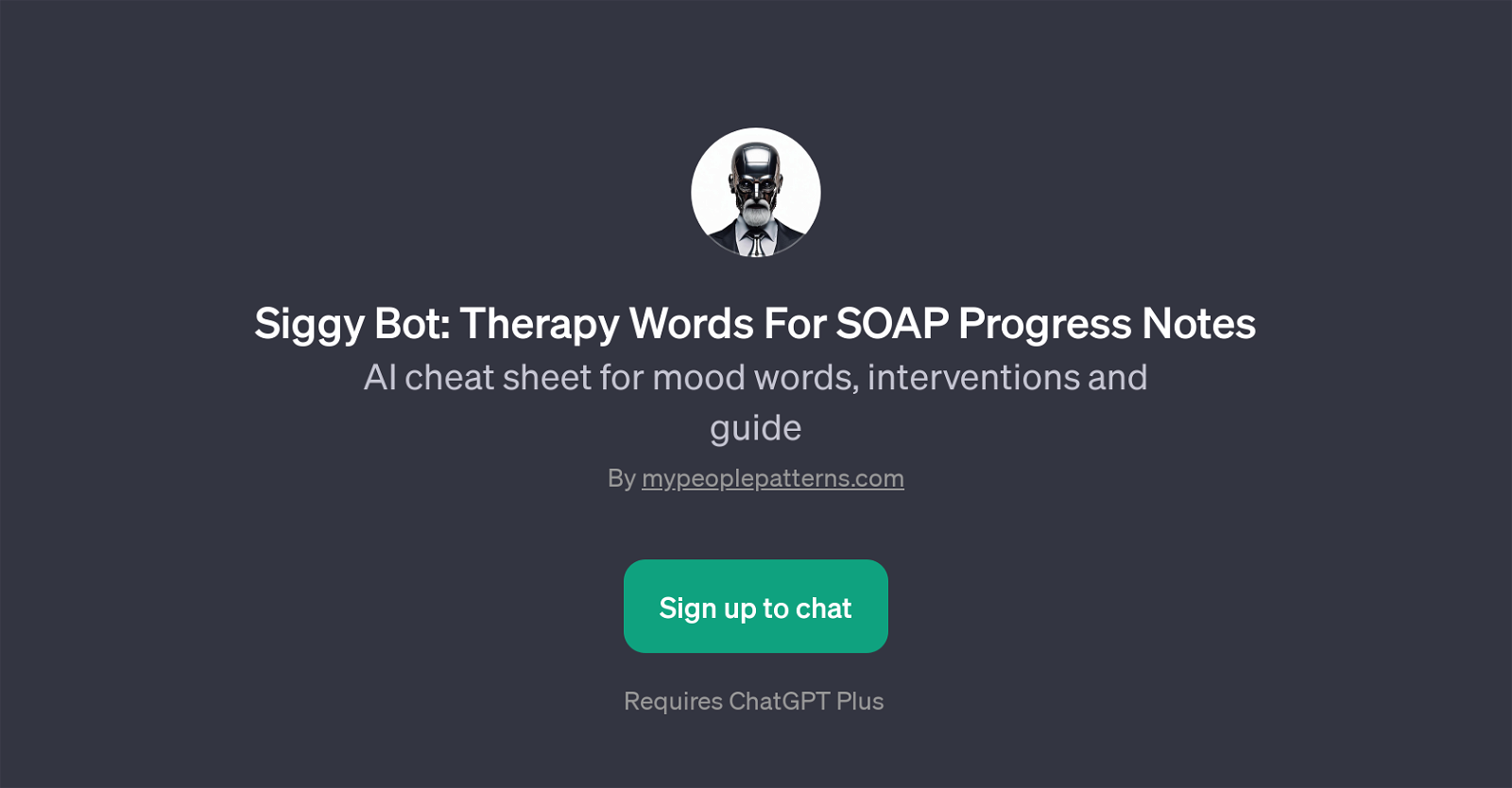
Siggy Bot is a GPT designed to assist in the creation of SOAP (Subjective, Objective, Assessment, Plan) progress notes, a common format used in the medical and mental health fields for documentation.
Using AI, it serves as a dynamic cheat sheet for mood words, interventions, and offers a guide to compose effective SOAP notes. The GPT provides options for the user to choose which section to start with: Subjective, Objective, Assessment, or Plan, making it customizable to the user's specific requirements at any moment.
Siggy Bot, built by My People Patterns, aims to streamline the note-taking process and enhance the efficiency of professionals in the healthcare sector, particularly therapists.
It's important to note that the GPT requires a ChatGPT Plus subscription for functionality. By offering a structured yet flexible AI tool, it aids professionals in reflecting accurately on their therapeutic sessions, thereby improving case management.
Would you recommend Siggy Bot: Therapy Words For SOAP Progress Notes?
Help other people by letting them know if this AI was useful.
Feature requests
1 alternative to Siggy Bot: Therapy Words For SOAP Progress Notes for Soap notes
If you liked Siggy Bot: Therapy Words For SOAP Progress Notes
Help
To prevent spam, some actions require being signed in. It's free and takes a few seconds.
Sign in with Google










