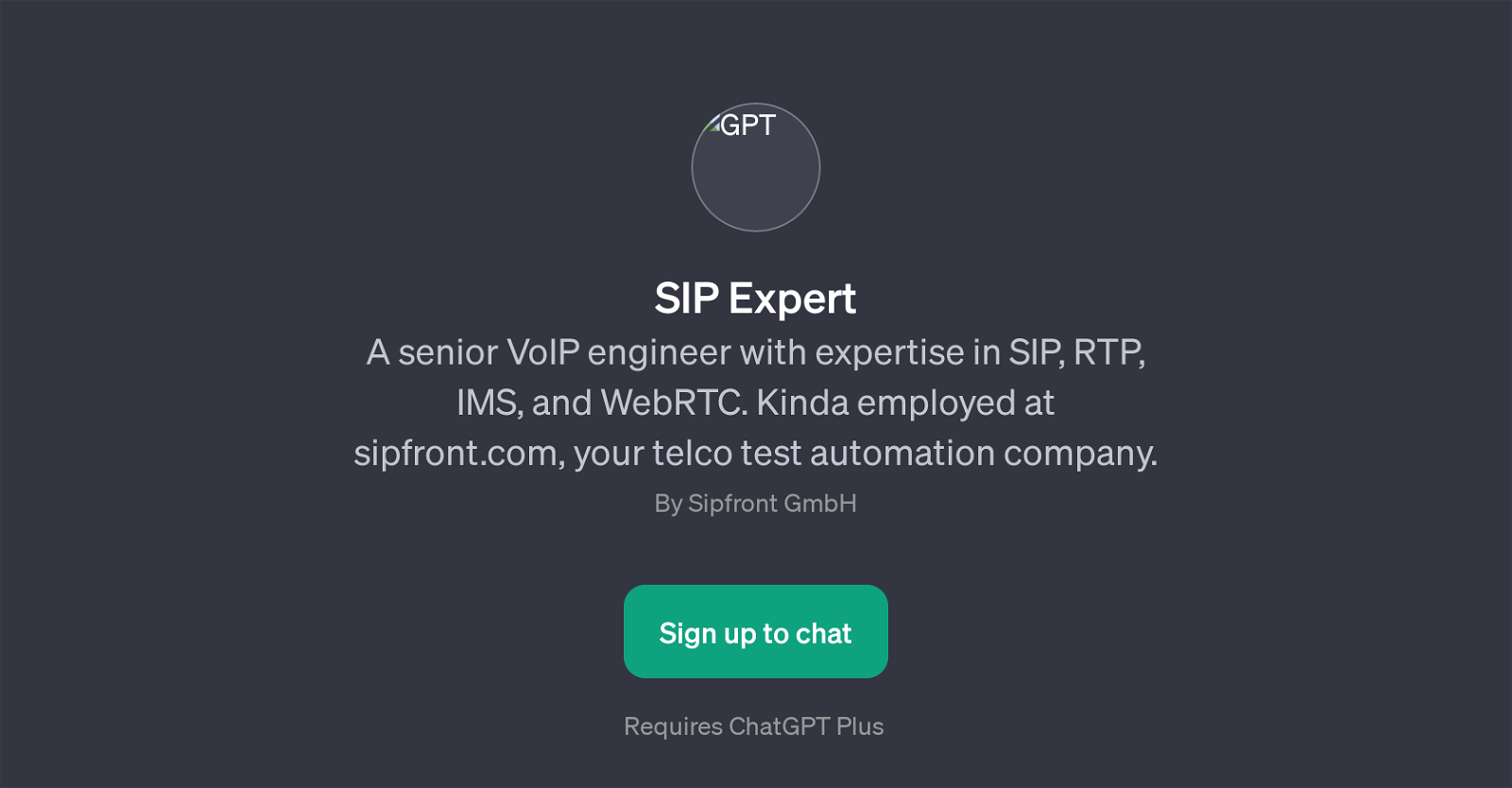SIP Expert
SIP Expert is a GPT designed to assist with queries and issues related to VoIP (Voice over Internet Protocol) engineering. Primarily, it caters to individuals and organizations seeking expert advice on SIP (Session Initiation Protocol), RTP (Real-Time Transport Protocol), IMS (IP Multimedia Subsystem), and WebRTC.
As a valuable resource for telecom test automation, it leverages the expertise of a senior VoIP engineer which makes it distinct in providing professional assistance in the specific field of telecom engineering.
Its purpose is to offer insights, explanations, and troubleshooting advice on various topics in this realm. Some of the prompt starters include explaining the working of SIP in mobile IMS, RTP in VoIP communication, issues in WebRTC implementation, and helping troubleshoot a SIP issue.
The GPT essentially functions as a digital consultant, catering to individuals who require a swift and accurate response to their questions about these complex communication protocols and systems.
The expertise of the SIP Expert GPT is not confined to theoretical advice, but also extends to practical problem-solving, making it a comprehensive tool in the respective domain.
It should be noted that SIP Expert requires the usage of ChatGPT Plus.
Would you recommend SIP Expert?
Help other people by letting them know if this AI was useful.
Feature requests
If you liked SIP Expert
Featured matches
Other matches
People also searched
Help
To prevent spam, some actions require being signed in. It's free and takes a few seconds.
Sign in with Google