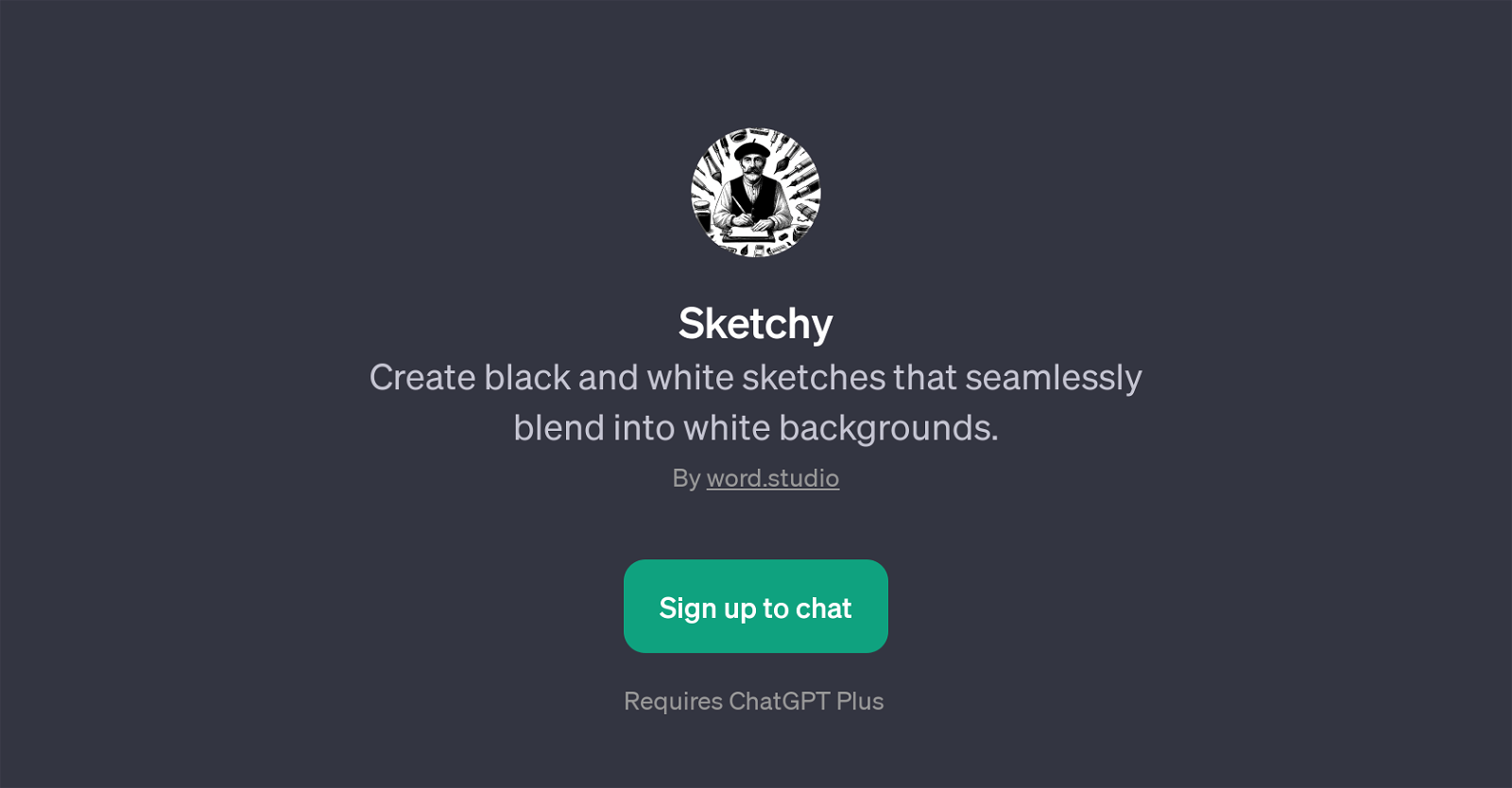Sketchy is a GPT that serves as a digital sketching tool. Its primary feature is the creation of black and white sketches that effectively blend with white backgrounds.
Utilizing the sophistication of ChatGPT as its underpinning technology, it can generate hand-drawn art pieces based on user prompts. The application offers extensive usage for anyone looking to add an artistic touch to their digital conversations or illustrations.
Upon interacting with Sketchy, the GPT welcomes users with a message indicating its capability to create hand-drawn illustrations, cuing the user to state what they would like to see.
Users can prompt Sketchy to create a variety of subjects. Example prompts include a hot air balloon, a guitar, or a lamp, demonstrating a range of objects it can potentially render into black and white sketches.
Additionally, the existence of a Sketchy tutorial suggests user-friendliness of the tool, to guide anyone unfamiliar with using the application to create sketched illustrations.
It is important to note, however, that Sketchy requires ChatGPT Plus to operate.
Would you recommend Sketchy?
Help other people by letting them know if this AI was useful.
Feature requests



If you liked Sketchy
Help
To prevent spam, some actions require being signed in. It's free and takes a few seconds.
Sign in with Google