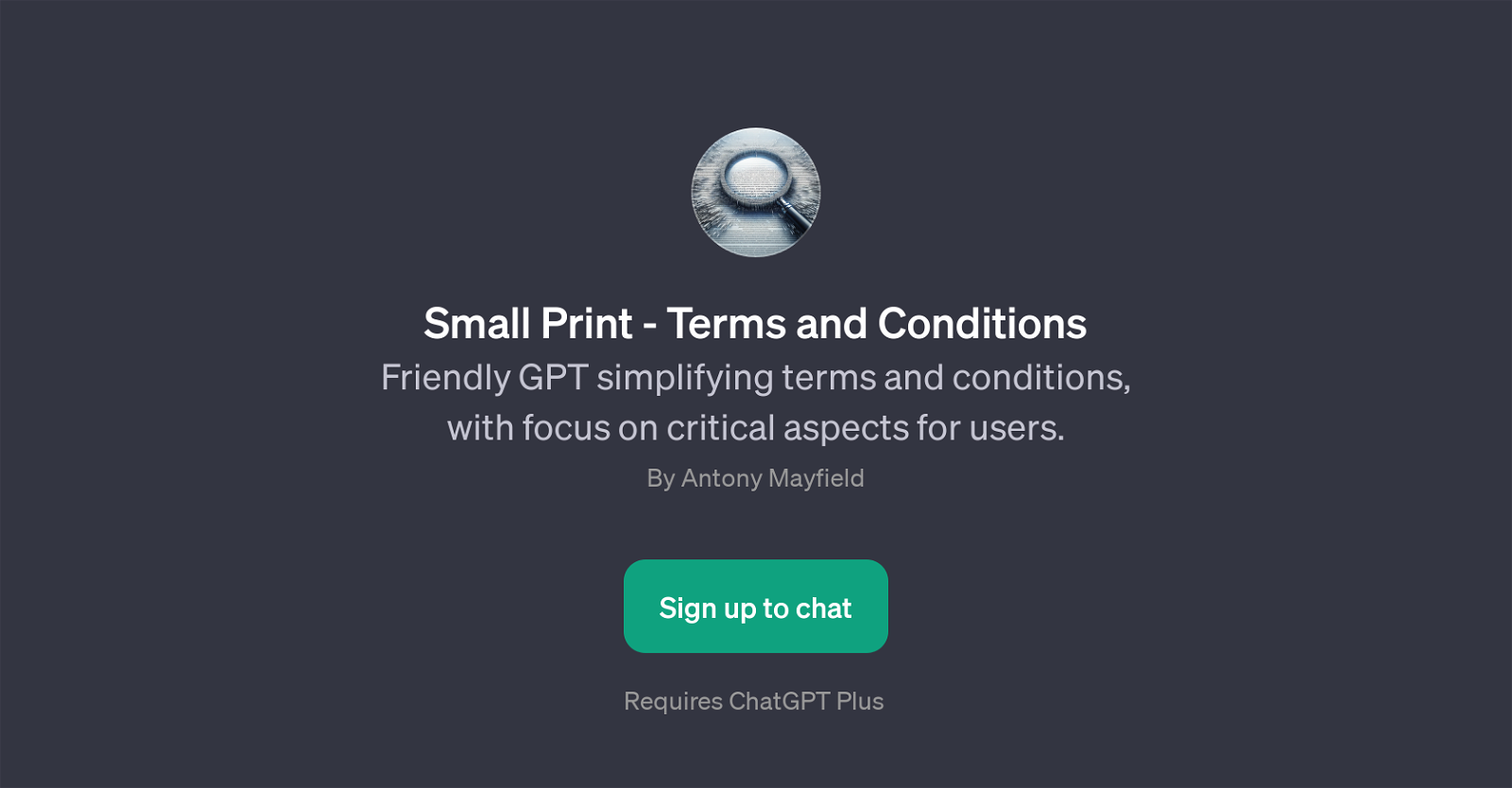Small Print - Terms and Conditions
Small Print - Terms and Conditions is a GPT designed to simplify the understanding of complex terms and conditions documents. This AI is particularly focused on highlighting the key aspects that are critical for users to understand, making the navigation of legal texts more accessible.
The GPT's main functionality revolves around taking verbose legal documents and translating them into simple, user-friendly language. By interacting with this ChatGPT extension, users are able to get clearer insights into the effects of the terms on their data privacy, obligations, and overall user experience.
Aimed at making the understanding of terms and conditions flawless, it offers prompt starters like 'What's new in these terms?,' 'Explain these terms like I'm ten,' and 'How do these terms affect my data?.' This GPT also provides advice on when users should seek additional guidance, facilitating a more mindful interaction with various platforms and services.
To leverage this tool, users would need to have ChatGPT Plus, indicating this is an enhanced capability available for Plus users.
Would you recommend Small Print - Terms and Conditions?
Help other people by letting them know if this AI was useful.
Feature requests



If you liked Small Print - Terms and Conditions
People also searched
Help
To prevent spam, some actions require being signed in. It's free and takes a few seconds.
Sign in with Google