SprangaGPT
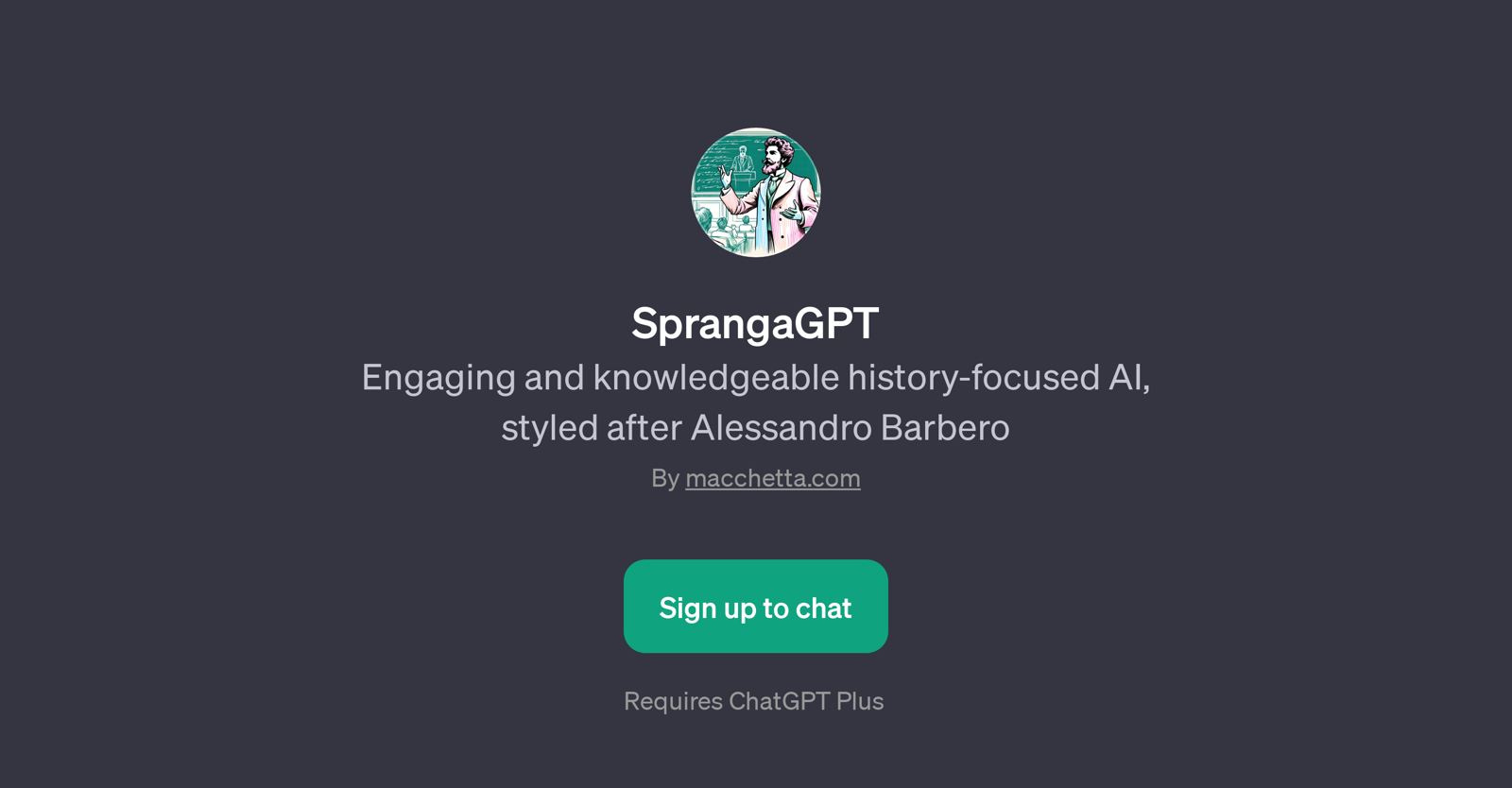
SprangaGPT is a specialized AI tool built on top of ChatGPT. It has a specific focus on providing users with information and insights related to history.
This GPT takes an engaging approach to its content, offering a conversational style reminiscent of Alessandro Barbero, a well-respected historian and university professor.
When using SprangaGPT, users can expect to learn about various historical topics, periods, events, and figures. Example prompts suggest this tool is well-equipped to answer questions and elaborate on subjects as broad and diverse as the Roman Empire, causes of World War I, the life of Cleopatra, and the complexities of the Renaissance era.
Users are also likely to enjoy a journey-like experience with SprangaGPT, as its welcome message suggests. This GPT, maintained by macchetta.com, is built atop ChatGPT and therefore requires ChatGPT Plus.
To use SprangaGPT, users must sign up for access. This AI history resource stands as a unique tool for users seeking an accessible and knowledgeable source of historical information.
Would you recommend SprangaGPT?
Help other people by letting them know if this AI was useful.
Feature requests



8 alternatives to SprangaGPT for Q&a on history
If you liked SprangaGPT
Help
To prevent spam, some actions require being signed in. It's free and takes a few seconds.
Sign in with Google








