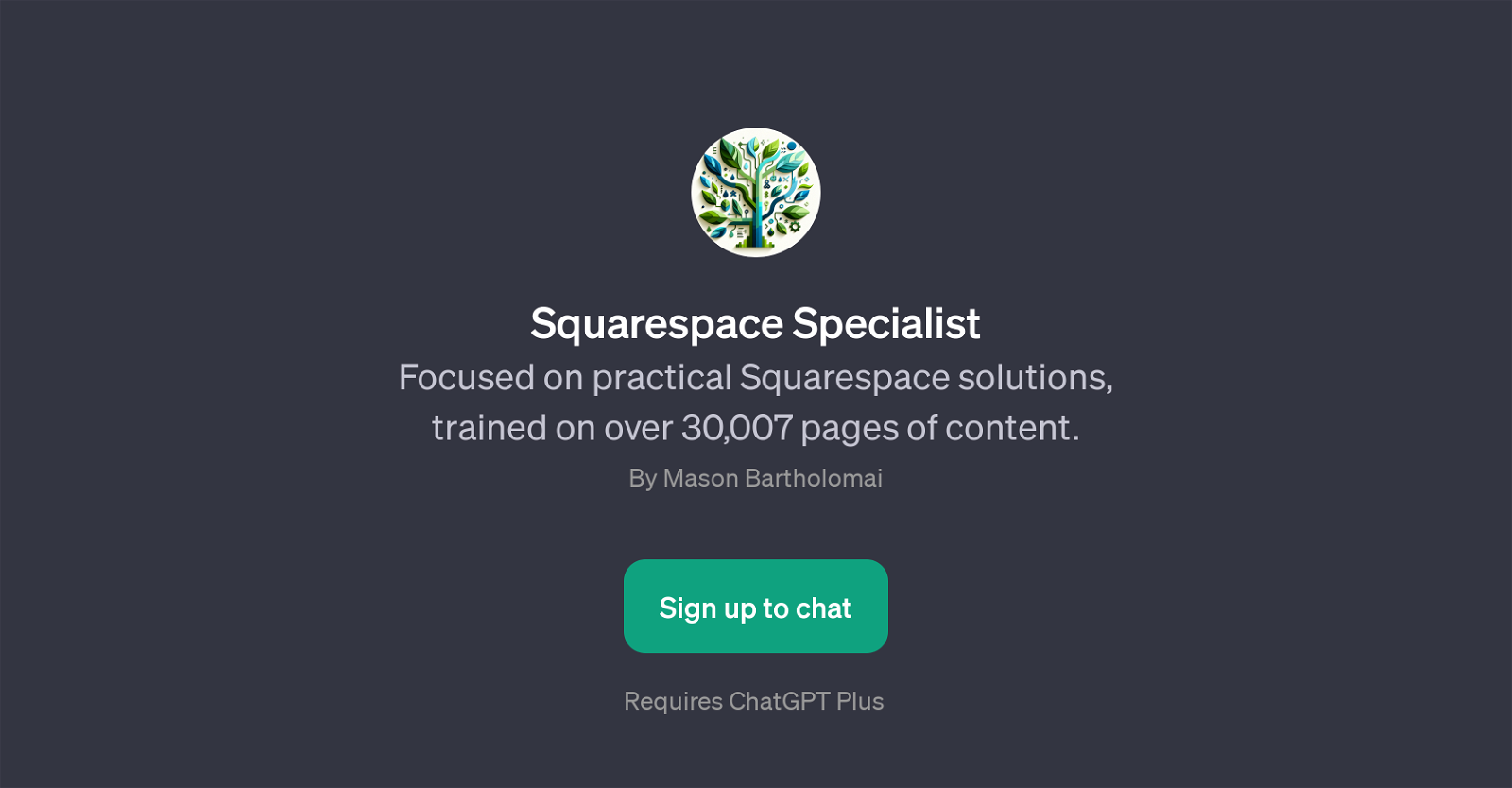Squarespace Specialist
The Squarespace Specialist is a GPT thats designed to provide practical solutions for users seeking help with Squarespace, a popular website building and hosting platform.
This GPT leverages the vast knowledge of the countless pages of Squarespace content, which ensures comprehensive, high-quality responses to a wide variety of Squarespace-related concerns or requests.
The Squarespace Specialist aims to streamline your website building and management process, from adding custom fonts to your Squarespace site to optimizing images for smoother site performance.
This digital guide can also provide visual demonstrations, such as showcasing hover effects on a Squarespace button, and offer advice for more complex tasks, like crafting custom JavaScript for your site.
The tool is available for users with a ChatGPT Plus subscription. To initiate a conversation, users are encouraged to use prompt starters, and the GPT will respond with detailed solutions, tips, and recommendations.
Overall, the Squarespace Specialist GPT serves as an invaluable resource for both beginners and experienced users seeking to maximize their use of Squarespace.
Would you recommend Squarespace Specialist?
Help other people by letting them know if this AI was useful.
Feature requests



If you liked Squarespace Specialist
Help
To prevent spam, some actions require being signed in. It's free and takes a few seconds.
Sign in with Google