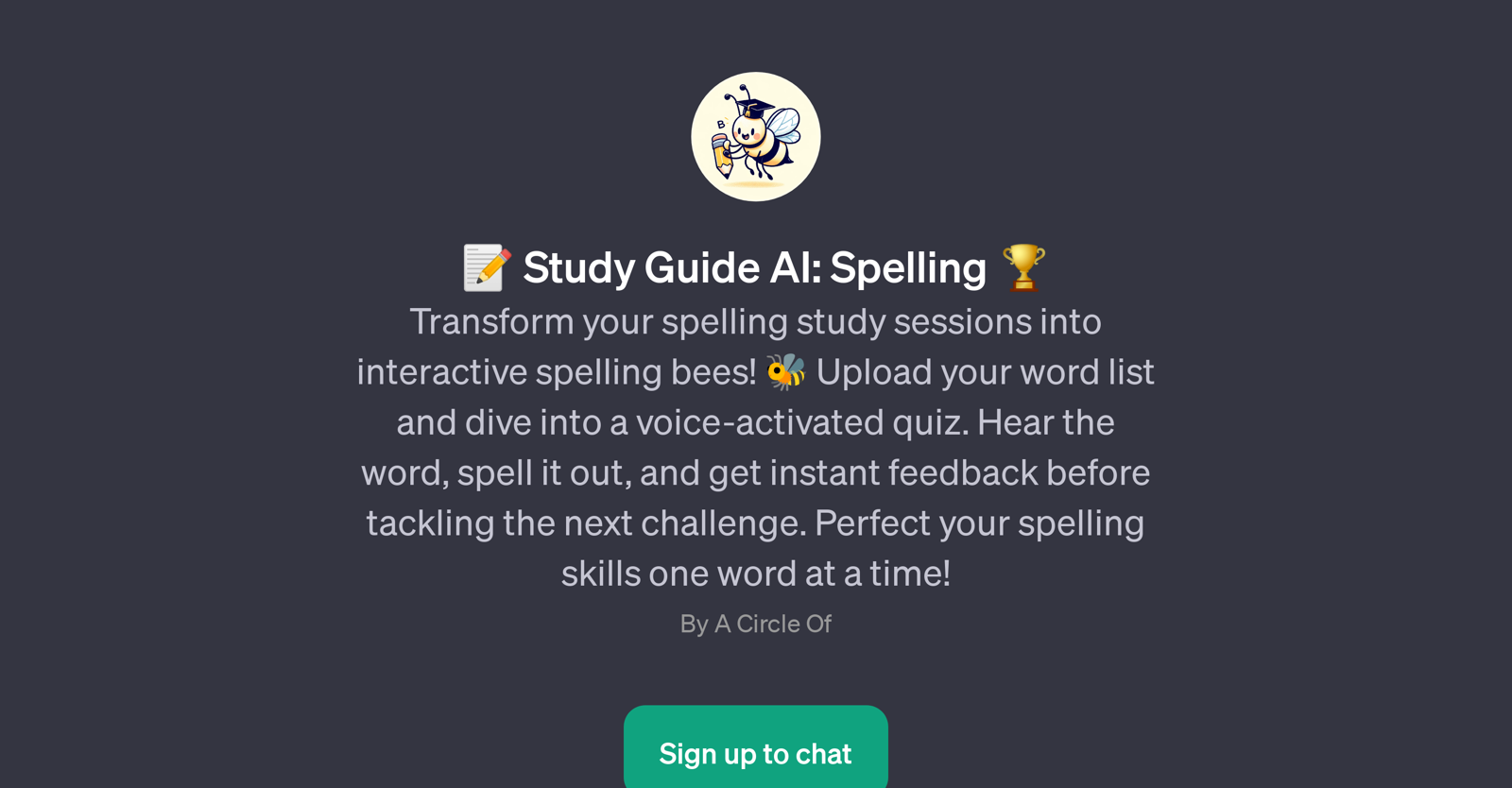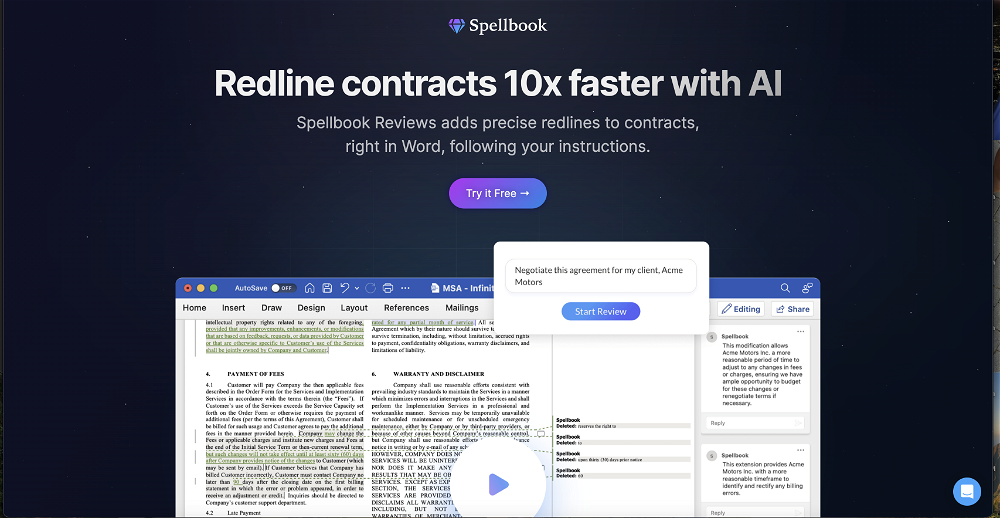Study Guide AI: Spelling
The 'Study Guide AI: Spelling' is a GPT (Generative Pre-training Transformer) that is designed to boost your spelling proficiency. This tool takes a fun approach to spelling practice by turning it into an interactive experience, modelled around the concept of spelling bees.
Users are able to upload a list of words which the GPT then uses as the foundation for a voice-activated quiz. The quiz follows a simple but effective pattern.
It voices a word from the uploaded list, waits for the user to spell it out, then immediately offers feedback. This instant commentary allows users to acknowledge their strengths, identify their weaknesses, and improve spelling skills word by word.
This GPT is suitable for a wide variety of users, whether they are students preparing for academic advancement, adults looking to improve their linguistic abilities, or simply language enthusiasts wanting to challenge themselves.
The 'Study Guide AI: Spelling' GPT is an effective tool for self-guided learning and offers an interactive platform for users to hone their spelling skills.
Would you recommend Study Guide AI: Spelling?
Help other people by letting them know if this AI was useful.
Feature requests



If you liked Study Guide AI: Spelling
Featured matches
Other matches
People also searched
Help
To prevent spam, some actions require being signed in. It's free and takes a few seconds.
Sign in with Google