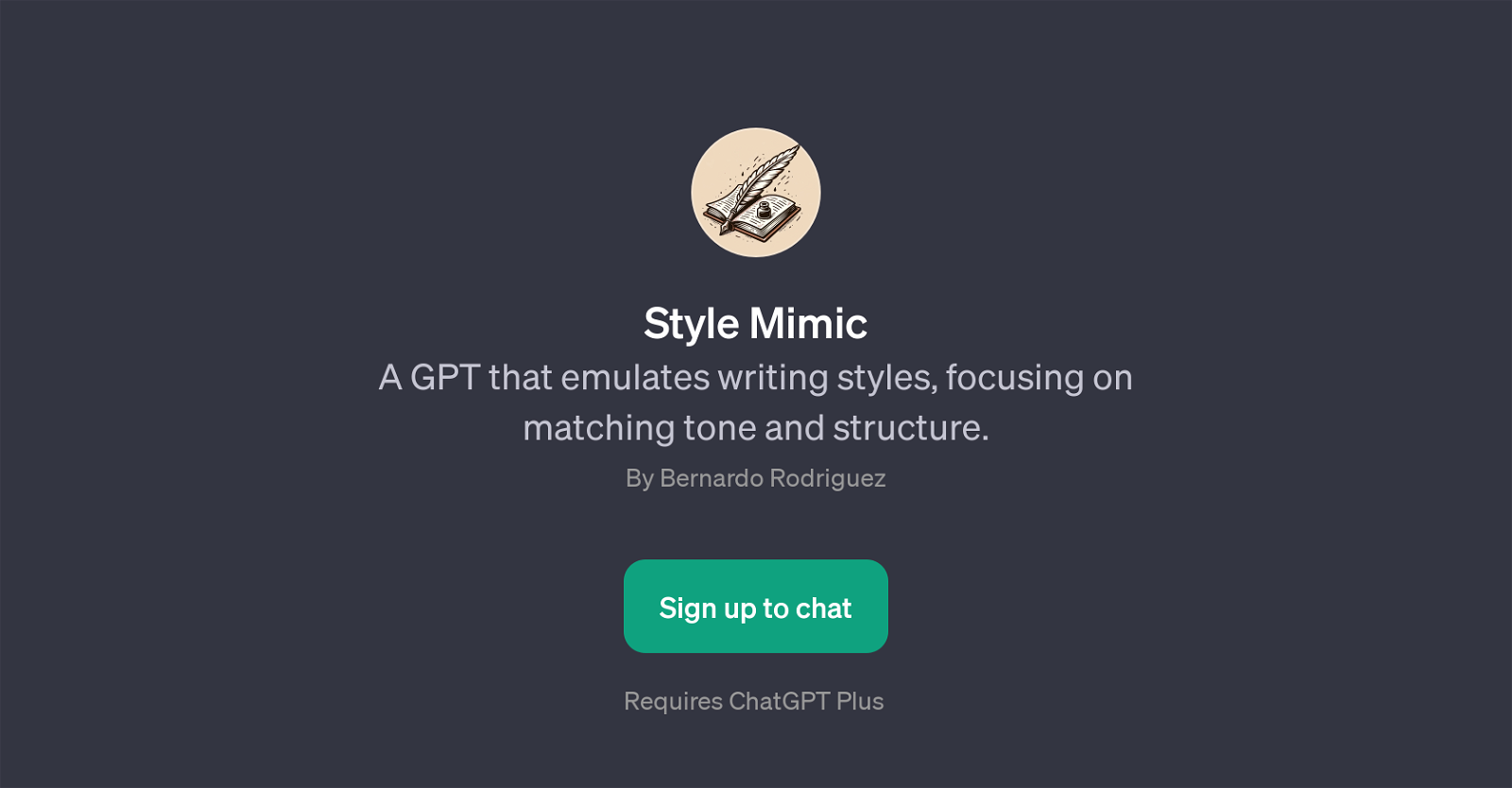Style Mimic
Style Mimic is a Generative Pre-trained Transformer (GPT) that specializes in emulating distinct writing styles. By utilizing advanced natural language processing capabilities, it focuses on matching the tone and structure of provided text inputs.
Upon receiving a text, it can rework another piece of content to reflect the stylistic nuances of the original author, focusing on both tonality and structural elements.
The GPT is versatile and can be utilized in multiple ways. Among other things, it offers prompts like 'Emulate this writing style.', 'Adjust the response to be more like this author.', 'Show me how this writer would say this.' and 'Replicate the tone and style of this text.' This makes it a versatile tool for a range of applications, from recreating the voice of specific authors in new content, to ensuring brand voice consistency across platforms, to assisting users in developing their unique writing styles.
For operation, Style Mimic requires the user to have access to ChatGPT Plus.In summary, Style Mimic is an AI tool developed for style emulation purposes.
It can analyze and reproduce a variety of textual styles, serving as a useful resource for diverse writing-related tasks.
Would you recommend Style Mimic?
Help other people by letting them know if this AI was useful.
Feature requests



1 alternative to Style Mimic for Style emulation
If you liked Style Mimic
Help
To prevent spam, some actions require being signed in. It's free and takes a few seconds.
Sign in with Google