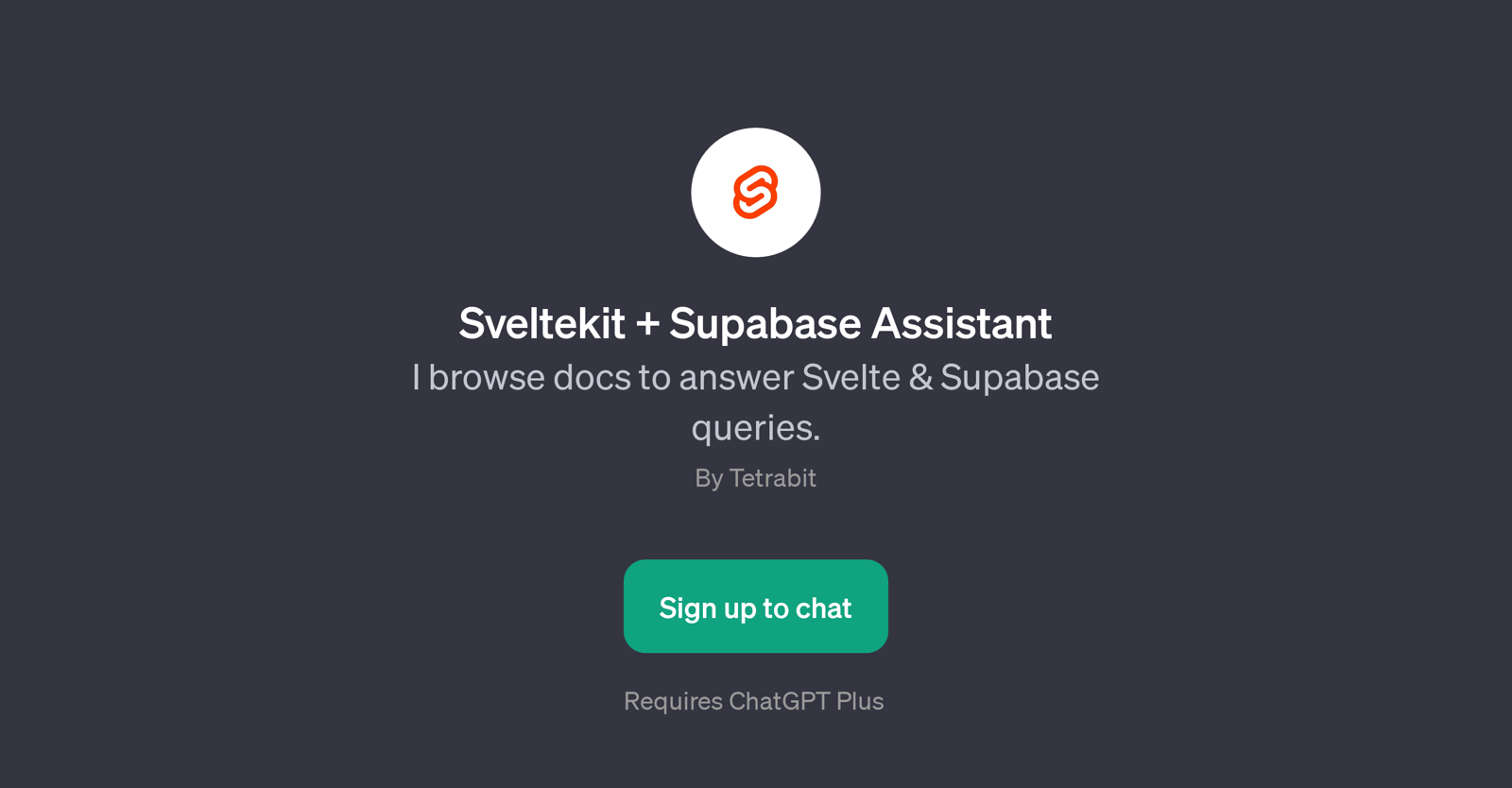Sveltekit + Supabase Assistant
Sveltekit + Supabase Assistant is a GPT that is designed to assist with questions and challenges related to using Svelte and Supabase. Leveraging the capabilities of ChatGPT, this tool can browse through documents and resources to provide answers and solve queries.
It can be specifically utilised to explore new updates from Svelte's latest version, guide through the process of setting up Supabase in a project, instruct on using endpoints in SvelteKit, or demonstrate how to use Supabase for auth.
It was designed by Tetrabit, and it requires users to have access to ChatGPT Plus to utilise its features. The GPT starts off with a welcome message that establishes its purpose - to help users with Svelte or Supabase by checking the appropriate documents.
The value of this tool lies in its ability to tap into a vast amount of documentation and distil accurate, targeted responses to the users' queries on-demand, acting as a reliable and prompt assistant for Svelte and Supabase technologies.
Would you recommend Sveltekit + Supabase Assistant?
Help other people by letting them know if this AI was useful.
Feature requests



If you liked Sveltekit + Supabase Assistant
People also searched
Help
To prevent spam, some actions require being signed in. It's free and takes a few seconds.
Sign in with Google