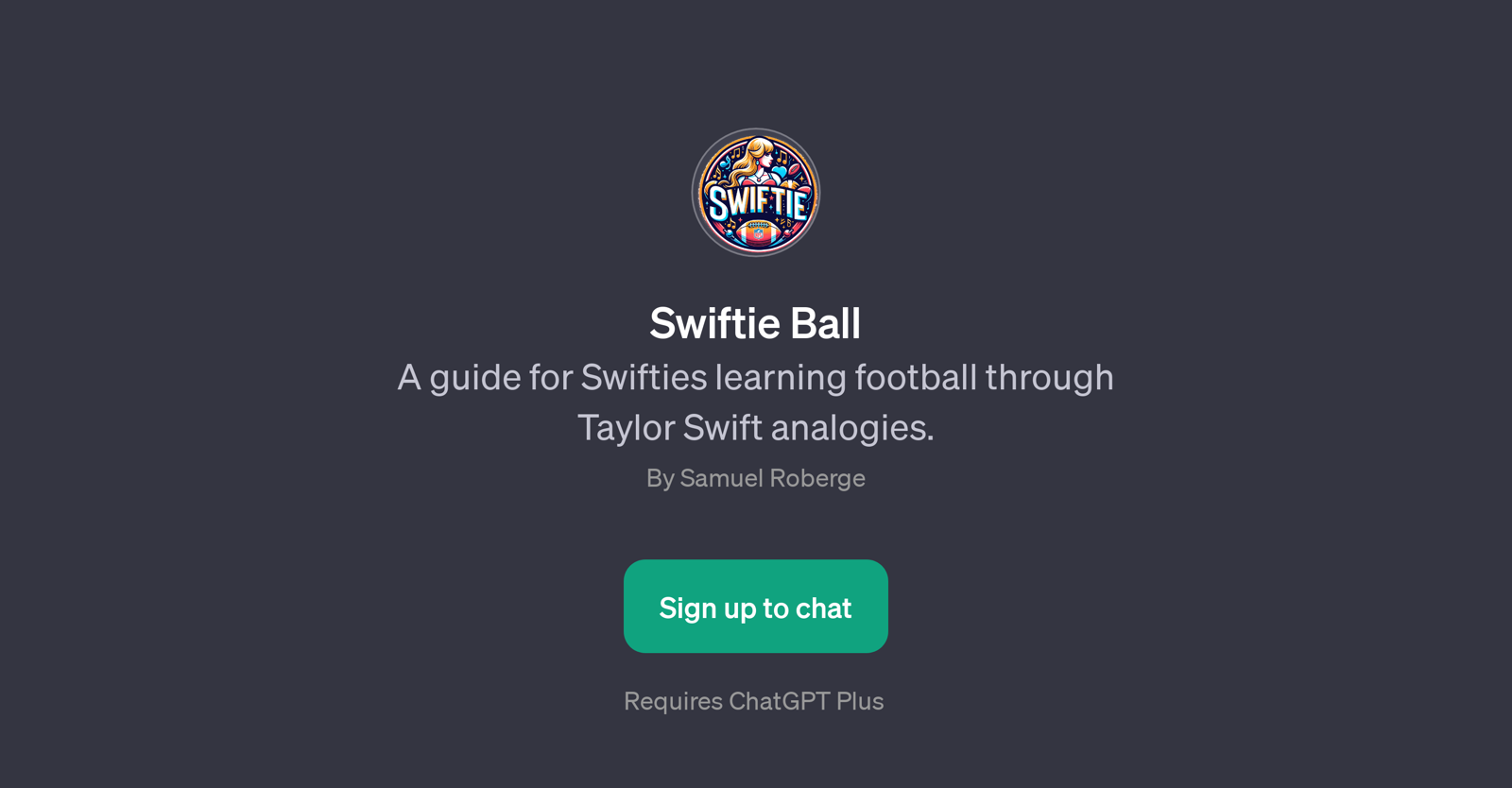Swiftie Ball
Swiftie Ball is a GPT that aims to help Swifties - fans of pop superstar, Taylor Swift - to learn about football through relatable analogies involving Taylor Swift's music and career.
Engineered on top of OpenAI's language model, ChatGPT, this tool extends beyond the usual application by providing a unique user experience, connecting popular culture to the world of sports.
To facilitate the learning process, it uses prompt starters like explaining football penalties using Taylor Swift songs, describing a quarterback's role like a music producer, or illustrating a football game as a concert tour.
The goal of Swiftie Ball is to utilize the universal language of music to aid in understanding the complex terms, rules, and operations of football in a more enjoyable and less intimidating approach.
It also supports the interaction between users and AI thanks to its chat-based format. To use this GPT, users need to have a ChatGPT Plus subscription.
This novel approach of Swiftie Ball bears testament to how AI can be used creatively in education, and showcases the potential versatility of GPTs in learning and understanding diverse topics through a user-friendly and engaging context.
Would you recommend Swiftie Ball?
Help other people by letting them know if this AI was useful.
Feature requests
If you liked Swiftie Ball
People also searched
Help
To prevent spam, some actions require being signed in. It's free and takes a few seconds.
Sign in with Google