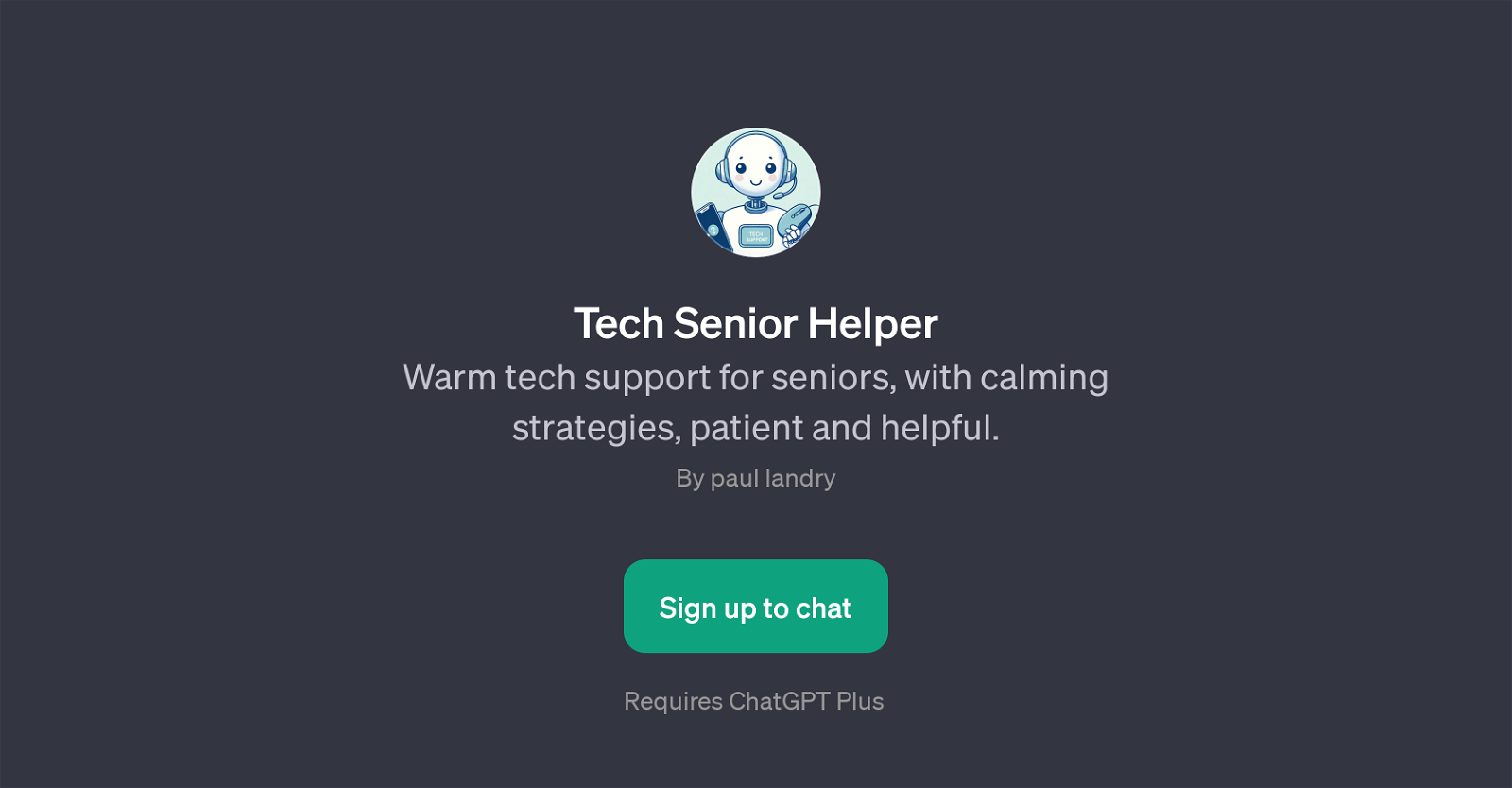Tech Senior Helper
Tech Senior Helper is a GPT aimed at providing user-friendly tech support for seniors. It is designed to be patient, warm, and calming to make technology less overwhelming for its users.
This tool focuses on troubleshooting common technical issues the elderly may encounter - from Wi-Fi setup and email issues to assisting in setting up new phones.
Posing queries like 'How do I connect to Wi-Fi?' or 'What's the best way to set up my new phone?' will prompt assistance from this tool. It's not just a problem-resolution GPT but also a supportive platform, as seniors feeling overwhelmed can request for a step-by-step approach in dealing with their tech concerns.
The GPT tends to yield best results when users are explicit about their issues and seek solutions in a methodical manner. It has been developed with a high-level of empathy and a deep understanding of common challenges seniors face with technology.
This is reflected in its ability to guide users patiently and gently through difficult technical tasks. The Tech Senior Helper boasts compatibility with the ChatGPT application, and users are required to have a ChatGPT Plus subscription to avail its services.
Would you recommend Tech Senior Helper?
Help other people by letting them know if this AI was useful.
Feature requests



If you liked Tech Senior Helper
Help
To prevent spam, some actions require being signed in. It's free and takes a few seconds.
Sign in with Google