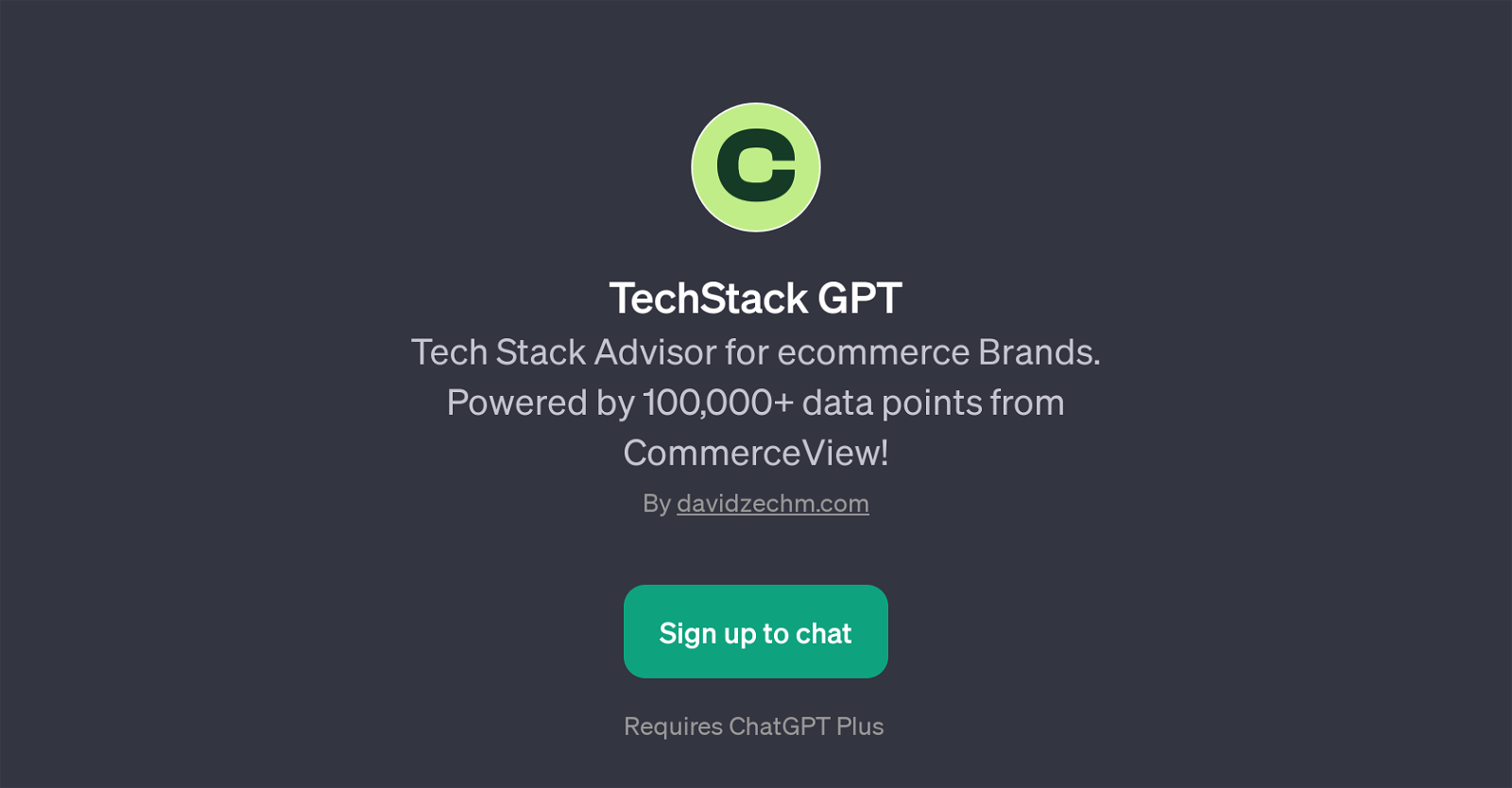TechStack GPT
TechStack GPT is a powerful tool designed to provide tech stack advice for e-commerce brands. Leveraging an extensive database of over 100,000 data points from CommerceView, this GPT specializes in supplying updated brand insights to enhance your e-commerce strategies and actions.
It acts as an expert guide, helping users understand their tech stack position in relation to other brands, discovering opportunities to streamline their tech stack for improved performance and identifying popular tools for different platforms such as Shopify.
By suggesting commonly used tools such as Klaviyo and laying out its implications, TechStack GPT supports brand growth and operational efficiency. Additionally, this tool offers interactive prompts to customize and cater to specific user queries, thus providing personalized, strategic advice for each unique e-commerce scenario.
To access and utilize this tool, users are encouraged to sign up and it requires an active ChattGPT plus account. Hosted on davidzechm.com, it aims at empowering e-commerce brands with real-time, relevant, and actionable tech stack insights.
Would you recommend TechStack GPT?
Help other people by letting them know if this AI was useful.
Feature requests
If you liked TechStack GPT
People also searched
Help
To prevent spam, some actions require being signed in. It's free and takes a few seconds.
Sign in with Google