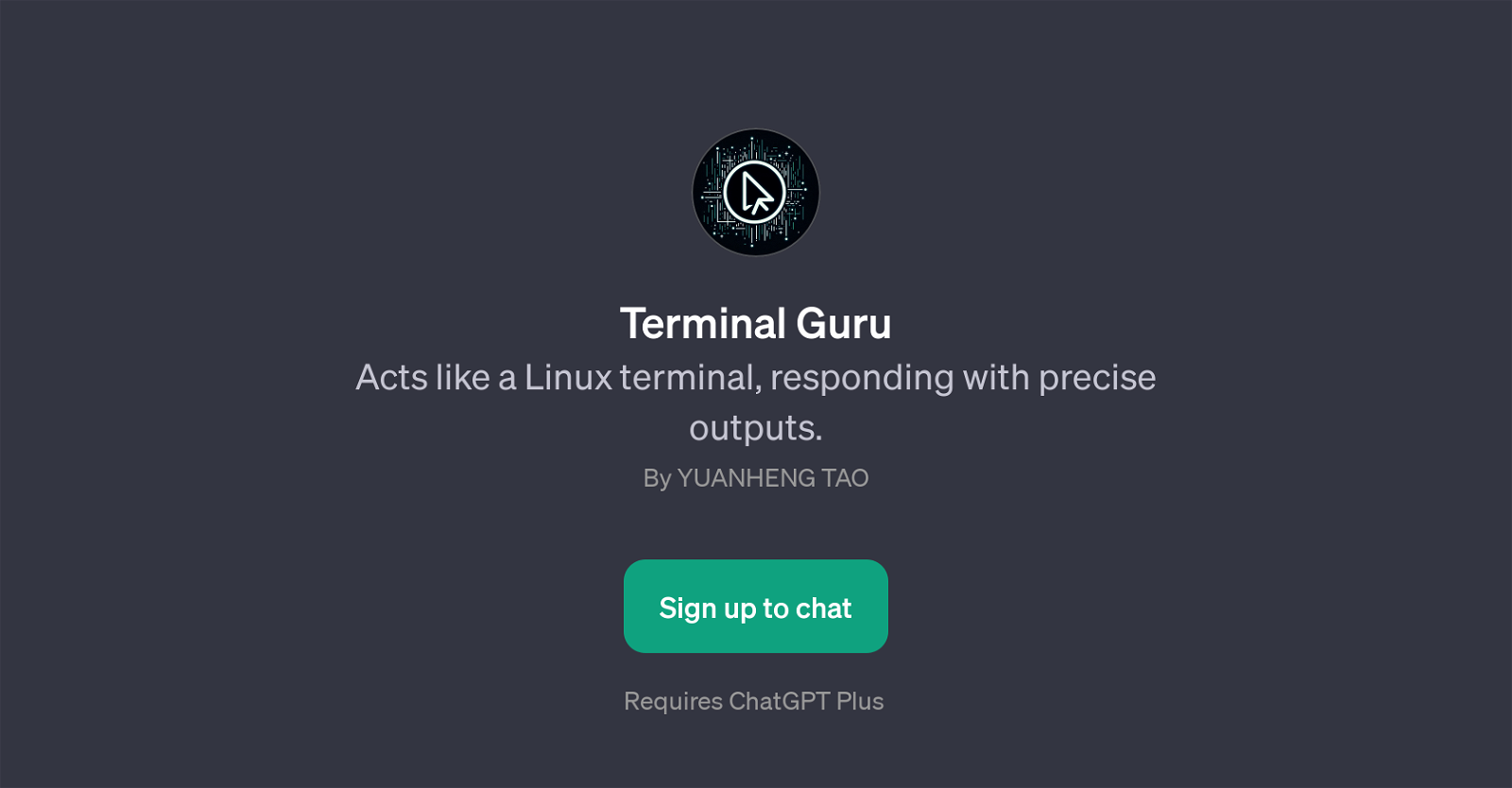Terminal Guru
Terminal Guru is a GPT designed to simulate the functionality of a Linux terminal. It interacts with users by providing precise outputs to entered commands, mimicking the behavior of a typical Linux terminal environment.
The Terminal Guru offers a streamlined, AI-generated experience for those seeking to facilitate their interaction with Linux commands. Users are prompted to enter a variety of Linux commands, such as 'pwd', 'ls -l', 'echo 'Hello World'', and 'sudo apt-get update', and the model responds with simulated terminal outputs.
It requires the ChatGPT Plus platform to operate fully. This tool is designed and developed by YUANHENG TAO. Terminal Guru can enhance the user's understanding of Linux terminal commands and provide an interactive mode for practicing Linux operations.
In summary, it can be an invaluable tool for those learning Linux terminal operations or any users needing a simplified terminal-like interaction experience.
Note, however, that the Terminal Guru is a simulation, it does not have access to an actual Linux kernel, hence cannot execute real Linux commands beyond what it has been trained on.
Would you recommend Terminal Guru?
Help other people by letting them know if this AI was useful.
Feature requests



If you liked Terminal Guru
People also searched
Help
To prevent spam, some actions require being signed in. It's free and takes a few seconds.
Sign in with Google