Text Analyzer
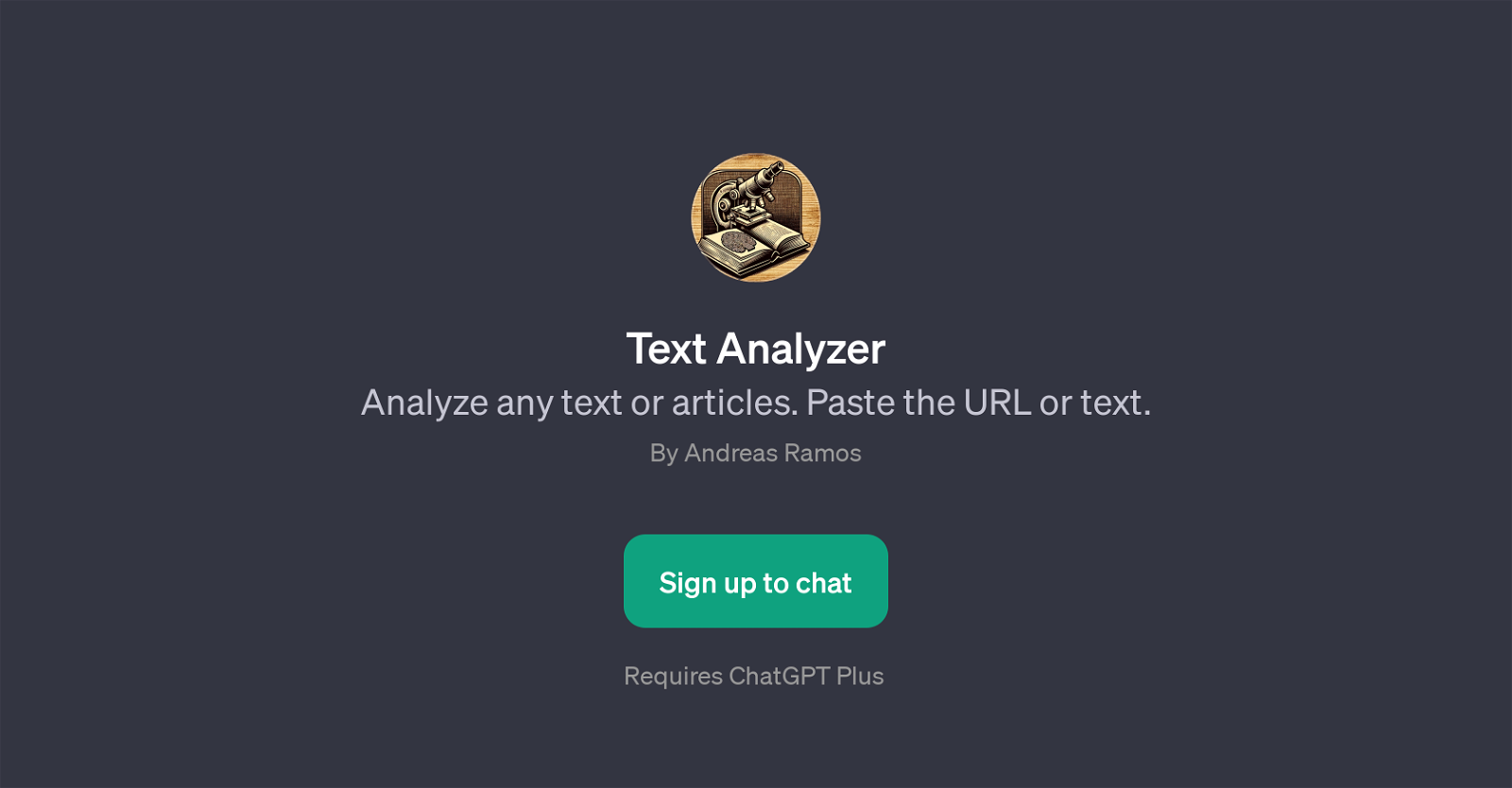
Text Analyzer is a GPT designed to dissect and analyze any text or articles. It provides users with a platform where they can paste text or URLs for examination.
Once provided with the source material, this GPT's algorithms interpret the content and can perform a variety of tasks, offering insightful and useful representation and summaries of the text.
For instance, it can illustrate the text, create a concept map or provide a succinct summary that fits within a QR code. It also allows for the generation of the QR code itself, linking back to the analyzed text.
Additionally, Text Analyzer can create a word cloud for a visual representation of the text's most frequently occurring words. This is a particularly valuable feature for quickly identifying the central themes or keywords present in a piece of content.
Users need to sign up to access the capabilities of this GPT and it requires ChatGPT Plus. Note: Text Analyzer allows users to upload files from their computer for analysis, providing versatility and flexibility in its text sourcing.
Would you recommend Text Analyzer?
Help other people by letting them know if this AI was useful.
Feature requests
3 alternatives to Text Analyzer for Content analysis
If you liked Text Analyzer
-
4.41,1639
-
8
-
119
-
12
-
30
-
27
-
2
-
6
-
4
-
220
-
31K
-
1570
-
188
-
51
-
107
-
114
-
27
-
35
-
11
-
562
-
22K
-
26
-
22
-
21
-
6
-
850
-
8
-
50
-
183
-
1K
-
23
-
2131
-
815
-
52
-
5.041379
-
490
-
18
-
2
-
3
-
171
-
42
-
25
-
23
-
5.053
-
19
-
12
-
4.96845
-
7
-
3
-
5.0318
-
47
-
4.285314
-
5.0111
-
43
-
1.01091
-
5.010
-
25
-
4
-
16
-
5.040
-
5.012
-
5.01861
-
37
-
4.230020
-
5.0741
-
18
Help
To prevent spam, some actions require being signed in. It's free and takes a few seconds.
Sign in with Google





