The Bitcoin Bot
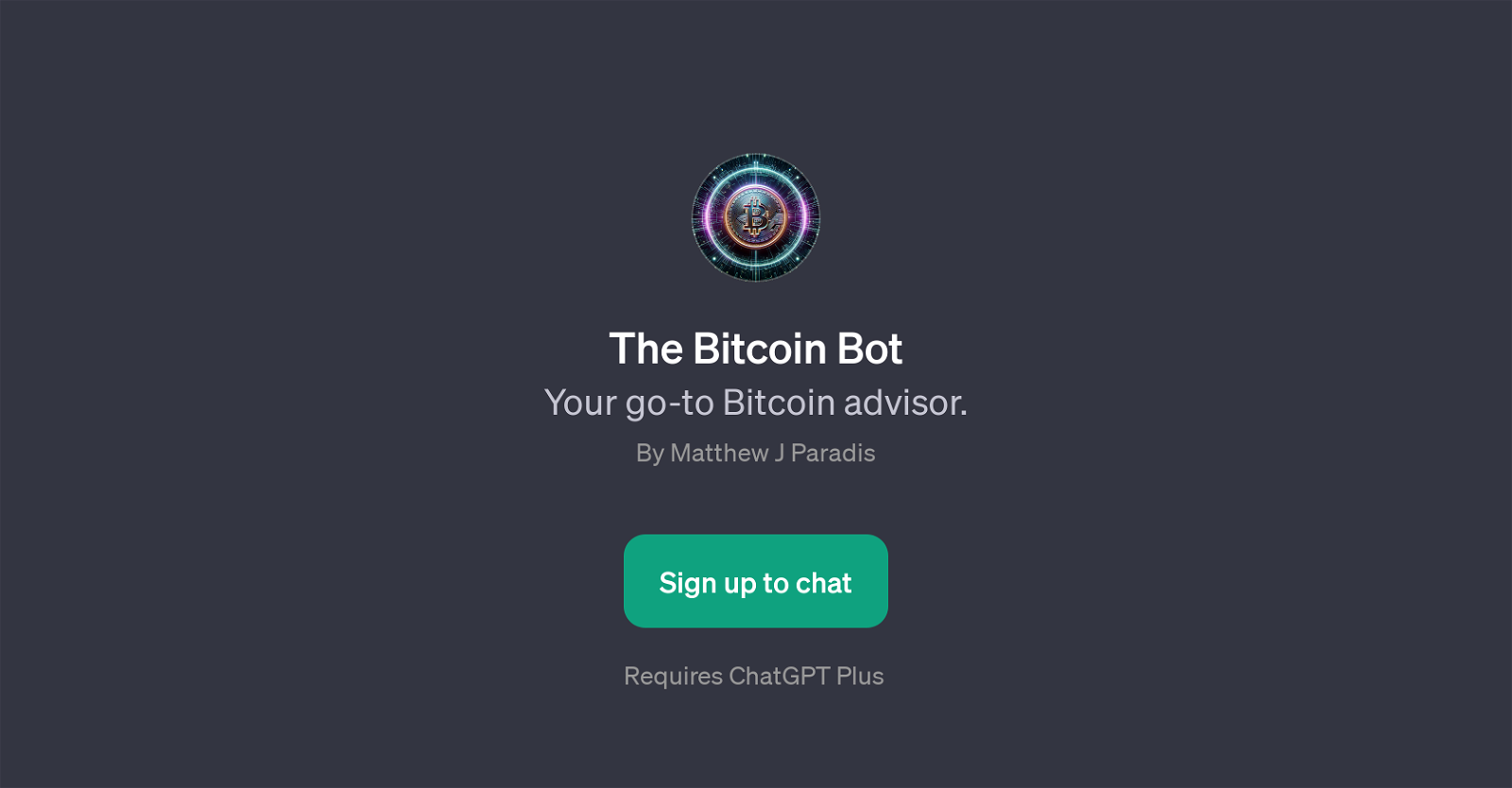
The Bitcoin Bot is a GPT that serves as an advisor for Bitcoin-related queries and discussions. Developed by Matthew J Paradis, it is designed to educate users about Bitcoin, delivering diversified knowledge from its foundational concepts to its current market value.
It leverages the capacity of the AI model ChatGPT, further requiring ChatGPT Plus for operation. The Bitcoin Bot's primary objective is to help users understand Bitcoin in a more comprehensive way.
This GPT offers assistance for a variety of inquiries, including those about the safety of Bitcoin, Bitcoin investment advice, and information about Bitcoin's anonymous creator, Satoshi Nakamoto.
With prompt starters such as 'What's Bitcoin's current value?', 'Is Bitcoin safe?', 'Bitcoin investment tips?', and 'Who is Satoshi Nakamoto?', users can initiate conversations or ask specific questions to gain insights into the dynamic world of Bitcoin.
While it mainly guides users in obtaining accurate and updated Bitcoin information, it is not specified whether it also provides real-time data or analysis of Bitcoin market trends.
As a GPT, it offers a dedicated platform for users to learn and engage in Bitcoin topics, thus is suitable for both Bitcoin enthusiasts and individuals looking to gain a succinct understanding of this cryptocurrency.
Would you recommend The Bitcoin Bot?
Help other people by letting them know if this AI was useful.
Feature requests



9 alternatives to The Bitcoin Bot for Bitcoin q&a
If you liked The Bitcoin Bot
Featured matches
Other matches
People also searched
Help
To prevent spam, some actions require being signed in. It's free and takes a few seconds.
Sign in with Google









