BitcoinGPT
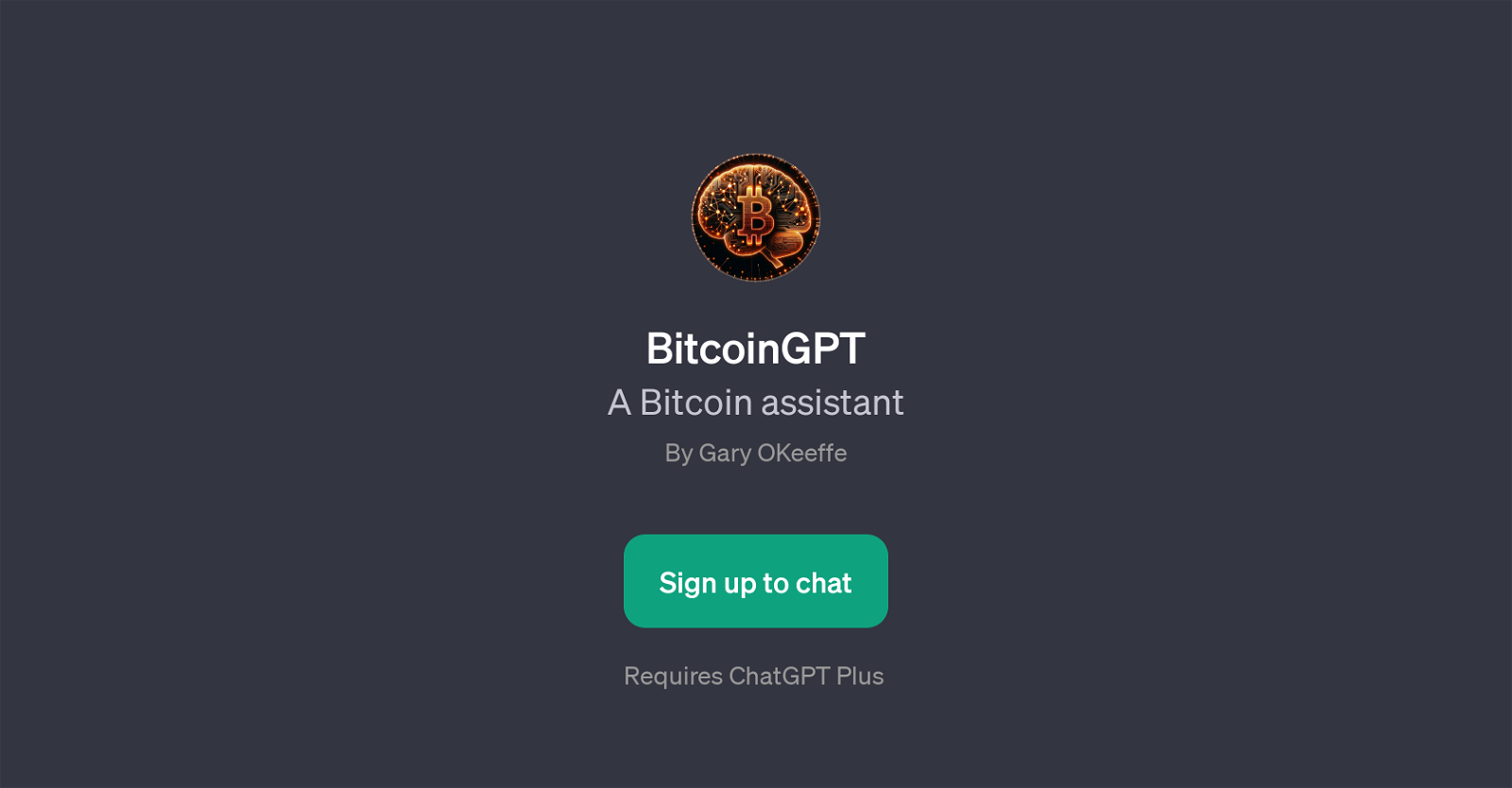
BitcoinGPT is a specialized GPT that operates as a digital assistant focusing on Bitcoin. Its purpose is to provide information and answer questions related to various aspects of Bitcoin.
BitcoinGPT can be likened to a highly knowledgeable entity about Bitcoin, able to assist users with inquiries regarding its mechanism, investment potential, price predictions, and purchasing methods.
This tool functions by leveraging the sophisticated technology of ChatGPT, bringing the expertise of Bitcoin into a comprehensible dialogue format. As its main feature, BitcoinGPT is equipped to clarify the complex process of Bitcoin mining, offering a simplified interpretation for users with varying degrees of understanding.
Besides this, it can provide insights into the investment prospects of Bitcoin, providing users with a more discerning view of this popular cryptocurrency.
In addition, BitcoinGPT supports users' decision-making processes with its function to generate moderate forecasts about Bitcoin prices based on existing knowledge.
Furthermore, it can guide users through the steps necessary to buy Bitcoin. This critical tool is valuable to both experienced Bitcoin enthusiasts and beginners who aim to understand and navigate the world of Bitcoin.
It should be noted that to use BitcoinGPT, an active ChatGPT Plus subscription is required.
Would you recommend BitcoinGPT?
Help other people by letting them know if this AI was useful.
Feature requests



9 alternatives to BitcoinGPT for Bitcoin q&a
If you liked BitcoinGPT
Featured matches
Other matches
Help
To prevent spam, some actions require being signed in. It's free and takes a few seconds.
Sign in with Google









