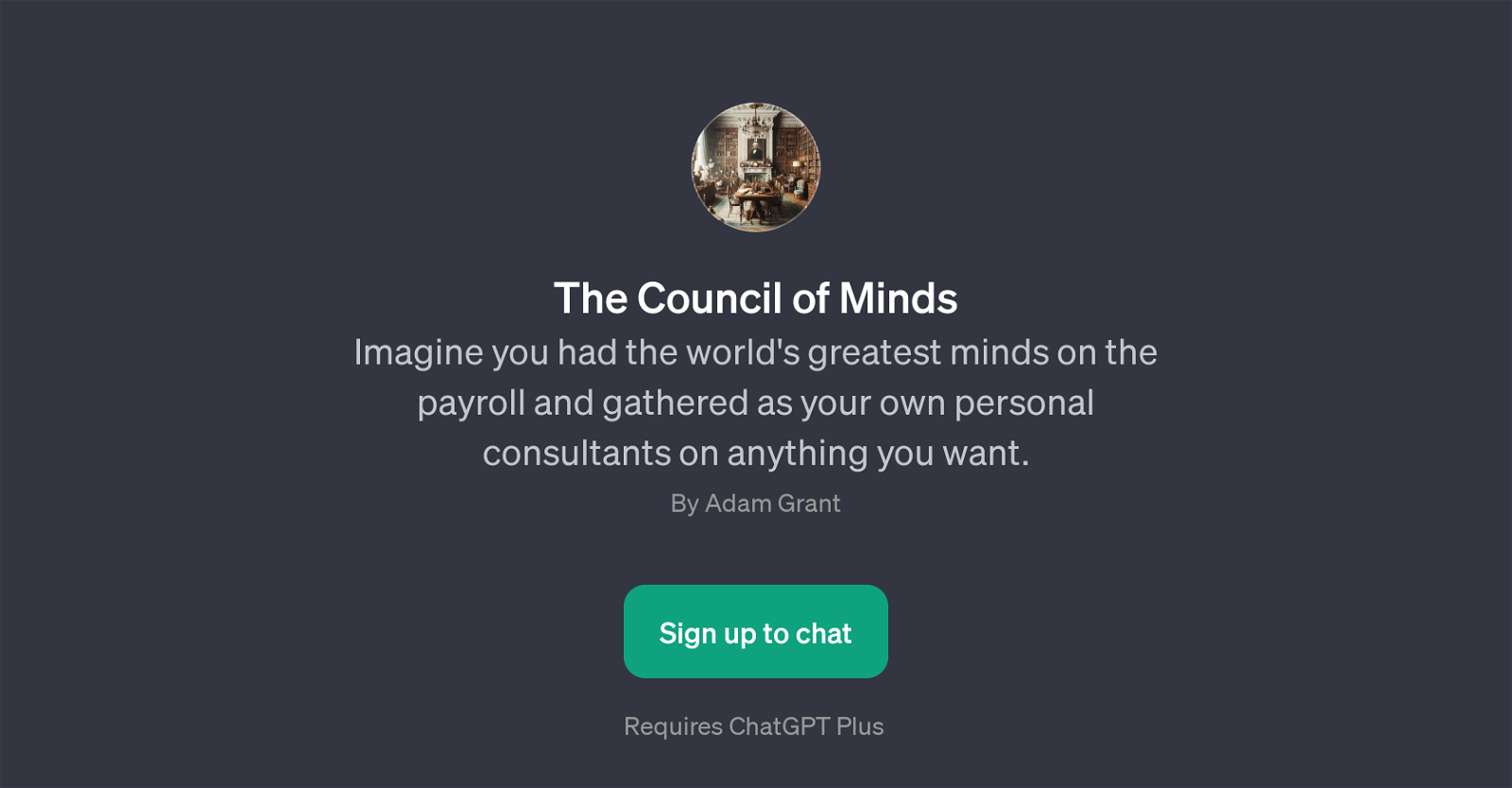The Council of Minds
The Council of Minds is a GPT designed to serve as a virtual personal consultant. Its main goal is to provide advice and guidance on a broad range of topics.
The Council of Minds introduces the concept of a virtual council comprising the essence of the world's greatest minds. This tool uses the underlying technology of ChatGPT to simulate intelligent consultations on diverse subjects in an interactive user-friendly manner.
Users interact with the tool by presenting scenarios or asking questions, to which the GPT responds with advice or insights. Its prompt starters include queries like 'Can you give me some advice?', 'How do I become more financially responsible?', and 'Tell me how I should deal with a situation at work...'.
The GPT provides a platform for users to engage in thought-provoking discussions and acquire new perspectives. Be it for professional advice or personal growth, The Council of Minds serves as a helpful tool that's akin to having a team of 'world's greatest minds' at your disposal.
This GPT requires ChatGPT Plus, which suggests access to advanced features. In summary, The Council of Minds is a unique blend of AI and human-like interaction, offering guidance in various aspects of one's life.
Would you recommend The Council of Minds?
Help other people by letting them know if this AI was useful.
Feature requests
If you liked The Council of Minds
Featured matches
Other matches
People also searched
Help
To prevent spam, some actions require being signed in. It's free and takes a few seconds.
Sign in with Google