Thumbnail Wizard
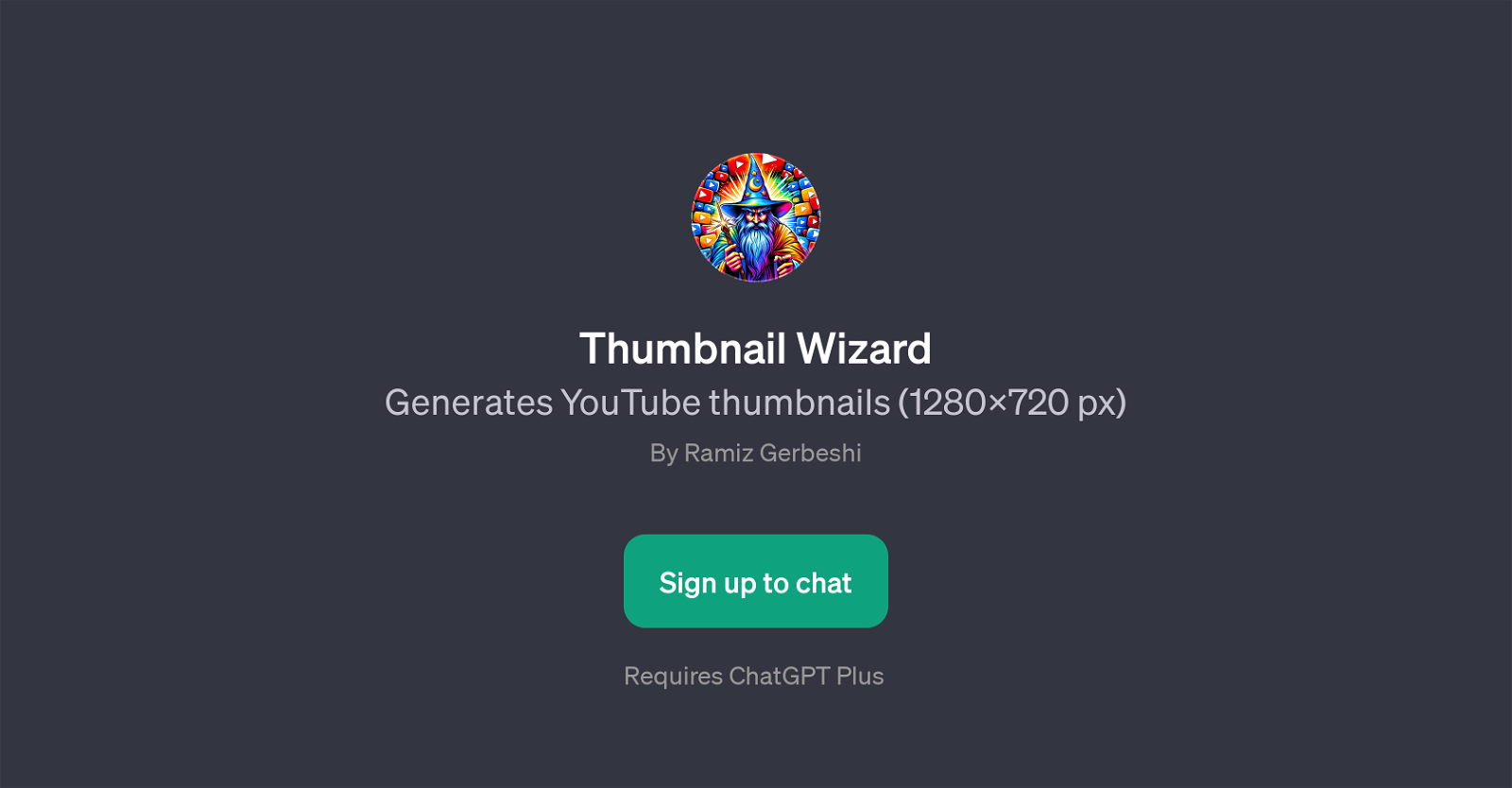
Thumbnail Wizard is a GPT aimed at generating YouTube thumbnails. This tool is designed to create thumbnails with a resolution of 1280x720 pixels, appropriate for YouTube's platform.
The GPT operates by requiring the user to sign up and chat, with a welcome message that immediately engages the user in the process of crafting a perfect YouTube thumbnail.
The GPT interface offers prompt starters such as 'draw a thumbnail' that guide users through the creation process, making it user-friendly and easily navigable.
Nevertheless, the Thumbnail Wizard GPT requires ChatGPT Plus for operation, indicating that it works in combination with this additional tool. The GPT is useful for YouTubers and other content creators who regularly need attractive and engaging thumbnails for their videos.
While users need to sign in to fully access and utilize this tool, the Thumbnail Wizard GPT offers an intuitive and interactive experience in thumbnail generation.
The fact that it is the creation of Ramiz Gerbeshi adds a level of validity and trust in the tool's functionality and effectiveness. Overall, Thumbnail Wizard is a practical tool leveraging GPT technology to simplify and streamline the creation of YouTube thumbnails.
Would you recommend Thumbnail Wizard?
Help other people by letting them know if this AI was useful.
Feature requests



12 alternatives to Thumbnail Wizard for Youtube thumbnails
If you liked Thumbnail Wizard
Featured matches
Other matches
Help
To prevent spam, some actions require being signed in. It's free and takes a few seconds.
Sign in with Google









