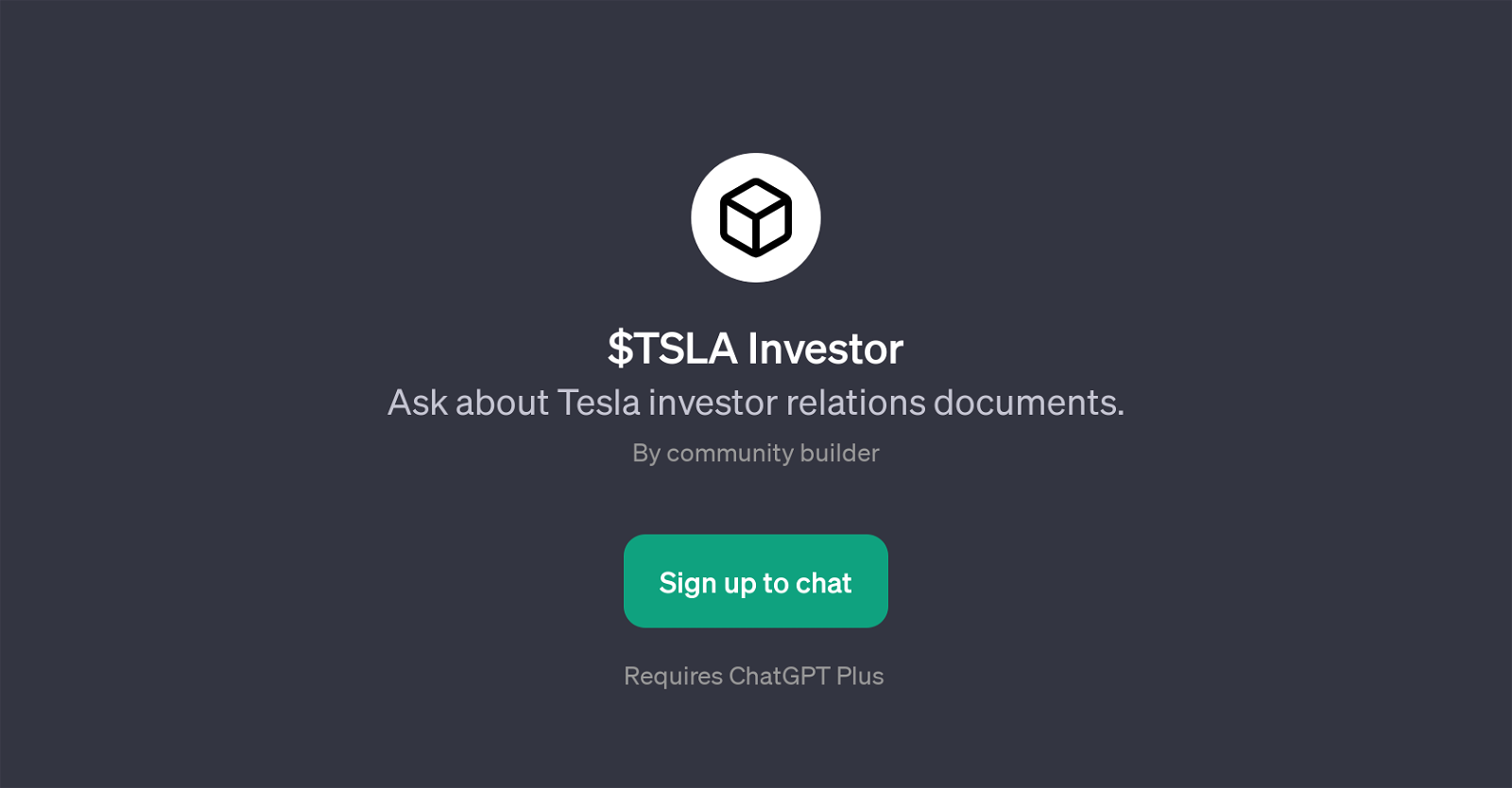$TSLA Investor
$TSLA Investor is a GPT designed to facilitate user understanding of Tesla's financial operations and investor relations documents. The tool provides the user with informative discussions regarding the mentioned business documents, aiming to help demystify Tesla's investment and financial aspects.
It appears to be a community-driven tool where users need to sign up to access the service. In use, the GPT appears to provide some form of interaction, enabling users to ask questions or seek explanation about Tesla's investor relations documents and finance-related elements.
A key feature of interest is the availability of prompt starters such as 'What can I do to help you understand Tesla financials?'. This characteristic suggests the GPT provides guidance to help users get useful insights and details relating to Teslas financials.
The $TSLA Investor interface is built over ChatGPT, implying users get the benefit of leveraging technology built by a well-regarded AI lab. This aspect hints the tool possesses a considerable level of sophistication in providing assistance.
However, it is noteworthy that the tool requires subscription to the ChatGPT Plus service for users to fully enjoy its capabilities. As a tool built with investment assistance in mind, it offers the potential to grow into a reliable portal for delivering streamlined investor relations support for businesses.
Would you recommend $TSLA Investor?
Help other people by letting them know if this AI was useful.
Feature requests
If you liked $TSLA Investor
People also searched
Help
To prevent spam, some actions require being signed in. It's free and takes a few seconds.
Sign in with Google