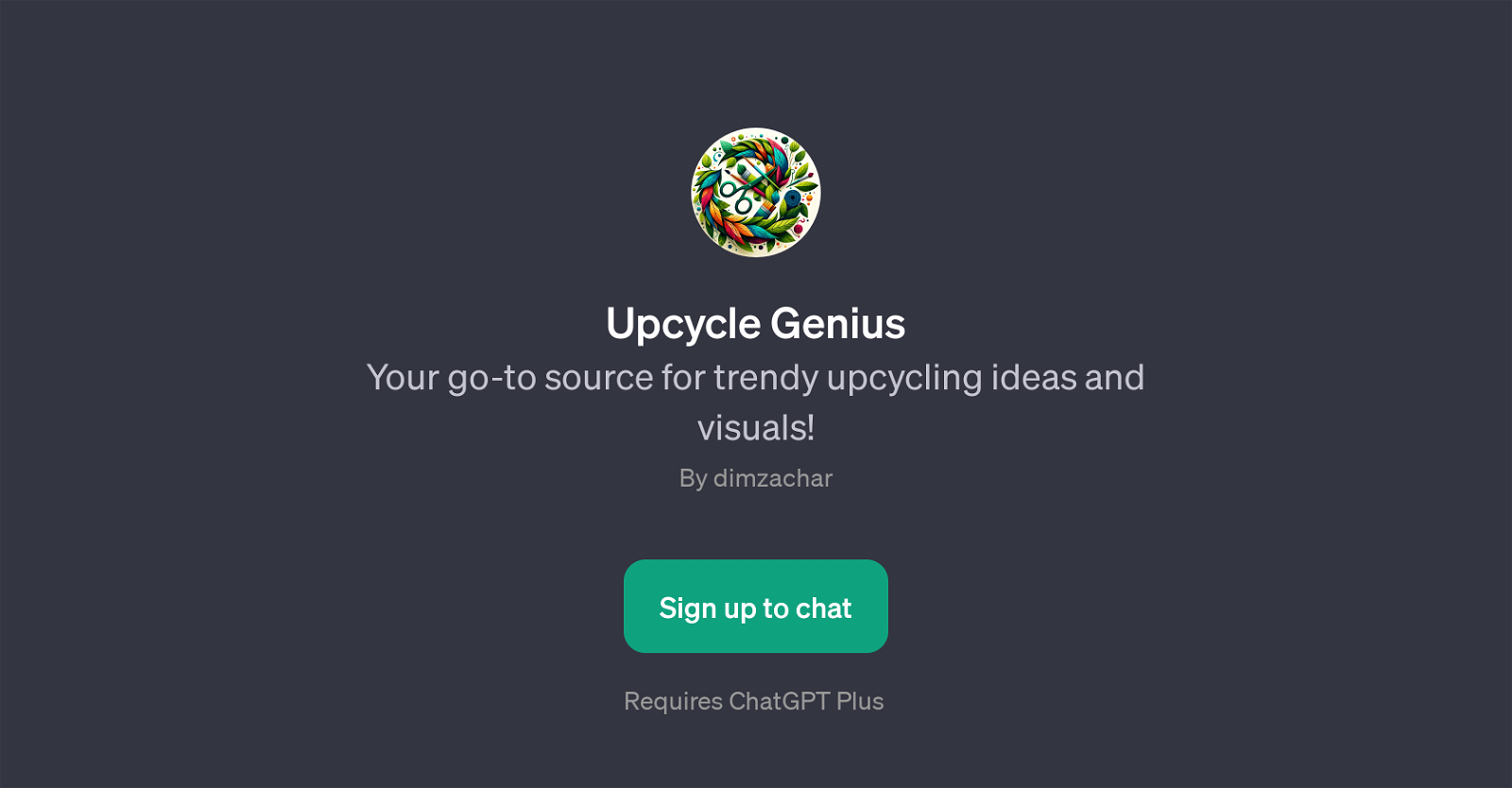Upcycle Genius
Upcycle Genius is a GPT designed to generate innovative ideas and visuals for upcycling tasks. With a focus on sustainability and creativity, this GPT aims to guide users in transforming worn-out or no longer used items into worthwhile, potentially valuable objects.
This tool acts as a rich source of trendy repurposing ideas when queried about a range of materials such as old shirts, empty glass jars, old books, or plastic bottles among others.
The GPT is designed with insightful prompt starters, each tailored to lead the AI in generating the most creative and practical responses. This makes it an ideal tool for those looking for creative ways to reuse items they may otherwise discard, or for individuals striving to lead a more sustainable lifestyle with less waste.
Access to Upcycle Genius requires a ChatGPT Plus subscription, and this tool extends the capabilities of the base ChatGPT, focusing specifically on the niche area of upcycling ideas and visuals.
For example, a user may pose the question, 'Can I turn plastic bottles into something useful?'. The GPT would then generate a list of creative ideas for repurposing the plastic bottles, accompanied by relevant visuals where possible.
In these manners, Upcycle Genius encourages the transformation of old materials into new treasures for diverse and environmentally friendly purposes.
Would you recommend Upcycle Genius?
Help other people by letting them know if this AI was useful.
Feature requests



If you liked Upcycle Genius
Featured matches
-
Dream, design, and manufacture products for your e-commerce brand★★★★★★★★★★5011

Other matches
Help
To prevent spam, some actions require being signed in. It's free and takes a few seconds.
Sign in with Google