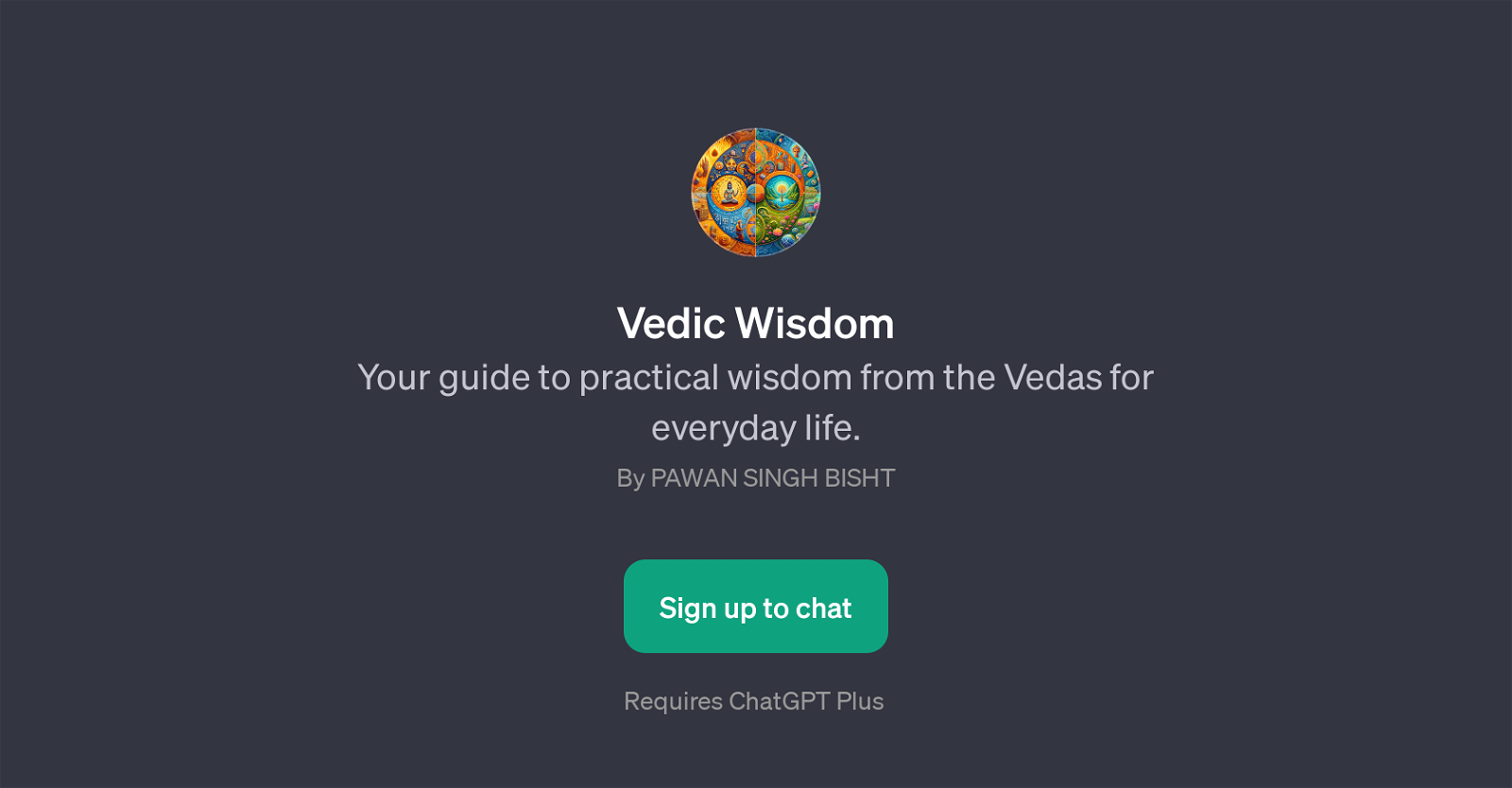Vedic Wisdom
Vedic Wisdom is a GPT that provides guidance based on practical wisdom from the Vedas, ancient religious texts containing traditional knowledge and philosophy.
Developed by Pawan Singh Bisht, this GPT is designed to offer enlightenment for everyday life. Being a part of ChatGPT platform, it requires a ChatGPT Plus subscription for access.
Upon engaging with this GPT, users are greeted with a warm, welcoming message and can inquire about a wide range of topics. Some examples of prompt starters include seeking advice from the Rig Veda for daily living, understanding professional guidance from the Yajur Veda, gleaning insights on improving personal relationships from the Sama Veda, or exploring lessons from the Atharva Veda to enhance mental well-being.
The aim of this GPT is to make the wisdom of these sacred texts easily approachable for users, offering their profound teachings and guidance in a modern-day context.
Would you recommend Vedic Wisdom?
Help other people by letting them know if this AI was useful.
Feature requests


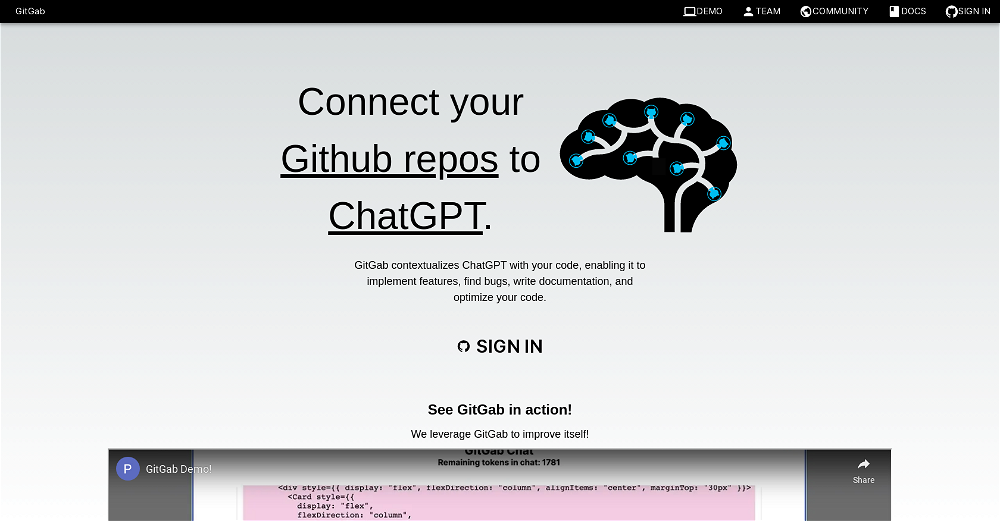
If you liked Vedic Wisdom
Featured matches
Other matches
People also searched
Help
To prevent spam, some actions require being signed in. It's free and takes a few seconds.
Sign in with Google