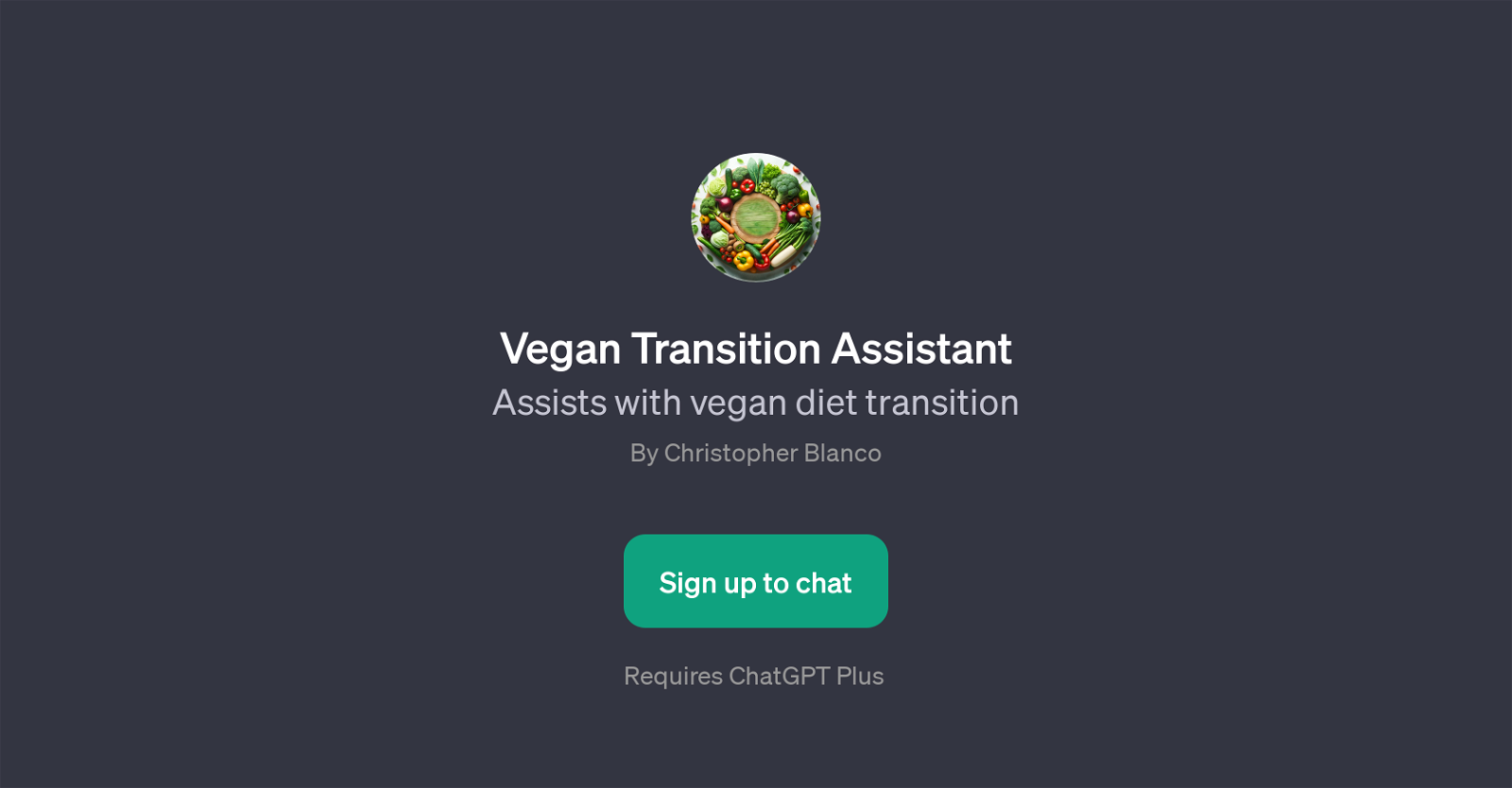Vegan Transition Assistant
Vegan Transition Assistant is a specialized GPT that provides assistance for individuals looking to transition to a vegan diet. The tool leverages the advanced language understanding abilities of ChatGPT technology to intelligently engage with users and help them explore the aspects of vegan eating.
It guides users in making vibrant vegan choices by providing vegan meal ideas, advice on substitutes for dairy and other non-vegan ingredients, and it can even help with nutrition-specific queries like finding high-protein vegan foods.
The Vegan Transition Assistant can also provide structured vegan meal plans for different needs, such as weight loss, making it a valuable tool for anyone considering or embarking on a journey towards a vegan lifestyle.
With prompt starters like 'Show me some vegan breakfast ideas.' and 'How can I substitute dairy in my diet?', the Vegan Transition Assistant can help users explore a variety of vegan diet facets.
Please note that using the Vegan Transition Assistant requires ChatGPT Plus. However, it's agility and intelligent responses make it a valuable ally for those interested in transitioning to veganism, offering customized guidance and resources to make the process more manageable and enjoyable.
Would you recommend Vegan Transition Assistant?
Help other people by letting them know if this AI was useful.
Feature requests



If you liked Vegan Transition Assistant
People also searched
Help
To prevent spam, some actions require being signed in. It's free and takes a few seconds.
Sign in with Google