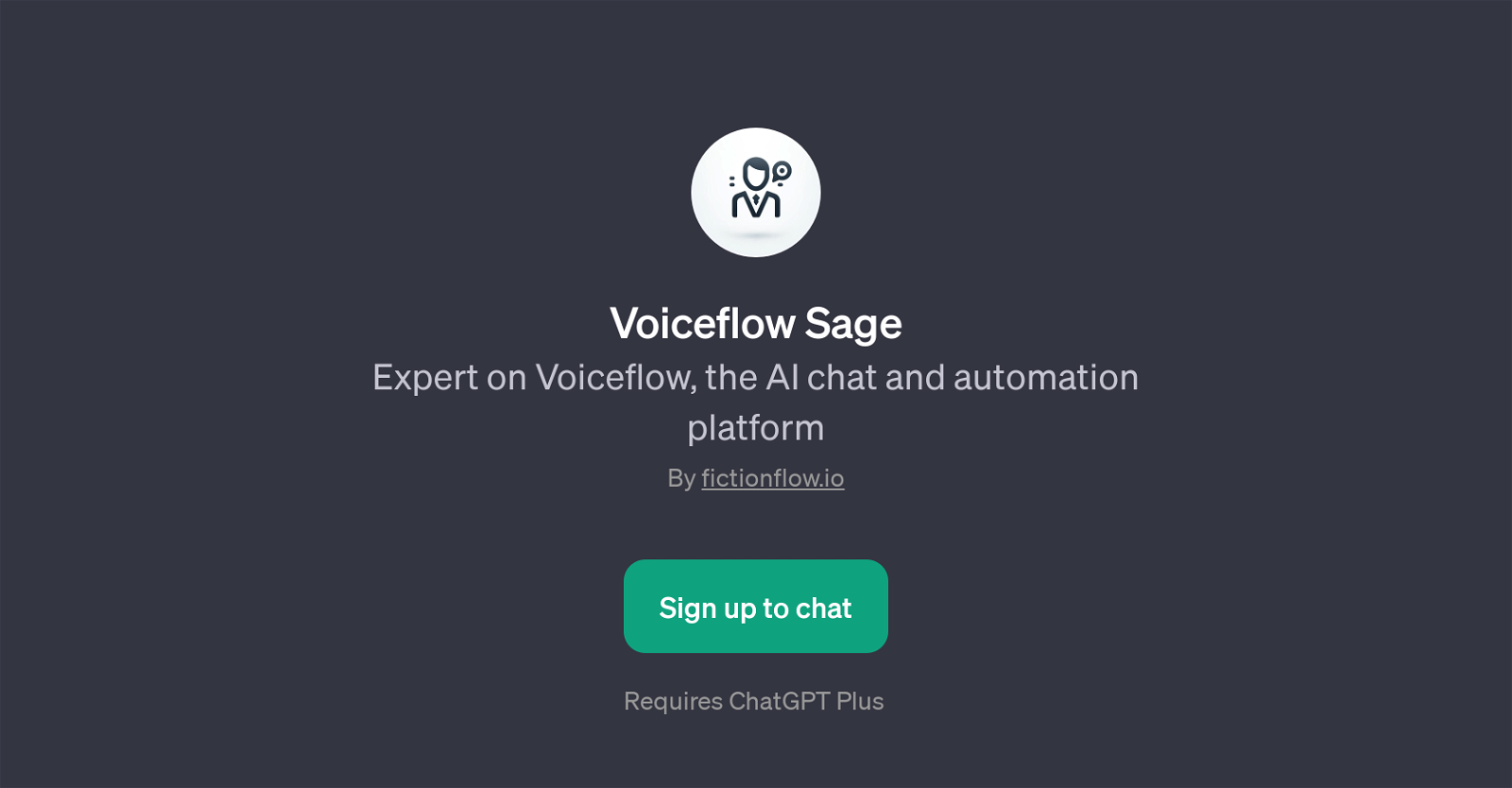Voiceflow Sage
Voiceflow Sage is a GPT designed to provide expert assistance on Voiceflow, which is an AI chat and automation platform. This GPT is principally designed to handle questions and provide solutions related to varied aspects of the Voiceflow platform.
Specifically, it specializes in explaining Voiceflow's dialogue state management, the integration of custom NLP services, and best practices for using entities and variables within Voiceflow.
Furthermore, it can also guide users on setting up custom actions intended for external integrations. Users interested in creating a multimodal assistant using Voiceflow can also expect to receive informative suggestions on important considerations to keep in mind during the developmental process.
The Voiceflow Sage GPT, therefore, serves as a tool that facilitates an improved and more comprehensive understanding of the Voiceflow platform's functionalities, thereby ensuring users can utilize the platform effectively and efficiently.
Notably, users are required to sign up to use this GPT, and it functions on the ChatGPT Plus platform.
Would you recommend Voiceflow Sage?
Help other people by letting them know if this AI was useful.
Feature requests



If you liked Voiceflow Sage
People also searched
Help
To prevent spam, some actions require being signed in. It's free and takes a few seconds.
Sign in with Google