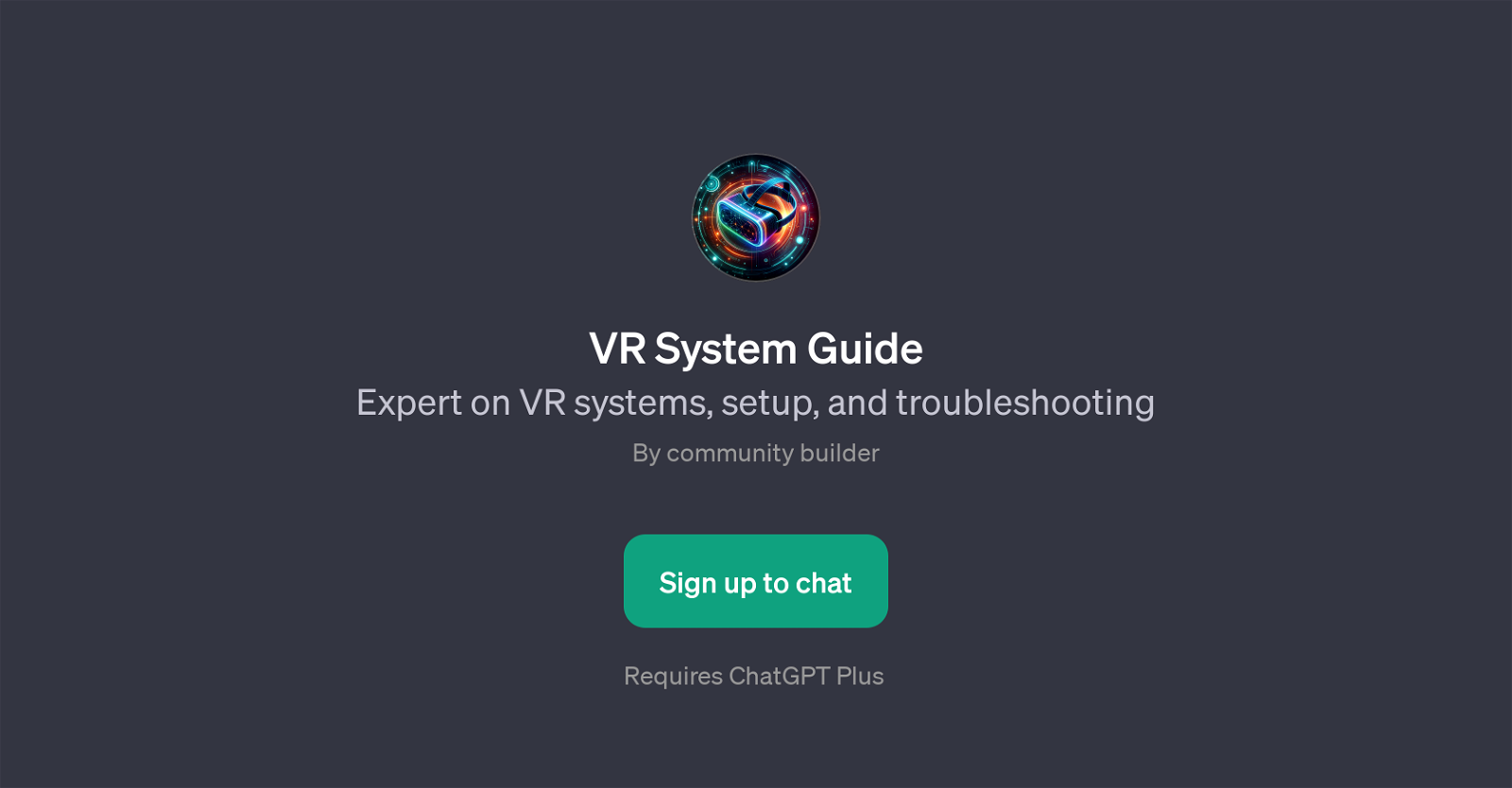VR System Guide
The VR System Guide is a GPT designed to aid users in understanding, setting up, and troubleshooting VR (Virtual Reality) systems. This tool's purpose lies in weaving the complexities of VR technology into a comprehensible format for the layman, making it easier for individuals to delve into the virtual world.
The guide offers expert knowledge in a conversational typing interface, mimicking a natural interaction with a well-versed expert in the field. Beyond this anchor of general VR system understanding, this GPT also goes above and beyond by enabling queries about specifics such as the setup for 'iVRy for SteamVR' or potential issues encountered during VR setup.
Moreover, it keeps users at the cutting-edge by offering information on the latest updates in VR technology. The GPT requires ChatGPT Plus to function and includes a welcoming message to initiate discussions and prompts to guide users on potential questions they might have.
This makes the VR System Guide a proficient tool for obtaining fast, tailored advice in order to maximize the VR experience.
Would you recommend VR System Guide?
Help other people by letting them know if this AI was useful.
Feature requests



If you liked VR System Guide
Featured matches
Other matches
People also searched
Help
To prevent spam, some actions require being signed in. It's free and takes a few seconds.
Sign in with Google