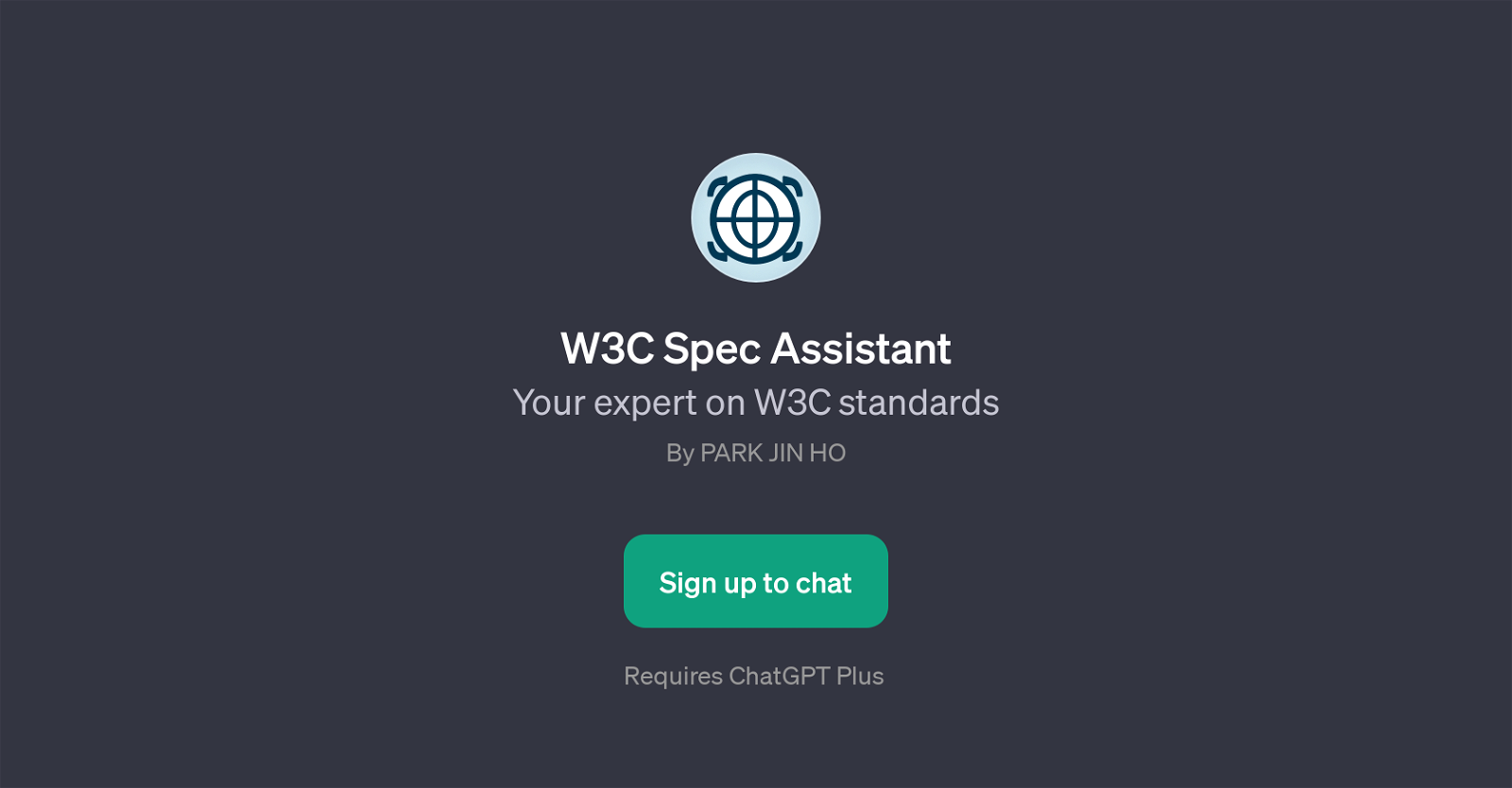W3C Spec Assistant
The W3C Spec Assistant is a GPT or Generative Pre-trained Transformer, designed to provide experts and enthusiasts with reliable and insightful information on World Wide Web Consortium (W3C) standards.
Being an app built on top of ChatGPT, it offers an interactive experience to the users, facilitating a two-way communication. The AI-based GPT learns from the information provided by different web data, and uses this knowledge to help users understand the complexities of the web standards in an easy, user-friendly manner.
The users can use this tool to verify their website's compliance with W3C standards or get clear explanations about various web elements such as HTML5 semantics, CSS Flexbox properties, and JavaScript's async behavior.
The W3C Spec Assistant doesn't just provide information, but also helps in problem-solving, highlighting the potential areas of improvement for websites to ensure they comply with the latest W3C specifications.
It is suitable for web developers, digital experts, or anyone who requires a clear understanding or wishes to ensure compliance with W3C standards in an interactive and efficient manner.
To utilise this tool, users are required to sign up for ChatGPT Plus.
Would you recommend W3C Spec Assistant?
Help other people by letting them know if this AI was useful.
Feature requests


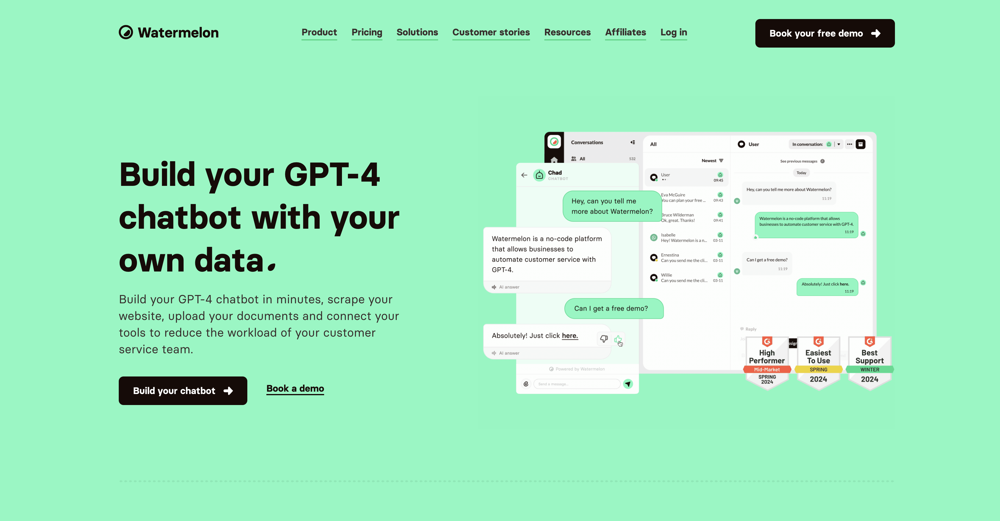
If you liked W3C Spec Assistant
People also searched
Help
To prevent spam, some actions require being signed in. It's free and takes a few seconds.
Sign in with Google