Weekday Calendar
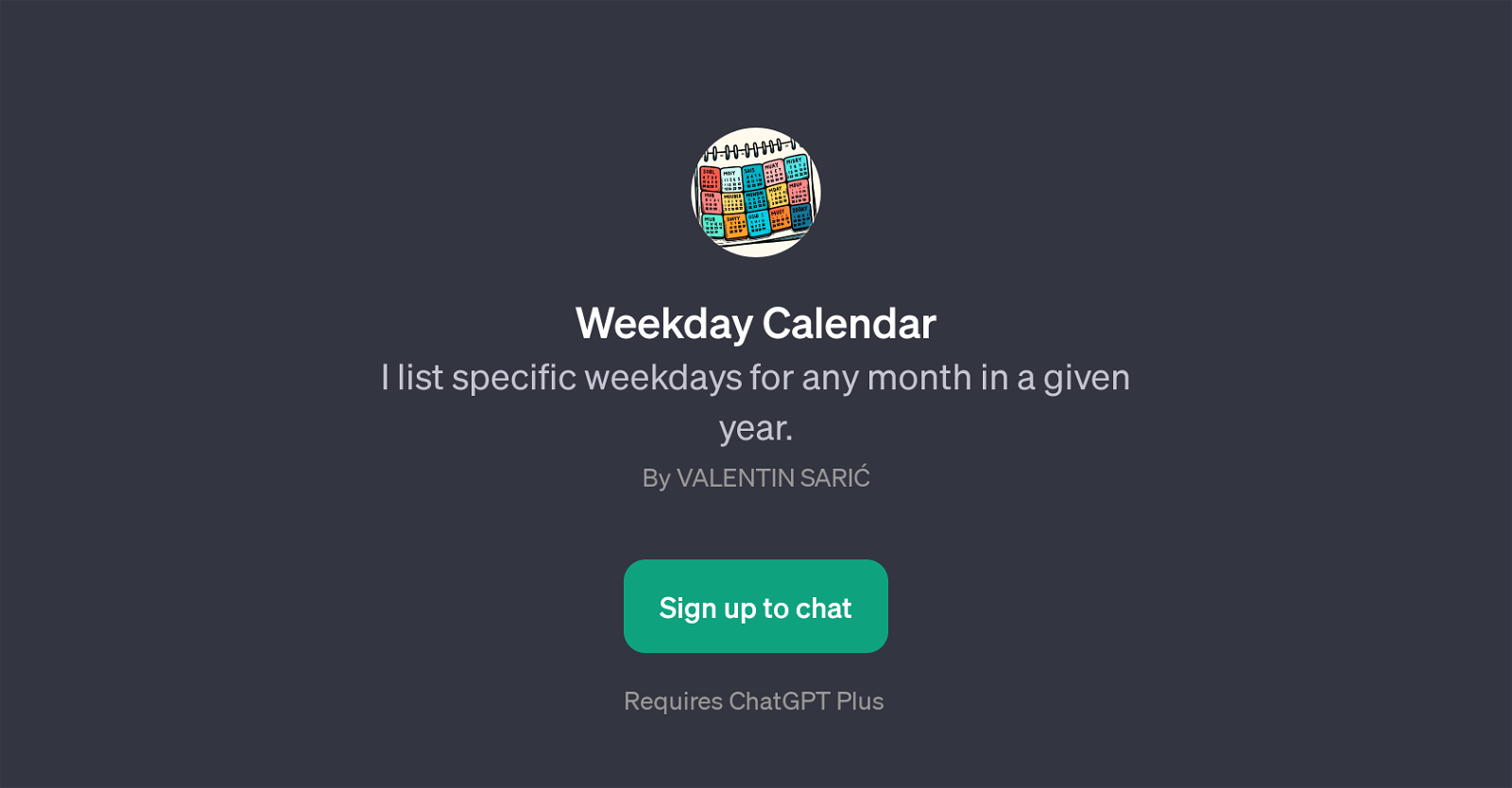
Weekday Calendar is a GPT that is designed to help you identify specific weekdays of any month in any given year. The purpose of this tool is straightforward - it allows users to inquire about particular weekdays in a defined period, such as 'all Mondays in 2024', or 'Fridays in January 2025' and get a listing of all the corresponding dates fulfilling that criteria.
This GPT could be highly beneficial to those involved in planning, scheduling, or tracking events or tasks against specific weekdays throughout the year.
Its interactive, conversational format means users can make requests using natural language phrases and expect clear, accurate responses in return. To use the Weekday Calendar, individuals need to sign up through an existing ChatGPT platform, highlighting the knot to other services and functionalities.
Note that the use of this GPT may require a ChatGPT Plus subscription. The Weekday Calendar GPT offers a sensory and practical approach to calendar-based inquiries, promoting efficiency, and simplicity for all users.
Would you recommend Weekday Calendar?
Help other people by letting them know if this AI was useful.
Feature requests
3 alternatives to Weekday Calendar for Day scheduling
If you liked Weekday Calendar
Help
To prevent spam, some actions require being signed in. It's free and takes a few seconds.
Sign in with Google





