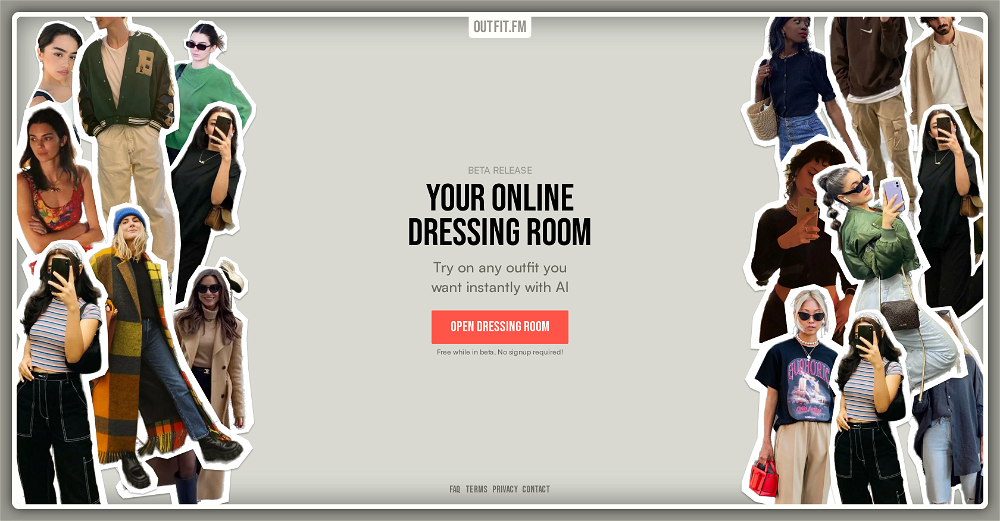What do I wear
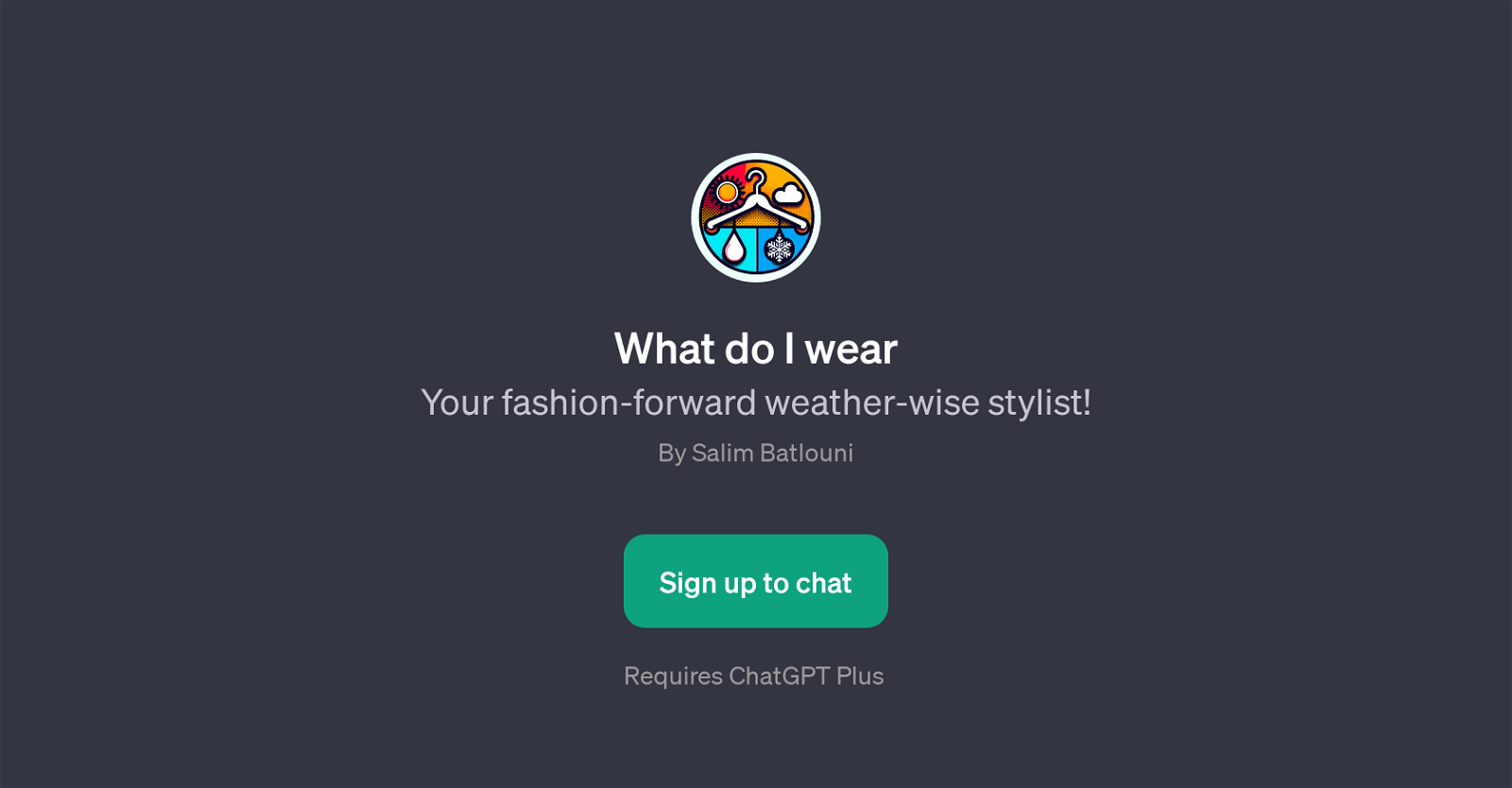
The 'What do I wear' tool is a GPT that combines weather awareness with fashion advice. Designed by Salim Batlouni, this tool's main task is to advise users on what to wear based on their current weather situations and recognizable fashion patterns.
Its functionality requires the integration with the parent AI, ChatGPT Plus. To interact with this GPT, users would have to provide their city, making it possible to access local weather information.
With this data, the GPT can then give suggestions on suitable attires to wear under the specified weather conditions. This GPT opens up a comforting domain for its users, removing the onus of daily outfit selection while still maintaining a style suitable for the weather.
Prompt starters like 'What do I wear for today?', 'Going out for a walk right now', 'Going out for a bike ride', and 'Fancy clothing for today's weather' come in handy for initiating conversations.
Overall, the 'What do I wear' GPT serves as a virtual stylist for users seeking to combine comfort, functionality, and style in their everyday clothing choices, taking into account the prevalent weather conditions of their locations.
Would you recommend What do I wear?
Help other people by letting them know if this AI was useful.
Feature requests



2 alternatives to What do I wear for Weather-based styling
If you liked What do I wear
Featured matches
Other matches
Help
To prevent spam, some actions require being signed in. It's free and takes a few seconds.
Sign in with Google