WikipediaGPT
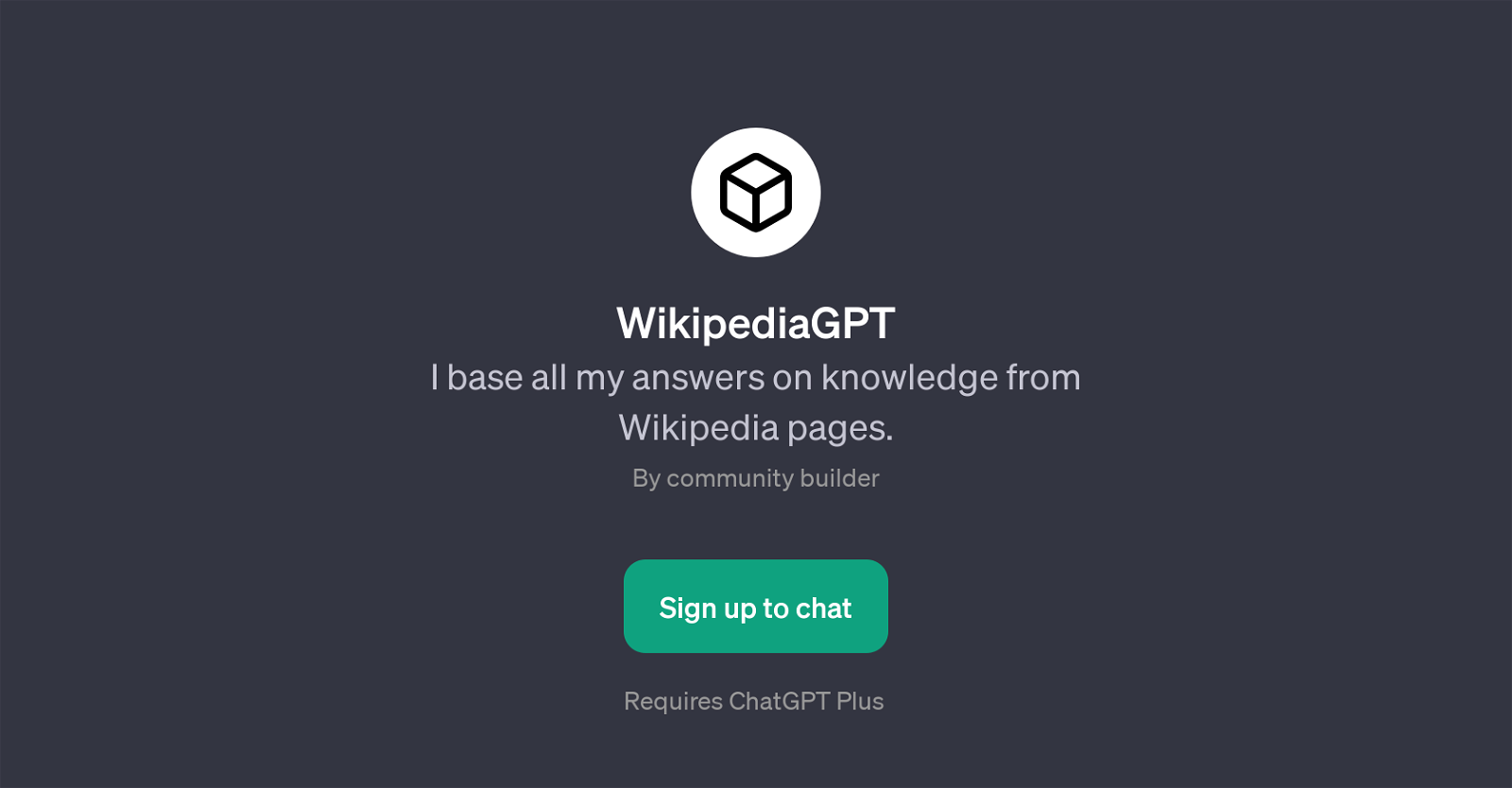
WikipediaGPT is an AI-powered tool designated on harnessing knowledge solely derived from Wikipedia pages. Constructed atop ChatGPT, WikipediaGPT employs its base-layer's conversational capabilities to provide sophisticated interactions, but refines its knowledge database to the extensive content found within Wikipedia's archives.
The aim of WikipediaGPT is to offer detailed, accurate and accessible information to user queries by consulting the vast educational reservoir that Wikipedia provides.
It is especially apt for individuals seeking an immediate and intuitive means to explore the myriad topics found within Wikipedia's sphere of coverage.
To use the tool, users are encouraged to prompt it with questions about Wikipedia articles. The tool then responds based on the information extracted from the respective Wikipedia pages.
It effectively eliminates the necessity to sift through in-depth articles by delivering concise and relevant responses to queried topics. The tool requires a ChatGPT Plus subscription, requiring creators and users to sign up for use.
WikipediaGPT should be recognized as a significant stride in tailoring the scope of AI-based knowledge tools, marking possibilities for further specific-domain intelligence systems.
However, it should also be noted that the tool's dependence on Wikipedia implies its information accuracy is subject to Wikipedia's continuously updated database.
Would you recommend WikipediaGPT?
Help other people by letting them know if this AI was useful.
Feature requests



2 alternatives to WikipediaGPT for Wikipedia q&a
If you liked WikipediaGPT
People also searched
Help
To prevent spam, some actions require being signed in. It's free and takes a few seconds.
Sign in with Google








