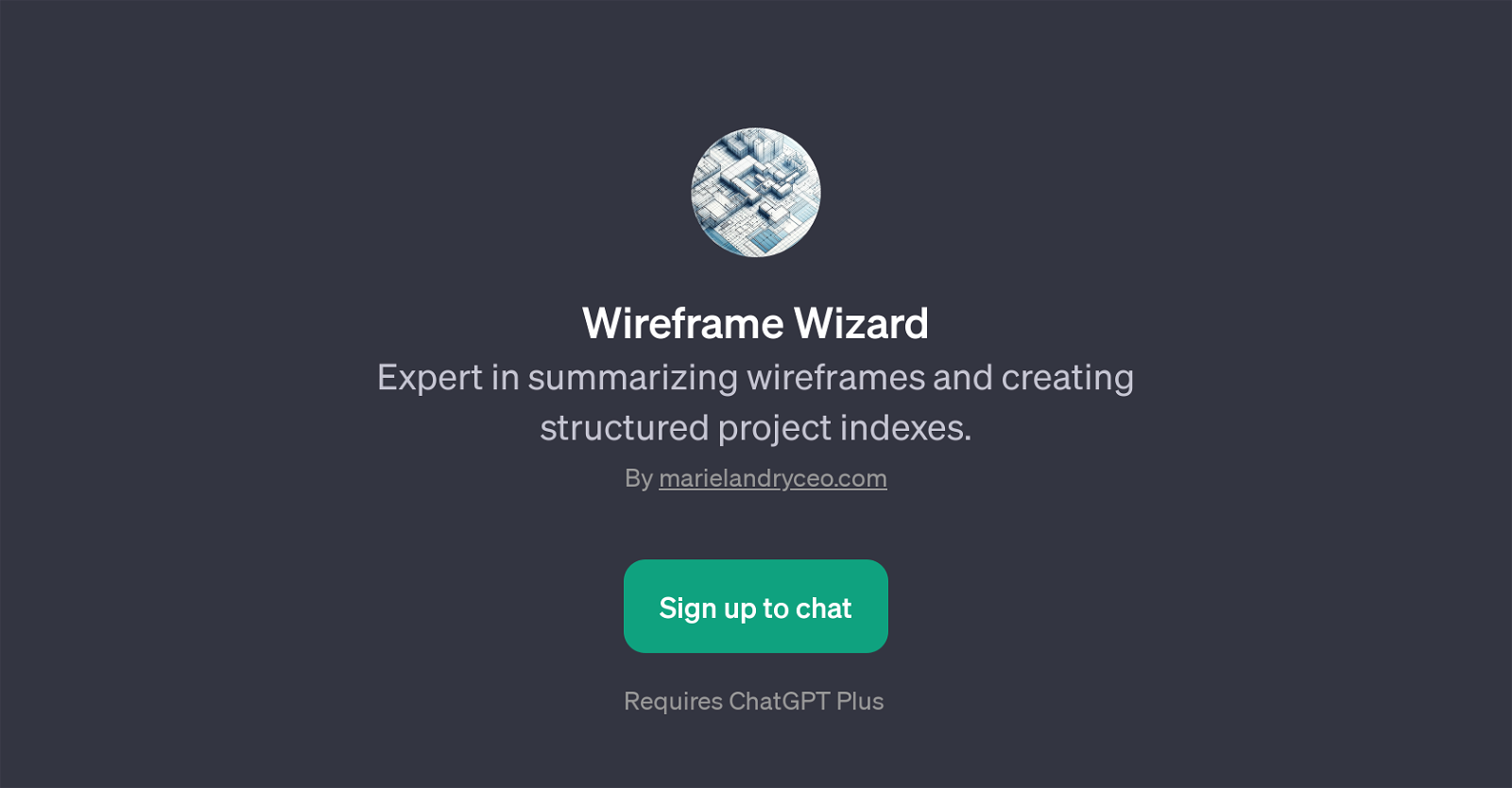Wireframe Wizard
Wireframe Wizard is a GPT created to provide assistance in summarizing wireframes and creating detailed, structured project indexes. A wireframe is a schematic, a blueprint, useful to help designers and clients visualize the structure of a website.
Wireframe Wizard uses the power of artificial intelligence to help users understand, summarize and order their wireframes. This GPT can also create comprehensive project indexes, helping to keep your work organized and accessible.
Furthermore, it provides customized prompts and the flexibility to generate a master wireframe by combining various files or extracting wireframe components from text-based inputs.
The GPT aims to streamline the complex process of wireframe analysis and project documentation. However, its functionality requires a ChatGPT Plus subscription.
Overall, the Wireframe Wizard GPT can be a valuable tool for web designers, UX/UI designers, developers or anyone who frequently works with website structuring and needs an easy way to keep track of their projects.
Would you recommend Wireframe Wizard?
Help other people by letting them know if this AI was useful.
Feature requests



If you liked Wireframe Wizard
Help
To prevent spam, some actions require being signed in. It's free and takes a few seconds.
Sign in with Google