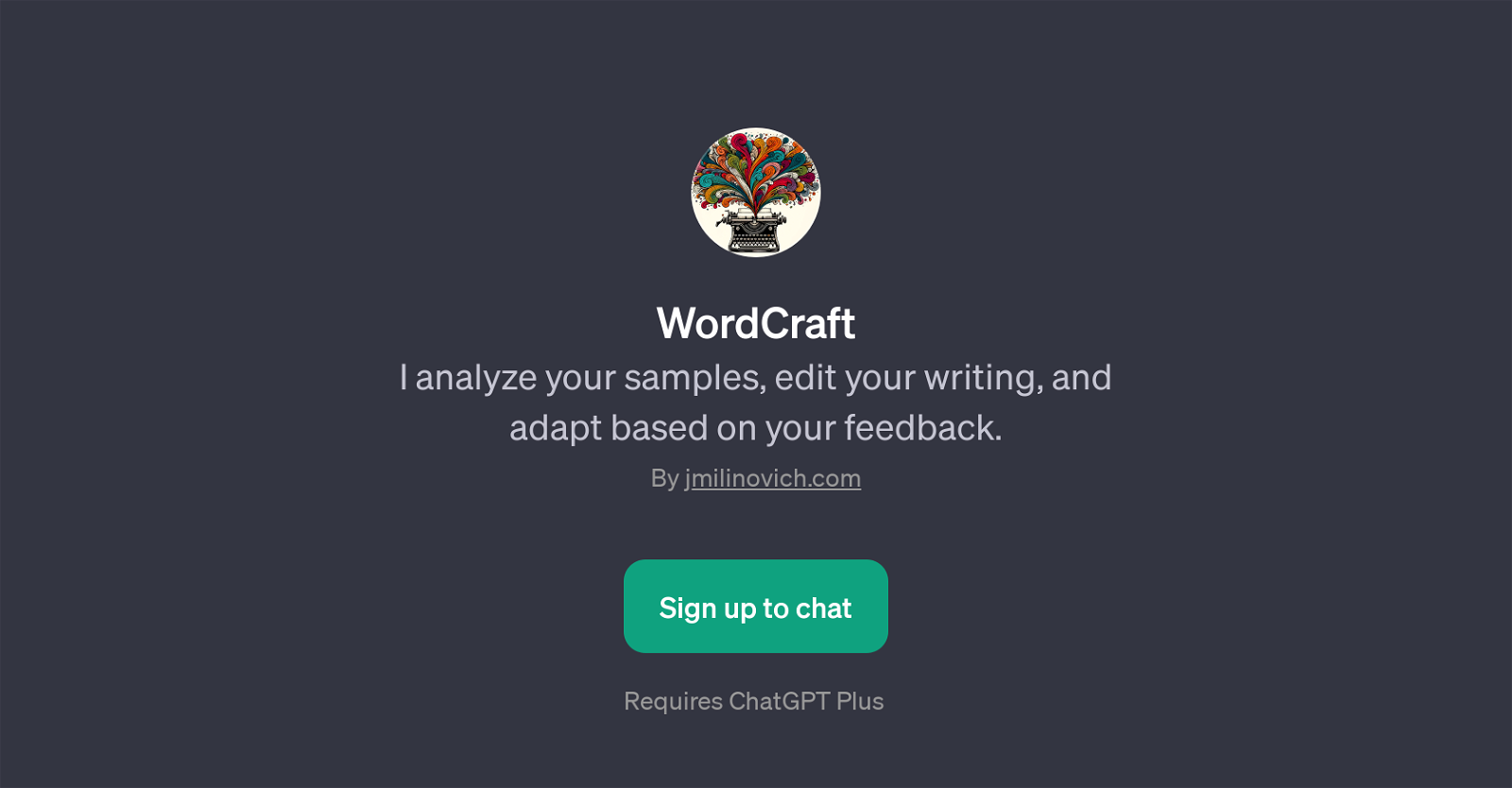WordCraft
WordCraft is a GPT designed to enhance the quality of your writing through analysis and editing processes. Its primary functionality includes analyzing your provided writing samples, editing content based on these assessments, and continuously adapting to cater better to your writing style based on your feedback.
The tool begins the session by requesting a sample of your writing that it will analyse to comprehend your writing style. The dialogue can then progress to WordCraft making suggestions for editing the text.
These edits aim to align with the user's style and maintain the content's integrity. User feedback is critical for this GPT, as it relies significantly on it to refine its understanding of the user's style and make more accurate suggestions in the future.
However, it's crucial to note that this tool requires ChatGPT Plus to be fully operational. Therefore, WordCraft can be a valuable tool for writers looking to improve their writing style using AI technology, and for those in need of a quick and efficient editing tool.
Would you recommend WordCraft?
Help other people by letting them know if this AI was useful.
Feature requests



If you liked WordCraft
Help
To prevent spam, some actions require being signed in. It's free and takes a few seconds.
Sign in with Google