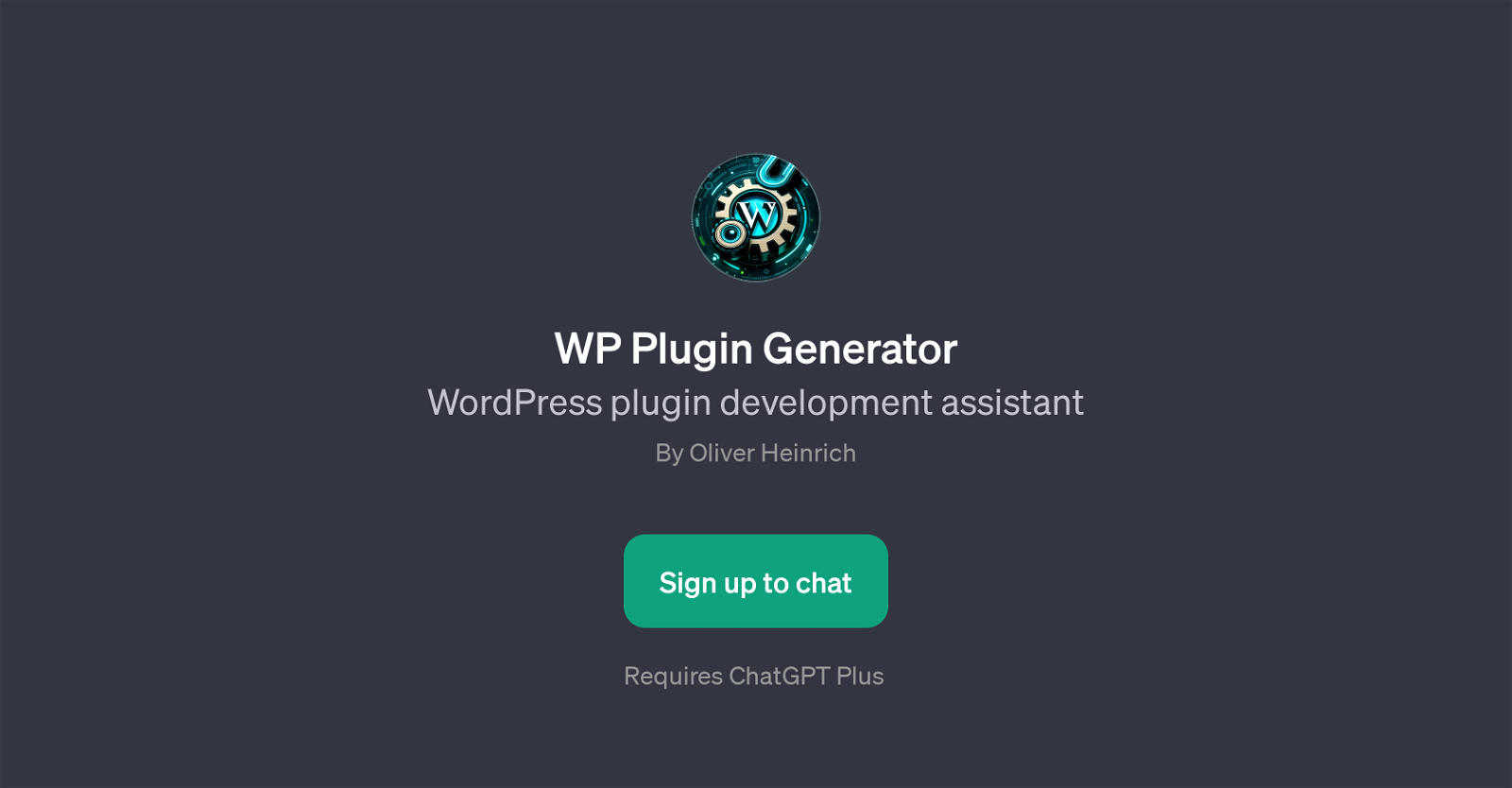WP Plugin Generator
WP Plugin Generator is a GPT that serves as an assistant for WordPress plugin development. It's specially designed to offer guidance, recommendations, and assistance during the plugin creation phase, ensuring comprehensive adherence to WordPress standards.
The main functionality of WP Plugin Generator GPT includes helping to recognize the steps to start creating a WordPress plugin, offering advice on best practices for WordPress plugin security, providing explanations about WordPress hooks, and offering troubleshooting support for WordPress plugin error messages.
This GPT is an excellent tool personalized for developers, from novices to experts, aiming to ease the process of WordPress plugin creation and maintenance.
User interaction with WP Plugin Generator GPT primarily revolves around asking queries and receiving informative, educative advice in response, whether it's about plugin creation, security, WordPress hooks, or error troubleshooting.
Developers need to have a ChatGPT Plus subscription to access this tool. Please note the user interface, features, and requirements may vary as the tool evolves over time.
Would you recommend WP Plugin Generator?
Help other people by letting them know if this AI was useful.
Feature requests
If you liked WP Plugin Generator
Featured matches
Other matches
Help
To prevent spam, some actions require being signed in. It's free and takes a few seconds.
Sign in with Google