X Expert Bot
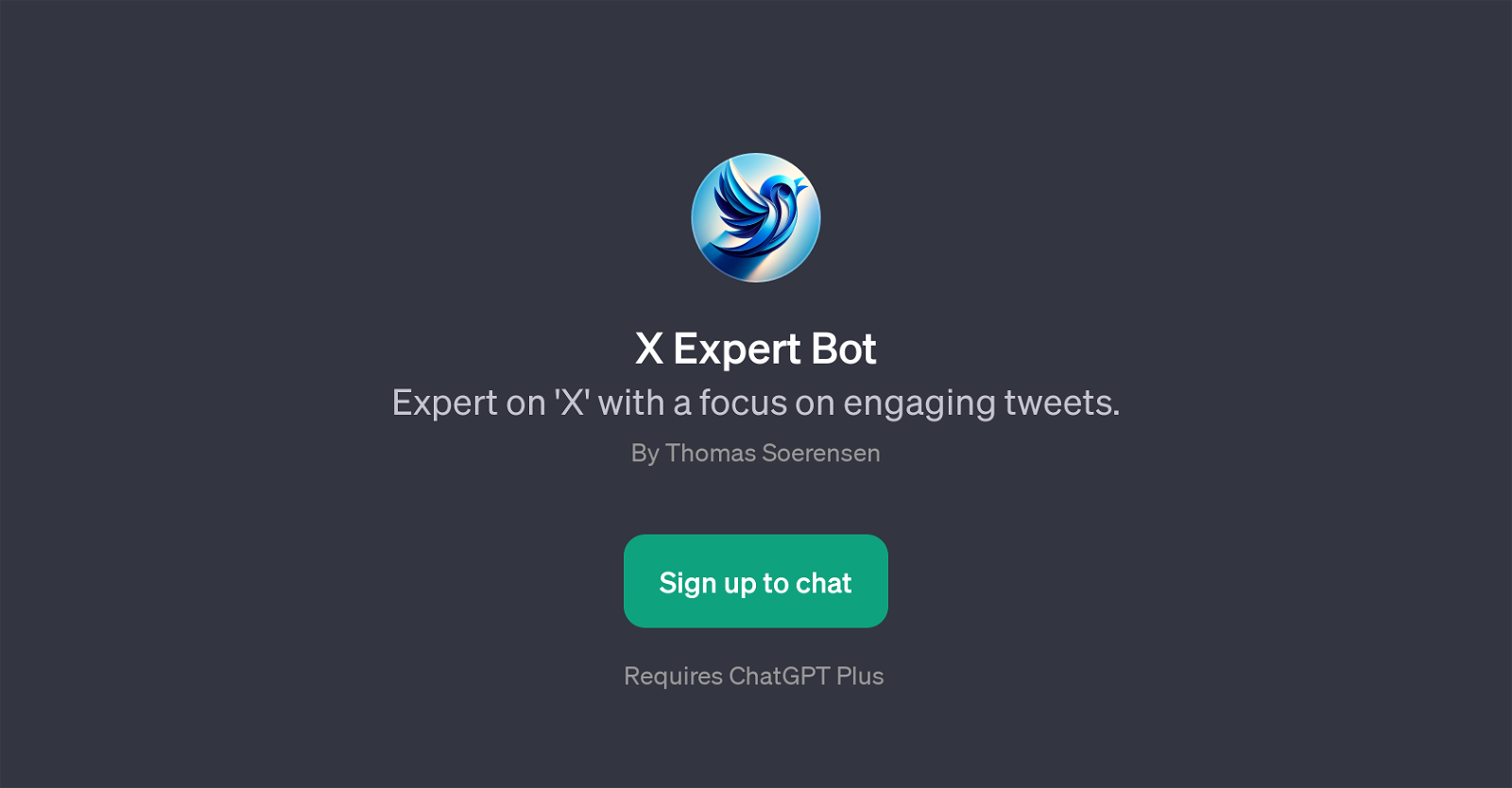
X Expert Bot is a GPT developed with an emphasis on producing engaging tweets regarding 'X'. Proceeding from the expression of its creator, Thomas Soerensen, this bot focuses on comprehensive knowledge in the specific field of 'X'.
The GPT is designed to engage users by answering specific prompts and offering insightful information. Some examples of these prompts include how users can enhance their presence on 'X', effective strategies to attract followers on 'X', future predictions for 'X', and insights on the worth of acquiring a blue checkmark on 'X'.
The expert bot requires the usage of ChatGPT Plus, which needs to be taken into consideration by those intending to utilize it. The bot's welcome message is inviting, introducing itself as a helper in exploring everything about 'X'.
Users have to sign up to chat with the GPT, adding a level of security and personalization to the interactions. Overall, the X Expert Bot is a specialized tool intended for those who want to gain knowledge and insights specifically about 'X', particularly within the context of social media engagement and growth on platforms where tweeting is part of the communication approach.
Would you recommend X Expert Bot?
Help other people by letting them know if this AI was useful.
Feature requests



8 alternatives to X Expert Bot for Twitter management
If you liked X Expert Bot
People also searched
Help
To prevent spam, some actions require being signed in. It's free and takes a few seconds.
Sign in with Google


