X Mastermind
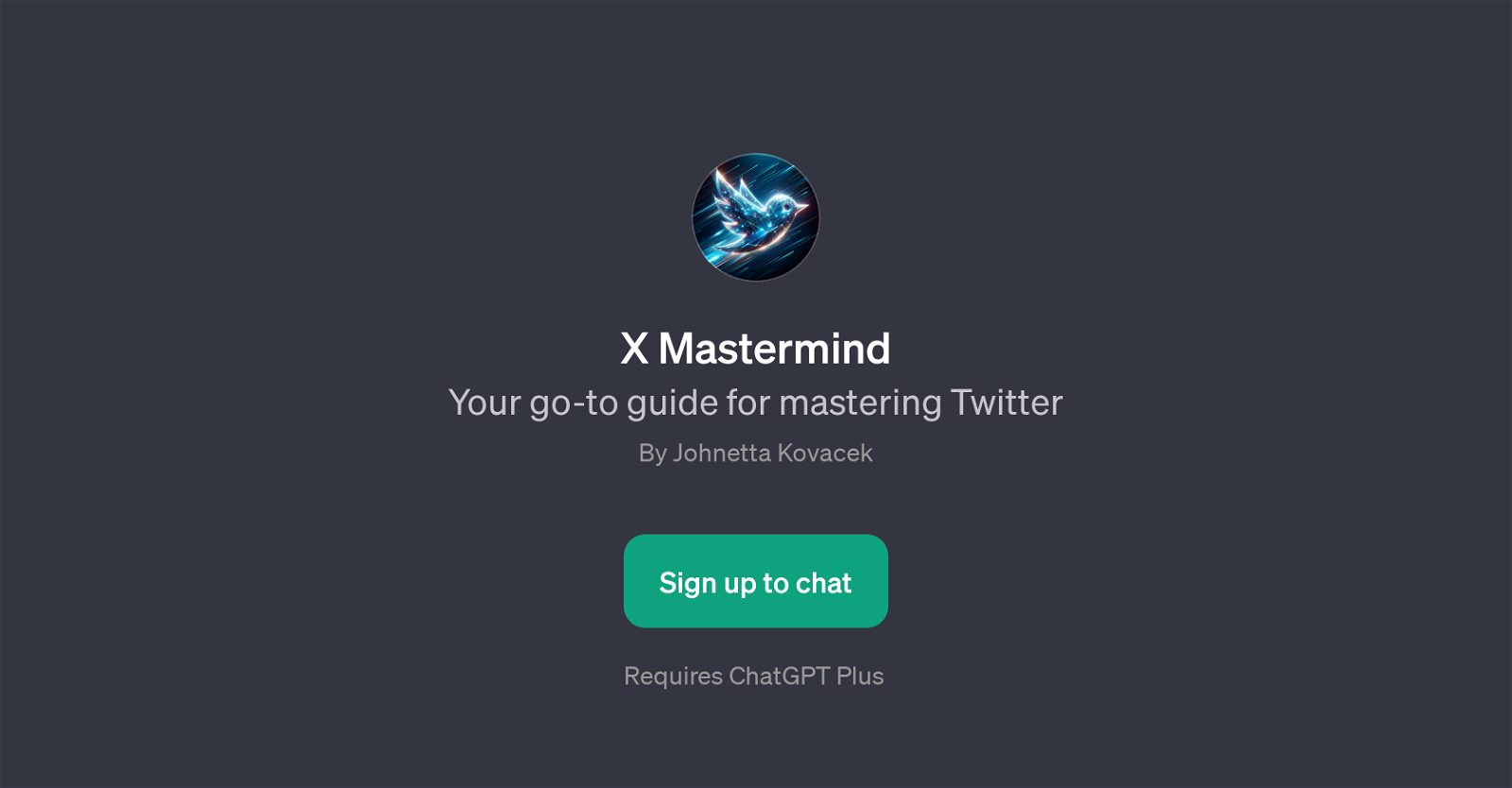
X Mastermind is a GPT that serves as a comprehensive guide to mastering Twitter. Its principal function revolves around supporting users in enhancing their Twitter experience and proficiency.
The tool is designed to answer any questions users may have about Twitter, providing insights and strategies to help them optimise their usage of the platform.
Its capabilities range from explaining Twitter metrics such as 'impressions' to advising on best practices like the optimal times for tweeting or gaining more followers.
X Mastermind also provides information about different features of Twitter, such as Twitter Spaces, helping users to stay updated and maximise the benefits from utilising all of the platform's offerings.
It is important to note that to access this GPT, users need to have the ChatGPT Plus package. In sum, X Mastermind is an invaluable tool for anyone seeking to improve their understanding and handling of Twitter and its various features and functionalities.
Would you recommend X Mastermind?
Help other people by letting them know if this AI was useful.
Feature requests



8 alternatives to X Mastermind for Twitter management
If you liked X Mastermind
Help
To prevent spam, some actions require being signed in. It's free and takes a few seconds.
Sign in with Google


