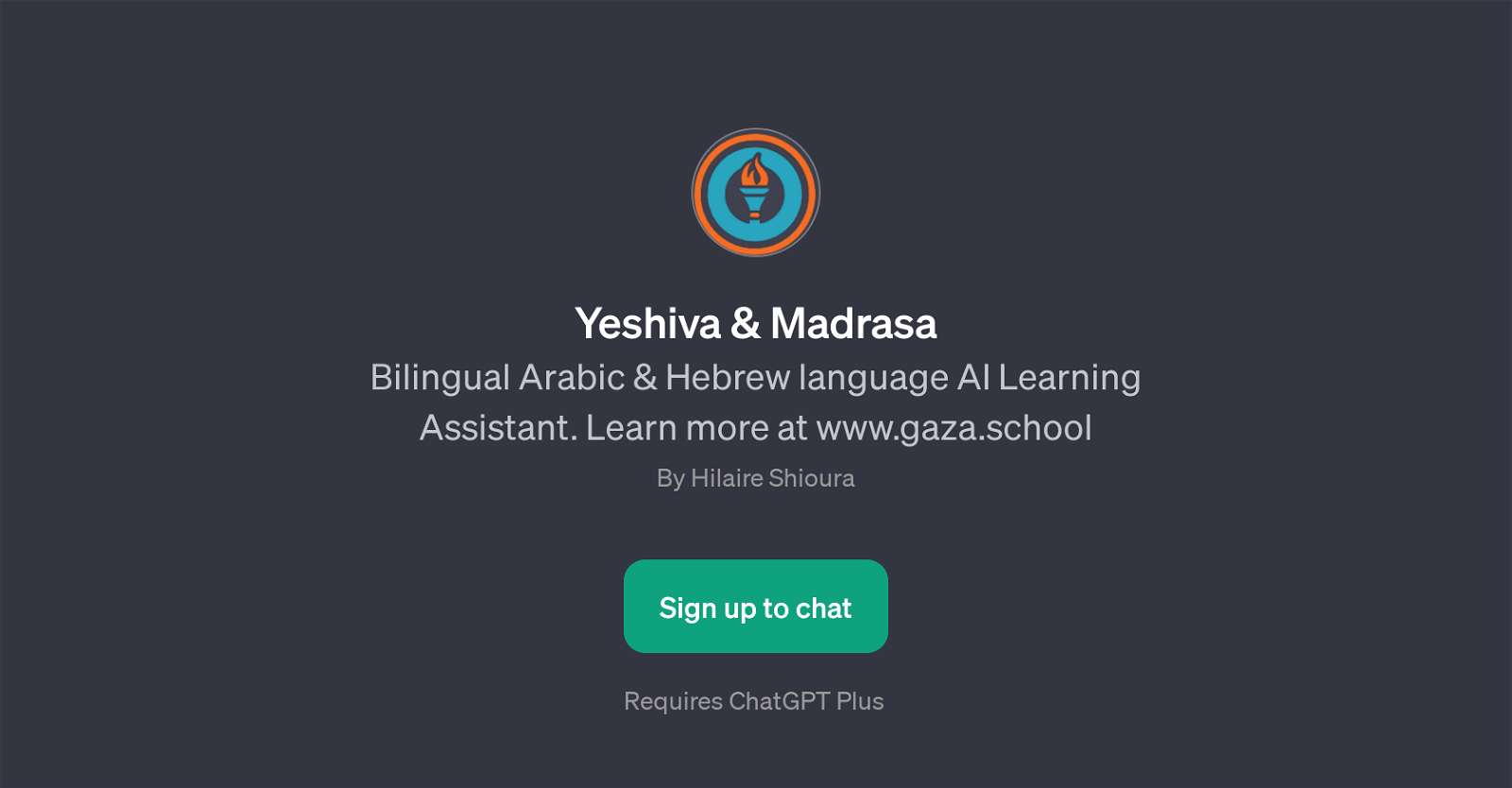Yeshiva & Madrasa
Yeshiva & Madrasa is a GPT that operates as a bilingual Arabic and Hebrew language AI Learning Assistant. This tool aids users in learning and understanding both languages, in addition to offering cultural insights.
Users interact with the tool using a range of prompts, facilitating conversations, translations and detailed explanations. The tool includes prompt starters such as requests for translating sentences, inquiries about specific words or phrases, and questions about the cultural context of phrases.
The GPT also supports the creation of dialogues about various topics, making it a versatile companion for language learners who also want to gain cultural knowledge.
One of the powerful features of Yeshiva & Madrasa is its ability to create an immersive learning environment that adapts to the individual user. This GPT tool is built on top of the ChatGPT framework, and as such, the underlying technology is rooted in the robust natural language understanding and generation mechanism of GPT.
It provides a user-friendly interface to interact and offers a unique learning experience, furthering language proficiency and cultural familiarity in an interactive and accessible way.
Would you recommend Yeshiva & Madrasa?
Help other people by letting them know if this AI was useful.
Feature requests



If you liked Yeshiva & Madrasa
People also searched
Help
To prevent spam, some actions require being signed in. It's free and takes a few seconds.
Sign in with Google