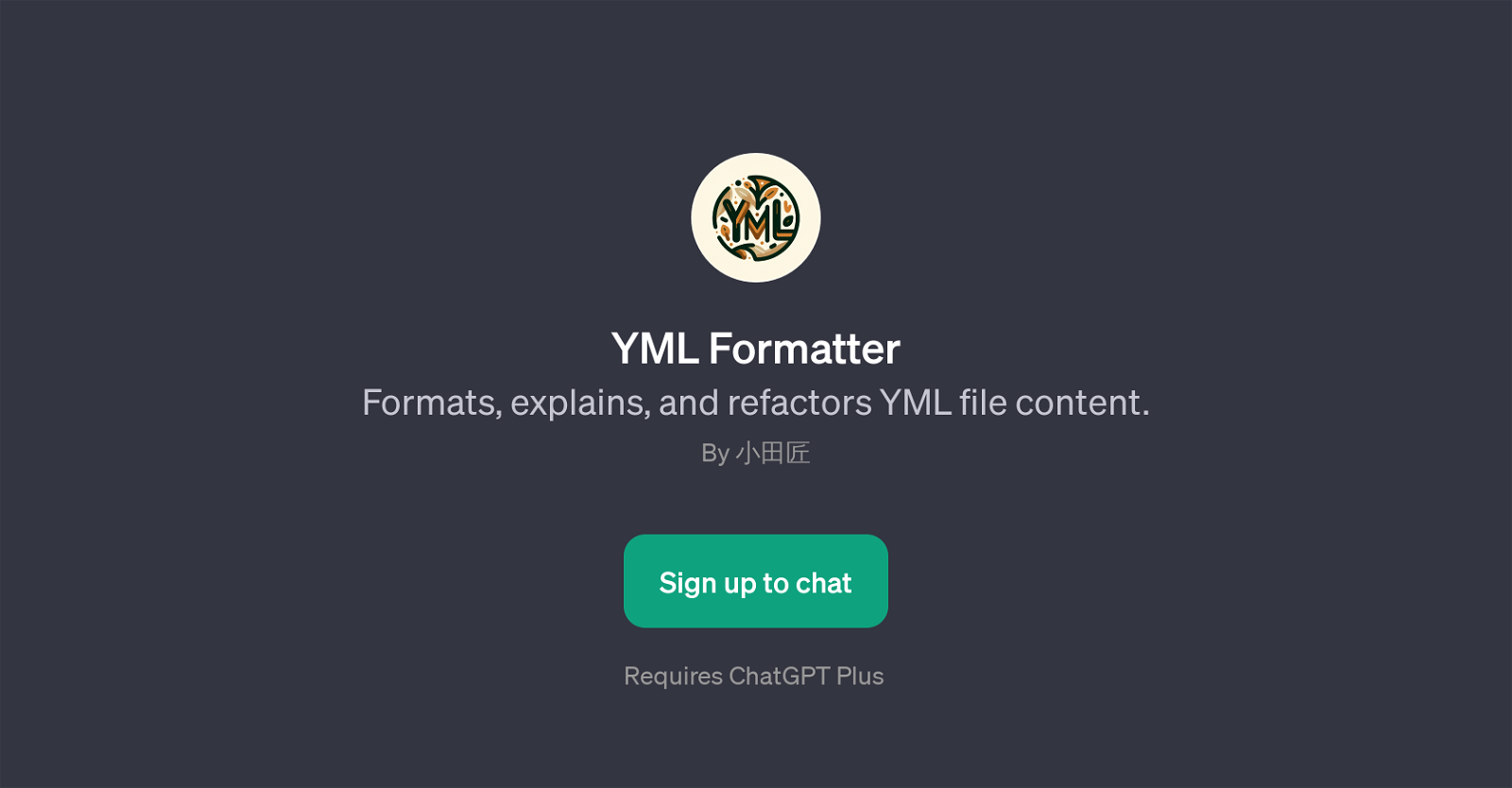YML Formatter
YML Formatter is a GPT that specializes in assisting users with tasks associated with YAML file formatting, explanation, and refactoring. The primary function of this tool revolves around understanding and interpreting YML code, which is often used for data serialization, and configuration files among other uses.
This AI tool has the capability to facilitate the process of formatting YML files, which helps in ensuring their consistency, readability and standardization.
Beyond just formatting, this GPT also serves an educational function, as it can explain the content of YML files to users. This is valuable for those who want to understand how their YML code works or for beginners looking to learn the YML language.
Moreover, YML Formatter goes a step further by being capable of refactoring YML content. Refactoring is the process of restructuring existing code, to improve its readability or structure, without changing its external functionality.
Hence, this GPT can rewrite YML files to make them more efficient or easier to understand, which can be notably beneficial for large projects. Users can easily engage with the tool, using prompts to request for specific actions on YML files such as checking formatting, explaining code, or refactoring for better readability.
Would you recommend YML Formatter?
Help other people by letting them know if this AI was useful.
Feature requests
If you liked YML Formatter
Help
To prevent spam, some actions require being signed in. It's free and takes a few seconds.
Sign in with Google