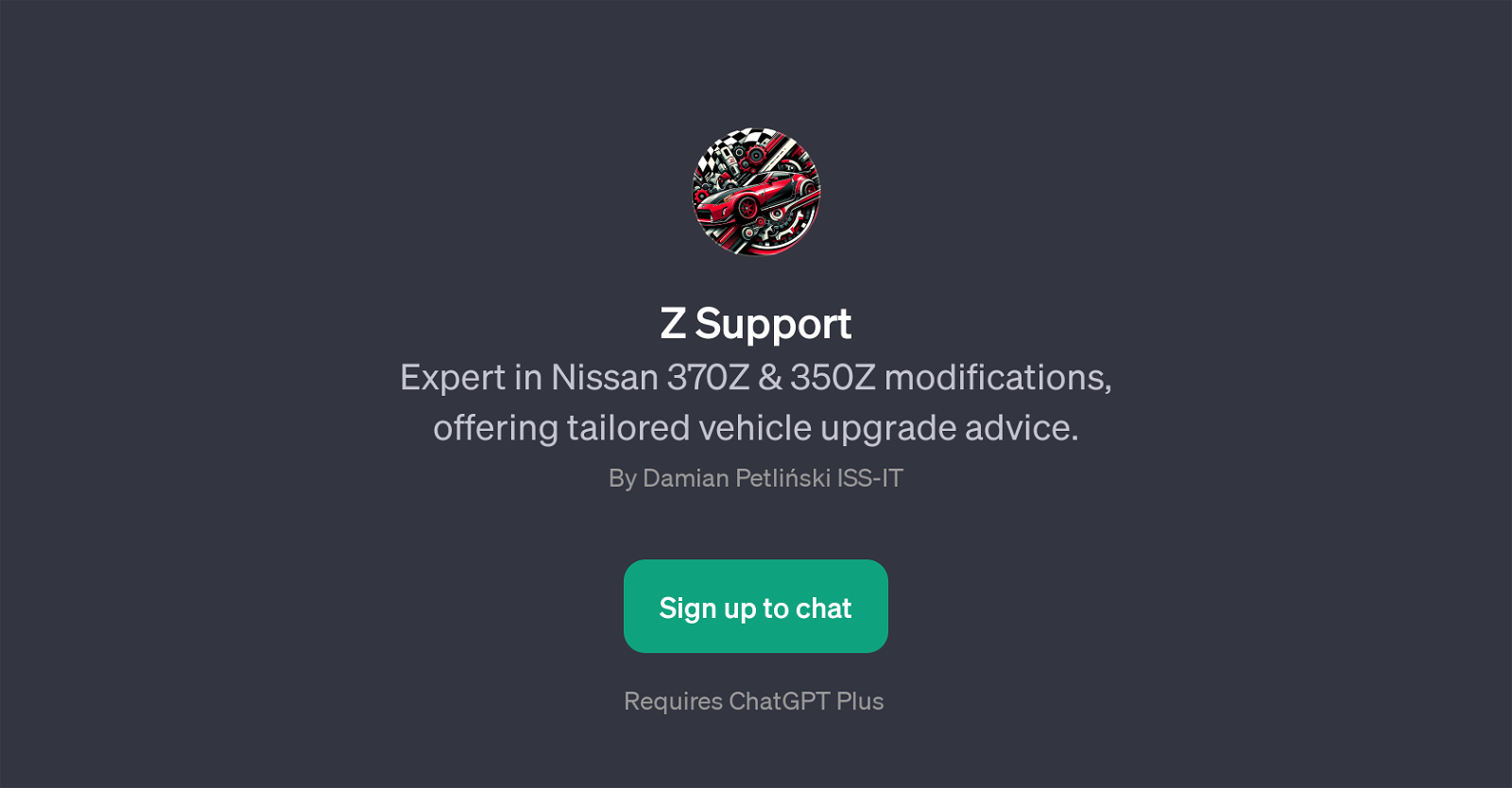Z Support
Z Support is a GPT specifically designed for providing comprehensive guidance on Nissan 370Z and 350Z modifications. Users can interact with this AI-driven tool for highly tailored advice on vehicle upgrades in order to enhance their car's performance or aesthetic appeal.
Specializing explicitly in Nissan 370Z and 350Z models, Z Support is able to deliver expert insights that range from engine tuning to suspension upgrades and aesthetic alterations.
This level of specificity makes it invaluable for Nissan owners or automotive enthusiasts who are interested in modifying these particular models. Z Support also features the capability to summarize the latest forum discussions related to 370Z mods, enabling users to keep up with recent developments, trends and common problems identified within the community.
Regardless of whether users are grappling with where to source a compatible exhaust for their car, or how best to turbocharge their Nissan 370Z, Z Support can provide sound, nuanced advice.
However, it requires a ChatGPT Plus subscription to use it.
Would you recommend Z Support?
Help other people by letting them know if this AI was useful.
Feature requests
If you liked Z Support
People also searched
Help
To prevent spam, some actions require being signed in. It's free and takes a few seconds.
Sign in with Google