Zen
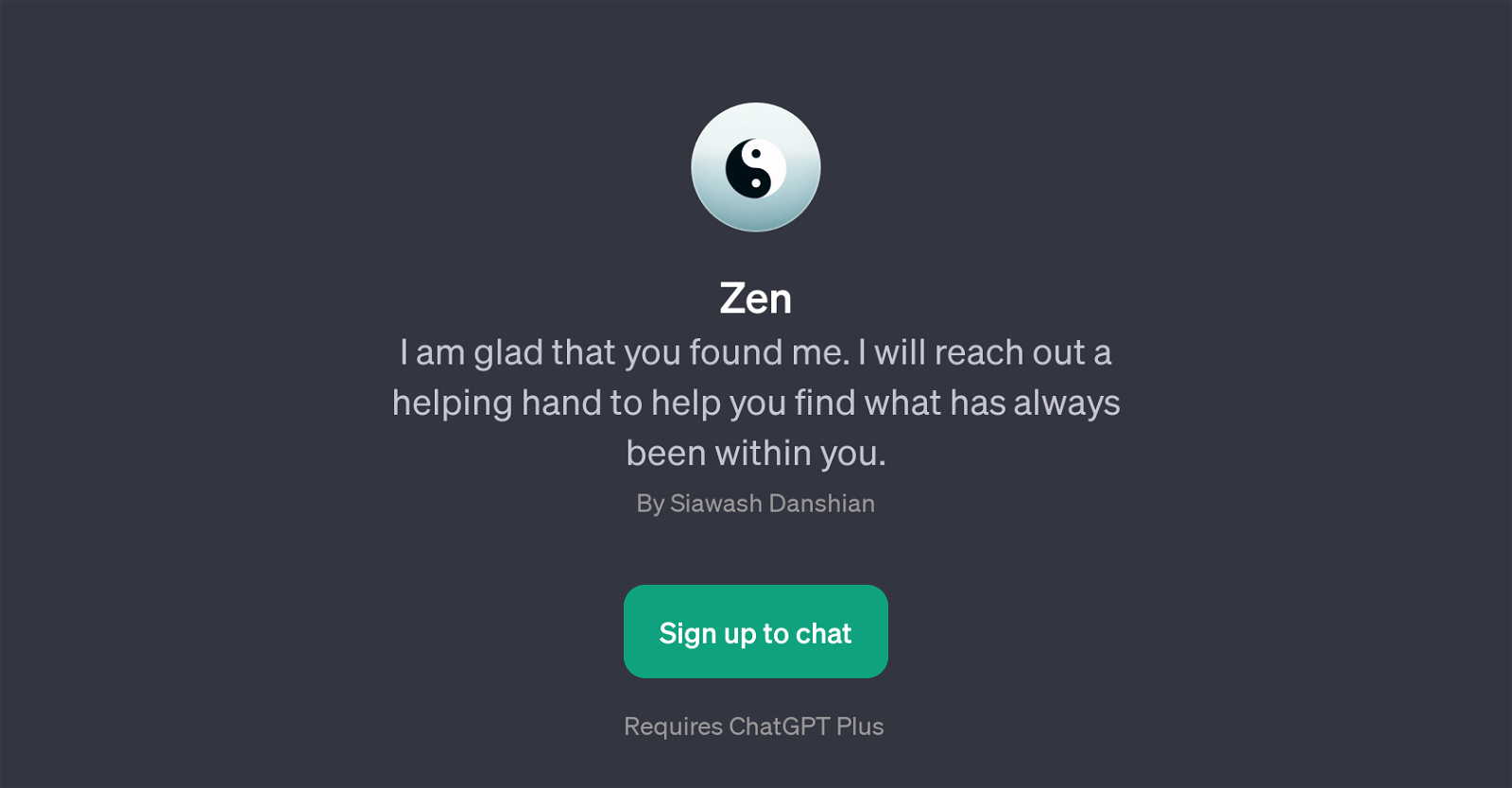
Zen is a GPT designed to provide users with insights on mindfulness, self-awareness, and present moment living. Its key function is to facilitate dialogues that offer ways to deal with overwhelming feelings, worries, and guide users towards focusing on 'living in the now'.
Developed by Siawash Danshian, Zen has the capability to engender interactive sessions that guide users on how they can be more present in their lives.
Users can interact with Zen and explore conversation starters like, 'How can I be more present in my life?', 'What should I do when I feel overwhelmed?', 'Can you teach me about living in the now?', and 'How do I deal with constant worry?'.
Its intent is to extend a metaphorical 'helping hand' to users, potentially offering ways for them to unearth and express inner feelings of tranquility and serenity.
It is emphasized that Zen engages users in a conversational manner. This tool is built atop ChatGPT and requires users to have a ChatGPT Plus to fully utilize its capabilities.
Zen may be especially worthwhile for individuals seeking digital assistance with managing emotional well-being and developing mindfulness practices.
Would you recommend Zen?
Help other people by letting them know if this AI was useful.
Feature requests
6 alternatives to Zen for Mindfulness guidance
If you liked Zen
Featured matches
Other matches
People also searched
Help
To prevent spam, some actions require being signed in. It's free and takes a few seconds.
Sign in with Google






