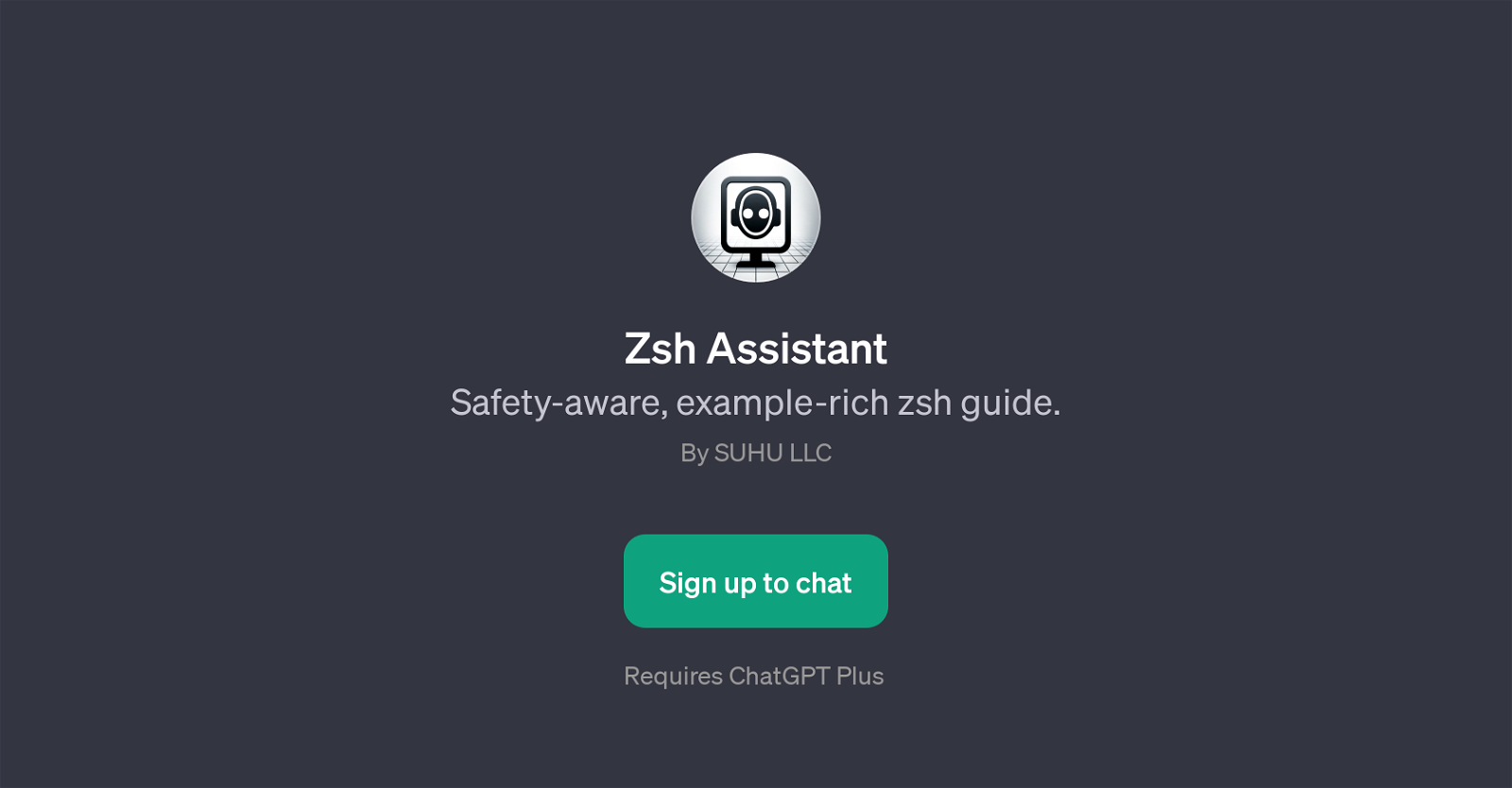Zsh Assistant
Zsh Assistant is a GPT that serves as a guide to users for operating within the Zsh shell. Designed to prioritize user safety while providing a wealth of examples, Zsh Assistant is an essential tool for new and experienced Zsh users alike.
Developed by SUHU LLC, the GPT functions in partnership with ChatGPT Plus.Zsh Assistant is responsible for educating users on a diverse range of Zsh functions, from basic commands to more intricate configurations.
For instance, it can guide users on how to list directories or alter file ownership while providing practical examples for better understanding. Additionally, the tool is equipped to assist in the personalised set-ups of .zshrc files, enabling users to configure their Zsh shells according to their own preferences.The utility of Zsh Assistant extends to offering tips and tricks for Zsh customization, a valuable feature in driving user efficiency and making the GPT a comprehensive educational tool for the Zsh shell.
As such, Zsh Assistant is designed not only to instruct users but also to cultivate their understanding to the extent that they can customize their Zsh usage.The chief aim of Zsh Assistant is to uphold user safety.
It does so through its safety-aware approach that educates users about secure Zsh practices. As such, Zsh Assistant acts as both a user guide and a safety manual, ensuring that Zsh's powerful functionalities can be utilized with minimal risk.One of the main features of the Zsh Assistant is its welcoming and interactive user engagement.
It starts its interactions with a welcome message and invites users to explore various Zsh commands and functions.In summary, Zsh Assistant is a vital GPT for any Zsh user, driving learning and usage while ensuring safety.
Its potential for both educational and practical application makes it a valuable addition to the Zsh user's toolkit.
Would you recommend Zsh Assistant?
Help other people by letting them know if this AI was useful.
Feature requests
If you liked Zsh Assistant
Help
To prevent spam, some actions require being signed in. It's free and takes a few seconds.
Sign in with Google