✅
Tasks39,767💼
Work8,926💼
Business6,973📢
Marketing2,277🎥
Presentations106🎬
Interactive presentations2
Get alerts
Go to 💼 Business
📢
Marketing
(2277)
🔍
Industries
(926)
💾
Data
(878)
💼
Sales
(705)
💰
Finance
(388)
👔
Management
(300)
💡
Startups
(296)
⚖️
Legal
(246)
👔
HR
(233)
📈
Business strategy
(202)
📅
Meetings
(124)
📊
Product management
(118)
🔒
Security
(79)
📞
Calls
(40)
💻
Tech support
(37)
🤝
Networking
(36)
💻
Virtual employees
(26)
🤖
Enterprise
(14)
🚀
Business innovation
(13)
🤖
Business automation
(0)
 Younet
Younet
 FirstSign AI
FirstSign AI
 Bika.ai
Bika.ai
 CleeAI
CleeAI
 Avataar's GenAI Creator
Avataar's GenAI Creator
 Activepieces
Activepieces
 Kong.ai
Kong.ai
 BigTeam
BigTeam
 Olivya
Olivya
 Sreda.ai
Sreda.ai
 Neferdata
Neferdata
 AI Agents
AI Agents
 Abstra
Abstra
 DoubleO
DoubleO
 Pipefy
Pipefy
 Quixl
Quixl
 Cubeo
Cubeo
 Sema4.ai
Sema4.ai
 Ridvay
Ridvay
 Calk AI
Calk AI
127,132
54,967
38,344
14,118
4,196
3,793
2,957
2,741
2,692
2,613
2,407
2,359
2,333
2,292
2,141
1,696
1,637
1,471
1,396
1,277
Go to 📢 Marketing
📣
Marketing channels
(1563)
🔥
Branding
(238)
🎥
Presentations
(106)
🤝
Public relations
(63)
📢
Marketing content
(55)
🎯
Marketing strategies
(52)
📑
Landing pages
(42)
🔍
QR codes
(36)
📣
Marketing campaigns
(18)
🌱
Business growth
(17)
📊
Marketing analysis
(9)
📈
Marketing assistance
(8)
📊
Marketing optimization
(8)
📱
SMS
(0)
 Averi AI
Averi AI
 Digibate
Digibate
 DFIRST AI
DFIRST AI
 The AI CMO
The AI CMO
 BrandJet AI
BrandJet AI
 Beno One
Beno One
 Waxwing
Waxwing
 BlueAlpha
BlueAlpha
 Markifact
Markifact
 Layers
Layers
 ActiveCampaign
ActiveCampaign
 mavic.ai
mavic.ai
 Swipe Insight
Swipe Insight
 BOSCO
BOSCO
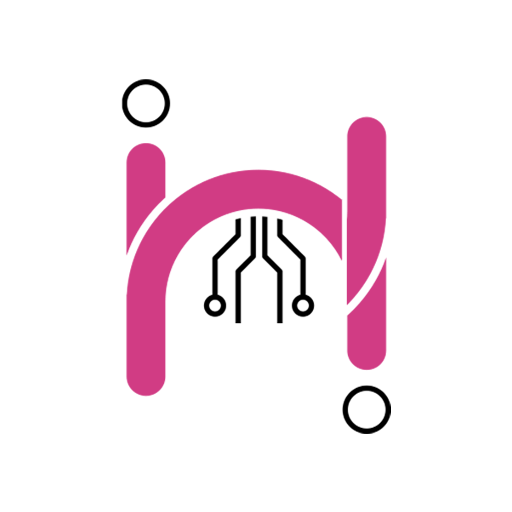 Hopprz
Hopprz
 Planist
Planist
 InstantPersonas
InstantPersonas
 Zenie
Zenie
 LiftKit
LiftKit
 Sleek
Sleek
56,442
37,634
16,065
13,595
11,409
11,283
7,292
7,270
7,148
6,445
5,303
4,493
4,013
3,555
2,660
2,575
2,221
2,174
2,047
2,006
Go to 🎥 Presentations
🖥️
PowerPoint presentations
(30)
🎬
Interactive presentations
(2)
📹
Presentations to videos
(2)
 MagicSlides.app AI PPT Maker
MagicSlides.app AI PPT Maker
 Gamma
Gamma
 NextDocs.io
NextDocs.io
 HyperPresent AI
HyperPresent AI
 GenPPT
GenPPT
 VoxDeck
VoxDeck
 okkslides
okkslides
 PresentationGPT
PresentationGPT
 SlidesPilot
SlidesPilot
 Xavier AI
Xavier AI
 SlidesAI
SlidesAI
 Chronicle
Chronicle
 SlideSpeak
SlideSpeak
 Decktopus AI
Decktopus AI
 PresentationsAI
PresentationsAI
 Alai
Alai
 AI GPT for Slides
AI GPT for Slides
 Prezo
Prezo
 AI Presentation Maker by SketchBubble
AI Presentation Maker by SketchBubble
 Beautiful.ai DesignerBot
Beautiful.ai DesignerBot
191,609
97,854
84,312
68,063
55,333
54,894
53,301
39,100
36,367
30,113
27,792
24,226
24,072
22,936
21,584
20,799
20,619
17,079
16,510
15,168
Interactive presentations
taaft.com/interactive-presentationsThere are 2 AI tools for Interactive presentations.
Get alerts
Number of tools
2
Most popular Slides Orator
Slides Orator
Free mode
100% free
Freemium
Free Trial
Specialized tools 2
-
Bring ideas to life with dynamic presentations2,059 prezi.comShare
 Andrei🛠️ 38 tools 🙏 4,502 karmaApr 26, 2025@PreziOne of my all time favorite products.4 Reply Share Edit Delete Report
Andrei🛠️ 38 tools 🙏 4,502 karmaApr 26, 2025@PreziOne of my all time favorite products.4 Reply Share Edit Delete Report -
AI avatar presents slides and answers questions.24,906 www.slidesorator.comShareAn AI that can present slides! I used to only use AI that could create PowerPoint presentations, but this is the first time I've encountered an AI that can present slides for me! I hope it will provide even more help with my work in the future.7239 Reply Share Edit Delete ReportReleased 1y agoNo pricing36,6631324.6
Discussion(6)
🎬
Interactive presentations

Paulo Guerreiro
🛠️ 1 tool
🙏 44 karma
12d ago
@Slides Orator
Funny, but really good for onboarding people. It needs a bit more finishing up, a bit more more. I really like it !
Reply
Share
Edit
Delete
Report
🎬
Interactive presentations
Meena Bulchandani
9mo ago
Information collecting ai
Reply
Share
Edit
Delete
Report
🎬
Interactive presentations

Andrei
🛠️ 38 tools
🙏 4,502 karma
10mo ago
@Prezi
One of my all time favorite products.
4
Reply
Share
Edit
Delete
Report
🎬
Interactive presentations
David Min
🛠️ 2 tools
🙏 4 karma
1y ago
@Slides Orator
Thank you for your insightful feedback!
At SlidesOrator, we continuously innovate to make presentations smoother and more intelligent.
We're excited to see how our AI can transform your work experience.
Stay tuned for more amazing features!
3
Reply
Share
Edit
Delete
Report
🎬
Interactive presentations
Chase
🙏 87 karma
1y ago
@Slides Orator
An AI that can present slides!
I used to only use AI that could create PowerPoint presentations, but this is the first time I've encountered an AI that can present slides for me! I hope it will provide even more help with my work in the future.
7239
Reply
Share
Edit
Delete
Report
Post
➤
 MongoDB - Build AI That Scales
MongoDB - Build AI That Scales


