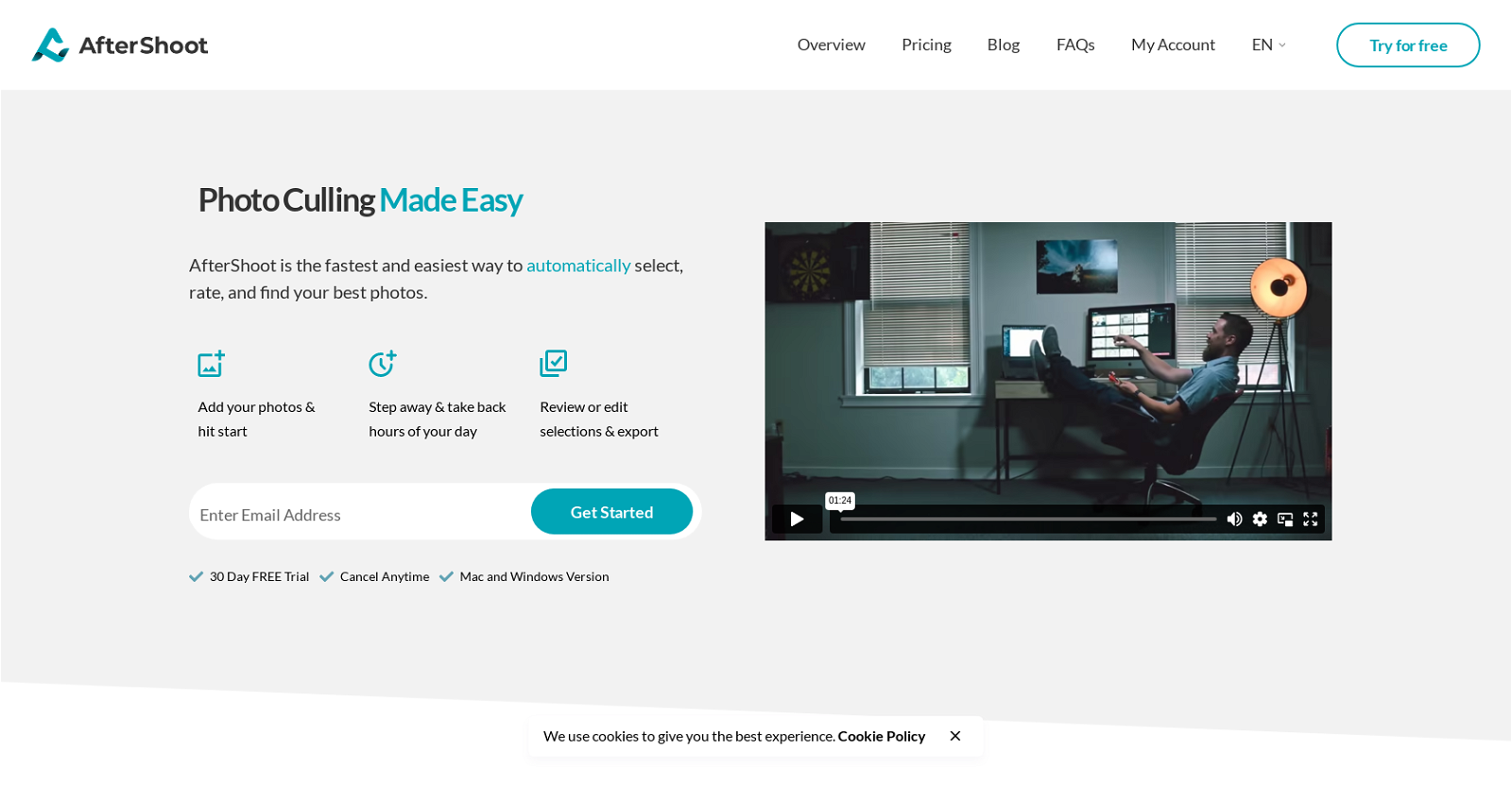What is AfterShoot?
AfterShoot is an efficient photo culling software designed specifically for professionals. It simplifies the task of selecting the finest photos from a collection by automatically identifying and rating them. The primary purpose of AfterShoot is to conserve the time and effort of photographers and image professionals by automating the monotonous culling process.
How does AfterShoot select and rate images?
AfterShoot employs an intelligent algorithm to rate and select images. It is designed to automatically detect and rate the best photos from a collection, wherein it evaluates parameters such as focus, exposure, faces, and other image-specific factors. This software allows professionals to concentrate on what matters most while it adeptly manages the culling process.
Is AfterShoot compatible with both Mac and Windows?
Yes, AfterShoot is compatible with both Mac and Windows operating systems. This versatility allows it to be used by a wider variety of professionals, regardless of their preferred working platform.
Is there a free trial available for AfterShoot?
Yes, there is a 30-day free trial available for AfterShoot. This trial period allows users to experience the advantages of the software and decide whether it meets their requirements before making a commitment.
Can AfterShoot subscriptions be cancelled at any time?
Yes, AfterShoot subscriptions can be cancelled at any time. This flexibility ensures that users are not locked in and can choose to stop using the service whenever they wish.
How much time can I save using AfterShoot?
With AfterShoot, many users can drastically cut down their culling time to under an hour. The exact time saved varies based on the size of the collection and the specific parameters set, but in general, users have reported significant time savings.
Is it possible to adjust AfterShoot's selection parameters?
Yes, AfterShoot allows users to adjust selection parameters to meet their unique needs. The software provides options to select the desired level of sensitivity and tweak selections to ensure that it precisely suits the user's personal preferences.
Are there any linked social media accounts for AfterShoot?
Yes, AfterShoot has official accounts on various social media platforms. These include YouTube, Facebook, Instagram, and Twitter. Users can follow these accounts to stay updated with the latest news, updates, and features from AfterShoot.
Does AfterShoot have a blog where I can read more about it?
Yes, AfterShoot maintains a blog where users can find tutorials, updates, and articles related to the software and image culling in general. The blog is a helpful resource for both prospective and existing users to learn more about the software and get tips on optimizing their use of AfterShoot.
Does AfterShoot work with images in RAW format?
Yes, AfterShoot supports all the major RAW formats along with JPEGs and PNGs. This means it can work with high-quality images directly from the camera, providing more detailed culling results.
Can AfterShoot detect elements like blinks, camera shakes, and duplicates?
Yes, AfterShoot is capable of recognizing unwanted blinks, camera shakes, and even duplicate or burst shots. The software can automatically discard undesirable photos based on these factors, making the culling process faster and more efficient.
Is it possible to zoom in on key faces in AfterShoot?
Yes, AfterShoot provides a unique feature to zoom in on key faces. This is particularly helpful in group photos or portraits where it is critical to assess focus and expression on individual faces.
What editing software does AfterShoot work with?
AfterShoot is compatible with leading photography tools like Adobe Lightroom and Capture One. It provides one-click export to these platforms making it easy to incorporate into an existing editing workflow.
Does AfterShoot allow for quick sifting through duplicates?
Yes, AfterShoot offers a feature that allows users to quickly sift through duplicates of an image. This function enables users to compare multiple similar images side by side, thereby easing their decision-making process in selecting the best photo.
Can you preview or edit selections in AfterShoot before exporting?
Yes, AfterShoot allows users to review or edit the automated selections before exporting. This offers users maximum control over the final selection of images, ensuring that only the most suitable photos are chosen.
Does AfterShoot have any pricing options?
Yes, AfterShoot provides various pricing options to cater to different user requirements. However, detailed information on these pricing options would be present on the official AfterShoot website's pricing page.
How secure is AfterShoot?
AfterShoot is very secure as it runs locally on the user's machine. It doesn't upload the images anywhere, ensuring that the users' photos remain private and secured. Although AfterShoot does offer an optional image sharing program for users who want to contribute to improving the software, opting in for this program is entirely voluntary.
Can I make changes to AfterShoot's selections?
Yes, AfterShoot allows users to make changes to the automatic selections before exporting. This feature provides users with complete control over the final selection, ensuring the best images according to their personal preference are chosen.
Can I use keyboard shortcuts in AfterShoot?
Yes, AfterShoot includes a feature that allows users to map easy keyboard shortcuts for their convenience. This speeds up the culling process by enabling users to alter results and navigate the software efficiently using keyboard shortcuts.
How can I get in touch with AfterShoot customer support?
Customers can get in touch with AfterShoot customer support by sending an email at
[email protected]. Additionally, they also have a Facebook group where you can post your inquiries.