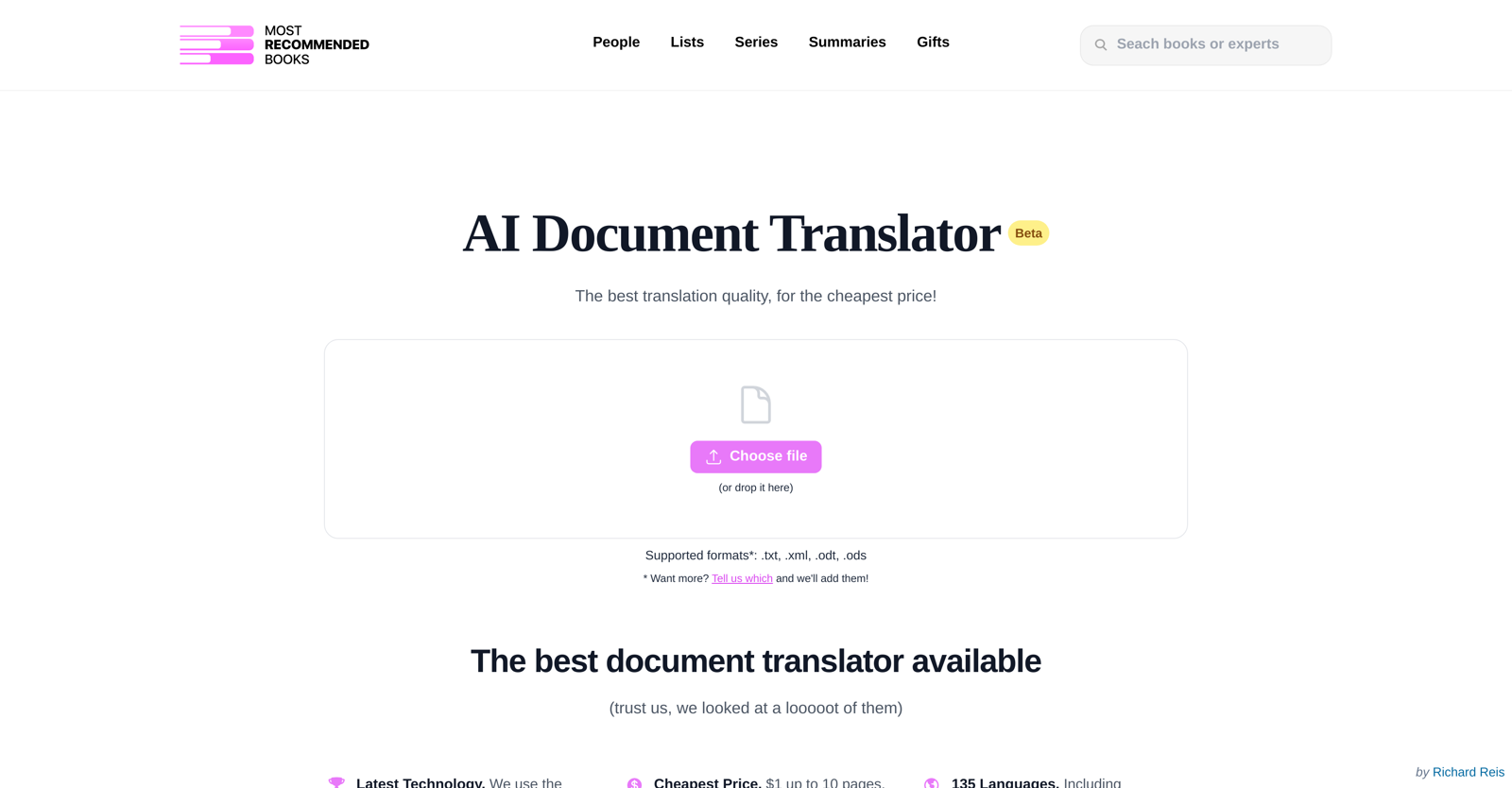What is the AI Document Translator?
The AI Document Translator is an advanced tool designed to provide high-quality translations for different types of documents across multiple formats. It leverages modern technology to translate into 135 languages. Prominent features include rapid translation times, unregistered access, secure payments, and data privacy with multi-language capability including unique settings like Shakespearean and Pirate dialects.
Which document formats does the AI Document Translator support?
The AI Document Translator supports a variety of formats which include .txt, .xml, .odt, and .ods.
How fast does the AI Document Translator work?
AI Document Translator operates at a fast pace, delivering translations with an average time of 30 seconds per page.
Does the AI Document Translator support large texts?
Yes, the AI Document Translator can handle any size documents, including large text volumes like books.
Do I need to register to use the AI Document Translator?
No, registration is not required to use the AI Document Translator. Users can begin translating instantly upon access.
How many languages can the AI Document Translator translate to?
The number of languages supported by the AI Document Translator is 135.
Does the AI Document Translator offer unique language settings like Shakespearean and Pirate?
Yes, AI Document Translator does offer distinctive language settings like Shakespearean and Pirate.
Is my personal data safe with the AI Document Translator?
Yes, your personal data is safe with the AI Document Translator. The application employs Stripe for secure financial transactions and does not retain user information or documents.
Does the AI Document Translator store my documents?
No, the AI Document Translator does not store user documents.
Are financial transactions secure with the AI Document Translator?
Yes, financial transactions are secure with the AI Document Translator. It uses Stripe to handle transactions safely, without storing any of your card information.
Can the AI Document Translator be used immediately upon access?
Yes, the AI Document Translator can be accessed and used immediately without any registration or signup requirements.
Is the AI Document Translator cheaper than its competitors?
Yes, the AI Document Translator offers its high-quality translation services at lower costs than most of its competitors.
Does the AI Document Translator offer refunds?
No, the AI Document Translator does not offer refunds.
Where are documents sent for translation by the AI Document Translator?
Documents that need to be translated by the AI Document Translator are sent to OpenAI.
What kind of technology does the AI Document Translator use?
The AI Document Translator employs the latest technology in AI translation, currently using the advanced GPT-4 tool.
Does the AI Document Translator provide high-quality translations?
Yes, AI Document Translator delivers high-quality translations across a broad range of languages and dialects.
What is the cost of translating a 200-page book using the AI Document Translator?
The cost of translating a 200-page book using the AI Document Translator is $10.50.
Why doesn't the AI Document Translator offer refunds?
The AI Document Translator does not offer refunds because the services it uses to generate translations do not permit refund requests.
In what circumstances are documents sent to OpenAI for translation?
Documents are sent to OpenAI for translation when users request translation services from AI Document Translator.
Does the AI Document Translator adhere to a specific privacy policy for data handling?
Yes, the AI Document Translator adheres to the specific privacy policy of OpenAI for data handling, ensuring user data is respectfully managed.