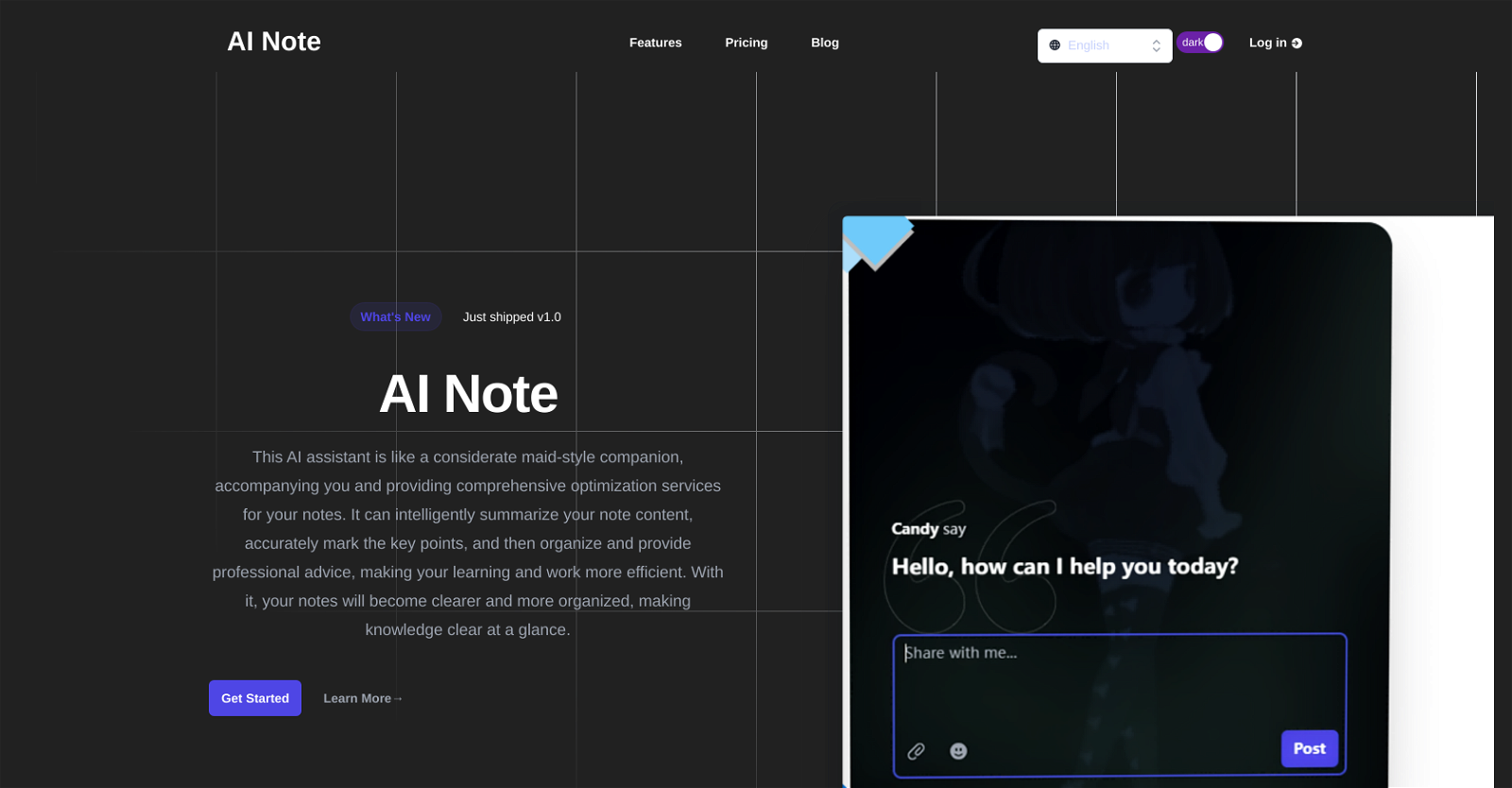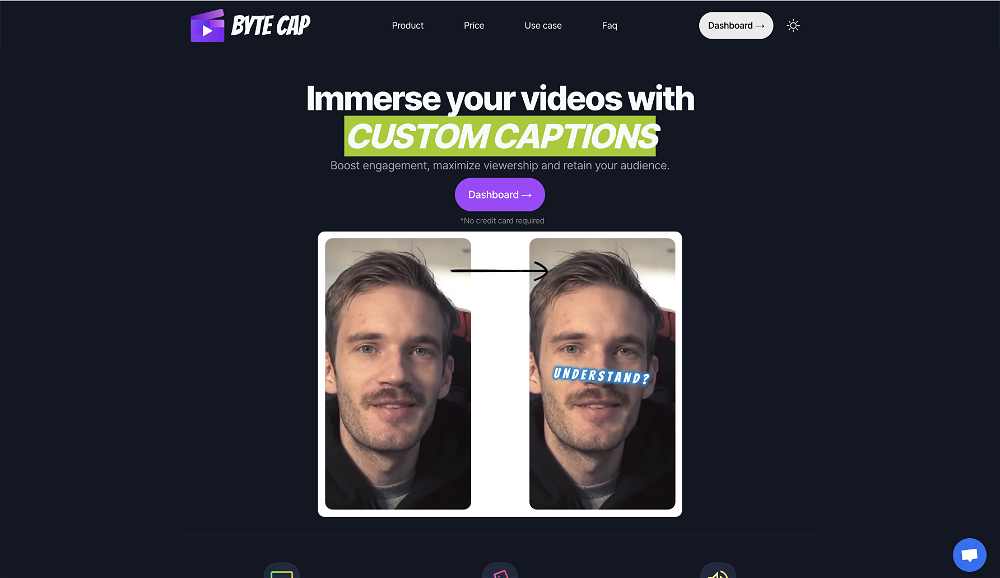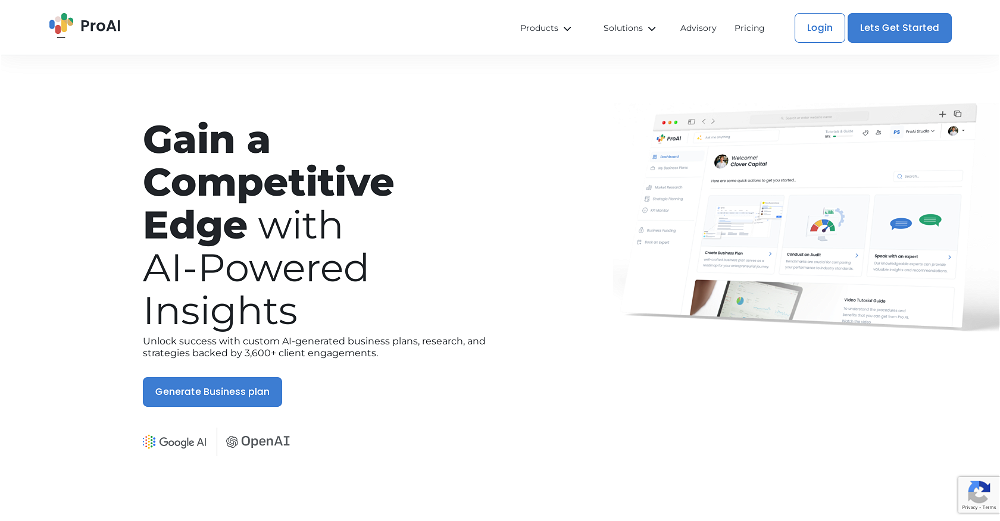What is the AI Note Helper?
AI Note Helper is an intelligent tool that uses artificial intelligence to optimize and organize notes. It offers several services including intelligent summarization, precise highlighting of key points, personalized learning plans and advice based on user's learning habits and needs. AI Note Helper can also process and understand text using the Google Gemini model and employs various security measures such as data encryption and user authentication.
How does AI Note Helper summarize notes?
AI Note Helper summarizes notes using Natural Language Processing techniques and machine learning algorithms. This allows it to analyze the text structure and key information in the notes, and then generate concise and clear summaries.
Can AI Note Helper highlight key points in my notes?
Yes, AI Note Helper has the ability to highlight key points in your notes. This is facilitated by its use of machine learning algorithms and the analysis of large amounts of data to identify the characteristics of common key content.
What kind of learning advice does AI Note Helper provide?
AI Note Helper provides personalized learning advice based on the user's learning habits and needs. This advice aims to guide a user's learning process and assist them in achieving their academic objectives more effectively.
How does AI Note Helper organize notes?
AI Note Helper organizes notes automatically, classifying and aligning them for more efficient knowledge management. It operates like a considerate maid-style companion, providing meticulous care and service to help users manage their notes and knowledge.
What is the Google Gemini model and how does AI Note Helper use it?
The Google Gemini model is a Transformer-based deep learning model that can efficiently understand and process text. AI Note Helper collaborates with this model to boost its natural language processing capabilities. This collaboration allows AI Note Helper to analyze the structure of the text, key information, and identify the characteristics of common key content.
Does AI Note Helper analyze text structure?
Yes, AI Note Helper has the ability to analyze text structure. It employs Natural Language Processing and machine learning algorithms to dissect and understand the arrangement and relationship of words, phrases, and sentences within the text of the notes.
Can AI Note Helper understand images or diagrams within notes?
IDK
Does AI Note Helper work with handwritten notes?
Yes, according to their website, AI Note Helper has the capability to work with various types of notes including handwritten notes. The specific note types support might vary according to the tool's specific features.
How does the AI Note Helper app work?
The AI Note Helper app facilitates interaction between the user and the AI tool. It enables the user to input their notes, which AI Note Helper then organizes, summarizes, and highlights key points using its built-in AI systems.
What are the security measures AI Note Helper applies?
AI Note Helper applies several security measures to ensure user data security and privacy. These measures include data encryption to protect the data from unauthorized access, and user authentication mechanisms to verify and safeguard user identities.
How does AI Note Helper learn user habits and needs?
AI Note Helper uses natural language processing and machine learning algorithms to learn user habits and needs. It analyzes patterns and structures in the user's learning habits to provide tailored learning advice and plans.
What type of documents can AI Note Helper work with?
AI Note Helper can work with various types of notes such as handwritten notes and documents. However, the supported document type might vary based on the tool's specific features.
Can multiple users use AI Note Helper concurrently?
IDK
How does AI Note Helper work with my personal data?
AI Note Helper employs measures like data encryption and user authentication to ensure the privacy and security of your personal data. It does this to prevent unauthorized access to your data and ensure only verified users have access.
Can I customize the AI Note Helper to my preferences?
IDK
What interaction methods are available with AI Note Helper?
Various interaction methods are available with AI Note Helper. Users can interact with the AI tool through an application, web interface, or other specified methods.
What types of note optimization services does AI Note Helper provide?
AI Note Helper provides various note optimization services. This includes intelligent summarization, precise highlighting of key points, and automatic note organization. Furthermore, it offers personalized learning advice based on the users learning habits and needs, and works with the Google Gemini model for efficient text processing and understanding.
What languages does the AI Note Helper support?
IDK
What are the different pricing plans for AI Note Helper?
AI Note Helper offers three pricing plans: Basic Edition, Professional Edition, and Enterprise Edition. The Basic Edition, priced at CN¥9/month, includes services like fast and accurate note organization and basic data security. The Professional Edition, priced at CN¥32/month, offers additional features such as advanced note organization and editing tools, multi-person collaboration, and priority customer support. The Enterprise Edition, priced at CN¥96/month, includes all features from the previous plans along with custom note management solutions and exclusive customer and technical support.