What is ArchVizz?
ArchVizz is an artificial intelligence tool that specializes in architectural rendering. It offers instant, photorealistic AI-enhanced renders for different architectural designs.
How does ArchVizz enhance the outcomes in AutoCAD, Blender, and Sketchup?
ArchVizz improves the output of projects in AutoCAD, Blender, and Sketchup by providing AI-enhanced instant renders. The tool enhances the visualization quality, offering photorealistic results.
What's the process to use the ArchVizz tool?
To use ArchVizz, users need to upload an image of their project. Once uploaded, they can access more than 20 unique design styles and the tool instantly offers them various AI-enhanced design versions.
What types of properties can ArchVizz render?
ArchVizz can render various types of properties. These include single-family homes, apartments, townhouses, and even complex industrial and commercial buildings like factories, warehouses, and distribution centers.
Can ArchVizz render a factory or a warehouse?
Yes, ArchVizz can indeed render complex industrial properties such as factories and warehouses.
What architectural styles does ArchVizz offer?
ArchVizz offers a wide variety of architectural styles. These range from modern and contemporary designs to eclectic historical styles. Some of the styles offered include 'Sleek International', 'Eco Futurism', 'High Tech', 'Biomorphic', and 'Neo Futurism'.
What are some examples of the historical options ArchVizz provides?
ArchVizz provides a range of historical architectural styles, such as 'Ancient Egyptian', 'Greek Classical', 'Roman Imperial', and 'Islamic Ottoman', among others.
Can ArchVizz be used for real estate marketing?
Yes, ArchVizz can be applied effectively in real estate marketing. Its ability to generate photorealistic renders of architectural designs can be instrumental in visualizing and marketing property effectively.
What's the role of ArchVizz in interior design?
ArchVizz plays a significant role in interior design by providing fast and photorealistic renders of interior spaces. Designers can effectively visualize interior design concepts, obtain a variety of AI-enhanced design versions, and select the most appealing style.
How quickly does ArchVizz provide renders?
ArchVizz provides renders in just about 15 seconds, thereby offering almost immediate visualization of architectural designs.
How can I access the 20+ unique styles that ArchVizz offers?
Once a project image is uploaded to ArchVizz, users gain access to over 20 unique styles that they can apply to the render. The options are presented immediately after the image is uploaded.
How does the ArchVizz AI-enhanced design version feature work?
The AI-enhanced design version feature of ArchVizz works by providing users with several versions of their uploaded project. These versions are enhanced by AI and cater to a variety of design styles selected by the user.
What's the procedure for uploading an image for rendering?
To upload an image for rendering in ArchVizz, users need to go to the tool's interface and select the option for image upload. They can then browse their device and select the image they want to render.
What is 'Eco Futurism' style in ArchVizz?
'Eco Futurism' in ArchVizz is one of the 20+ unique architectural styles available. While specific details weren't offered, this style likely emphasizes sustainable design elements and futuristic aesthetics.
Can ArchVizz create a render in 'Greek Classical' style?
Yes, ArchVizz can create a render in the 'Greek Classical' style, which is listed as one of the architectural styles offered by the tool.
Does ArchVizz support architectural visualization for residential architectures?
Yes, ArchVizz supports architectural visualization for residential architectures, including single-family homes, apartments, and townhouses.
Can ArchVizz generate a 'Biomorphic' style render for an office building?
Yes, ArchVizz can generate a 'Biomorphic' style render for an office building as it encompasses a diverse range of property types and design styles.
What is the render time for an image using ArchVizz?
The render time for an image when using ArchVizz is approximately 15 seconds.
How do I sign in to ArchVizz with Google?
To sign in to ArchVizz with Google, users have to click on the 'Sign in with Google' option provided on the tool's website.
Does ArchVizz cater to photorealistic rendering of an 'Adobe Pueblo' style single-family home?
Yes, ArchVizz can render a photorealistic illustration of an 'Adobe Pueblo' style single-family home. This style appears listed as one of the unique architectural styles ArchVizz offers.
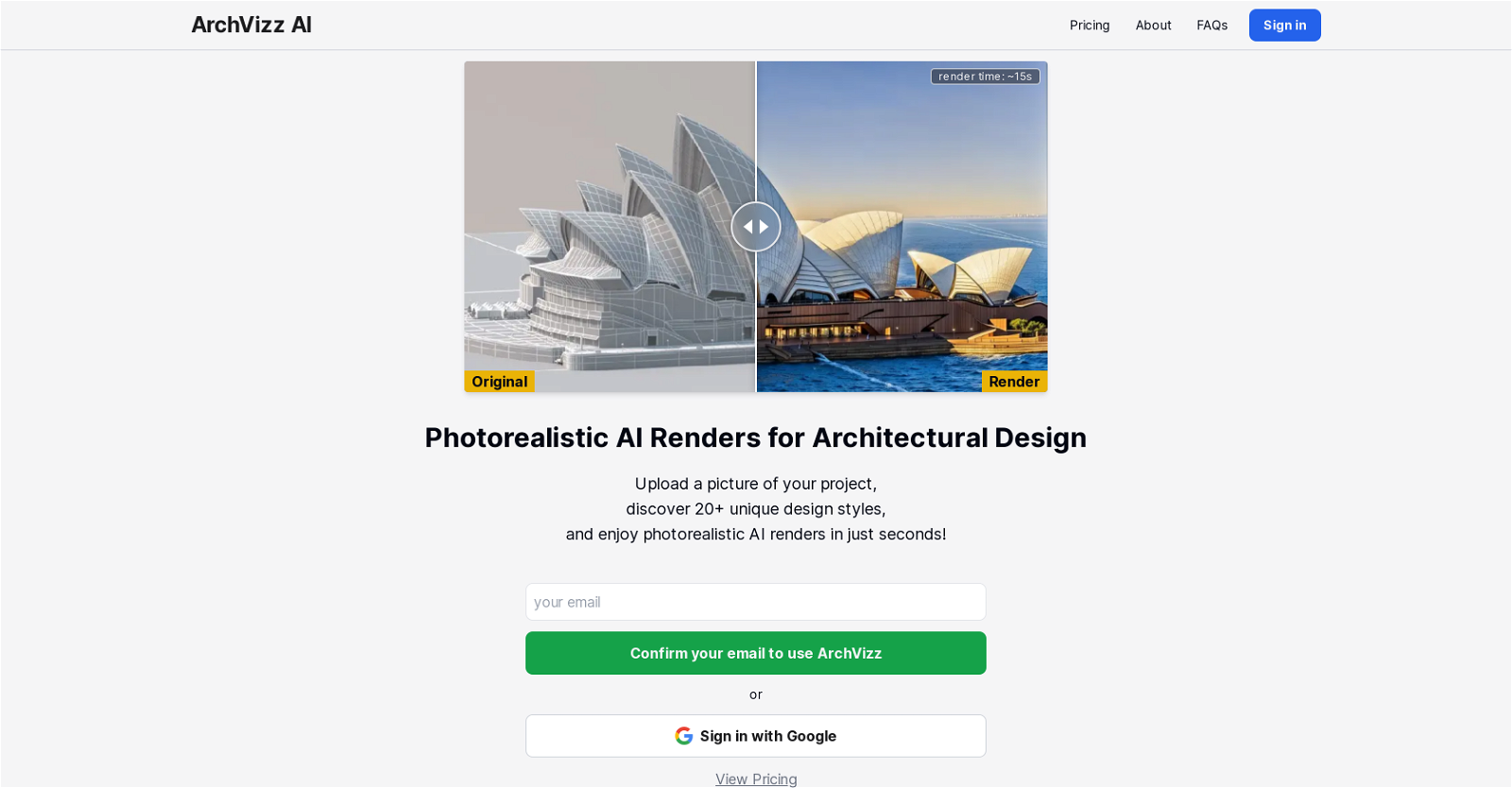



 Transform your idea into actionable specifications, designs and architectural plans with our AI-driven tools★★★★★★★★★★129
Transform your idea into actionable specifications, designs and architectural plans with our AI-driven tools★★★★★★★★★★129









