What is Visoid?
Visoid is an AI-powered architectural visualization tool. It enables users to generate high-quality 3D renders in minutes, without the requirement for specific hardware or extensive scene-building skills. The platform operates on cloud servers and is designed specifically for architectural visualizations.
How does Visoid work?
Visoid works by replacing complex traditional visualization workflows with a single AI-based tool. Users upload an image of their design, set the mood and desired aesthetic, and Visoid generates a high-quality render in seconds. It does this without the need for extensive scene building, lighting setup, texture or object libraries, or time-consuming testing and rendering.
What are the main features of Visoid?
The main features of Visoid include fast, AI-powered rendering, a simple and straightforward user interface, cloud-based operations, and platform independence. It allows users to experiment with various moods, adjust the environment, color scheme, and style, and it doesn't require any prior experience or tutorials to operate. Visoid also offers different licensing options to suit various needs and budgets.
Is Visoid easy to use for beginners?
Absolutely, Visoid is highly accessible and easy to use even for beginners. It requires no prior experience or the need for tutorials and is designed with simple input settings eliminating extensive scene building or testing.
What are the hardware requirements for Visoid?
Visoid is a platform-independent tool operating on cloud servers, hence, there are no specific hardware requirements to use it. Users can generate renders from any device including a tablet or phone.
Does Visoid offer different licensing options?
Yes, Visoid offers different licensing options based on the users' needs and budget. An option for a free version is available for individuals curious to try Visoid. Moreover, there are single-seat and team subscription options which offer high resolution and unlimited images.
How fast is the rendering speed of Visoid?
Visoid is designed for lightning-fast rendering speeds, operating on cloud servers. The exact time for rendering may vary, however, based on the complexity of the design and user's internet speed.
Does Visoid allow me to adjust the environment, mood, color scheme, and style?
Indeed, with just a few clicks, users can experiment with various moods on Visoid. The platform allows adjustments pertaining to the environment, mood, color scheme, and style to create unique output images.
Can I use Visoid on any device?
Yes, Visoid can be used on any device because it's platform-independent. You can utilize it on a computer, tablet, or mobile phone.
What makes Visoid different from other AI generative tools?
Visoid is different from other AI generative tools as it is specifically engineered for architectural visualization. It eliminates the complexities of traditional methods and replaces them with a single, easy-to-use yet powerful tool, making it uniquely suited to architectural projects.
Does Visoid require any prior experience or tutorials?
No, Visoid doesn't require any prior experience or tutorials to operate. Its user-friendly design makes it an easily accessible solution even for beginners.
How can Visoid help in saving time and money?
Visoid helps save time by reducing the visualization time by up to 90%. Moreover, it is more affordable than other visualization tools, reducing the costs associated with visualization tasks. Consequently, users can focus on critical project tasks and save money in the process.
Can Visoid be used for high-resolution images?
Yes, Visoid enables users to generate high-resolution images. The Single-seat and Team subscription options offer unlimited high-resolution images.
What are the various subscription options available for Visoid?
Visoid offers numerous subscription options. These include a free version, a Single-seat subscription for $49 billed monthly which offers high resolution and unlimited images, and a team subscription with custom pricing that offers high resolution, unlimited images, and collaboration features.
Does Visoid provide an option to test different moods and colors?
Yes, Visoid provides the option to adjust the mood and color scheme, allowing users to experiment with various styles and obtain distinctly different output images. This helps in exploring alternative designs and achieving the desired outcome.
Is Visoid a cloud-based platform?
Yes, Visoid is a cloud-based platform. It operates on cloud servers, which allows for fast rendering times without any specific hardware requirements.
How can Visoid streamline my workflow?
Visoid streamlines the workflow by replacing complex traditional visualization methods with a single AI-powered tool. It removes the need for extensive scene building, lighting or camera setup, texture, and object libraries, and reducing test and final rendering times.
Can I collaborate using the Team version of Visoid?
Yes, Visoid's Team version allows for collaboration. It's designed for larger teams working on multiple projects simultaneously and includes project structure and collaboration features.
Do I need to purchase any additional plugins or libraries to use Visoid?
No, there is no need to purchase any additional plugins or libraries to use Visoid. All required features are fully integrated within the platform.
Does Visoid allow me to export the designs in high resolution?
Yes, Visoid allows users to export their designs in high resolution. This feature is available in both Single-seat and Team subscription versions.
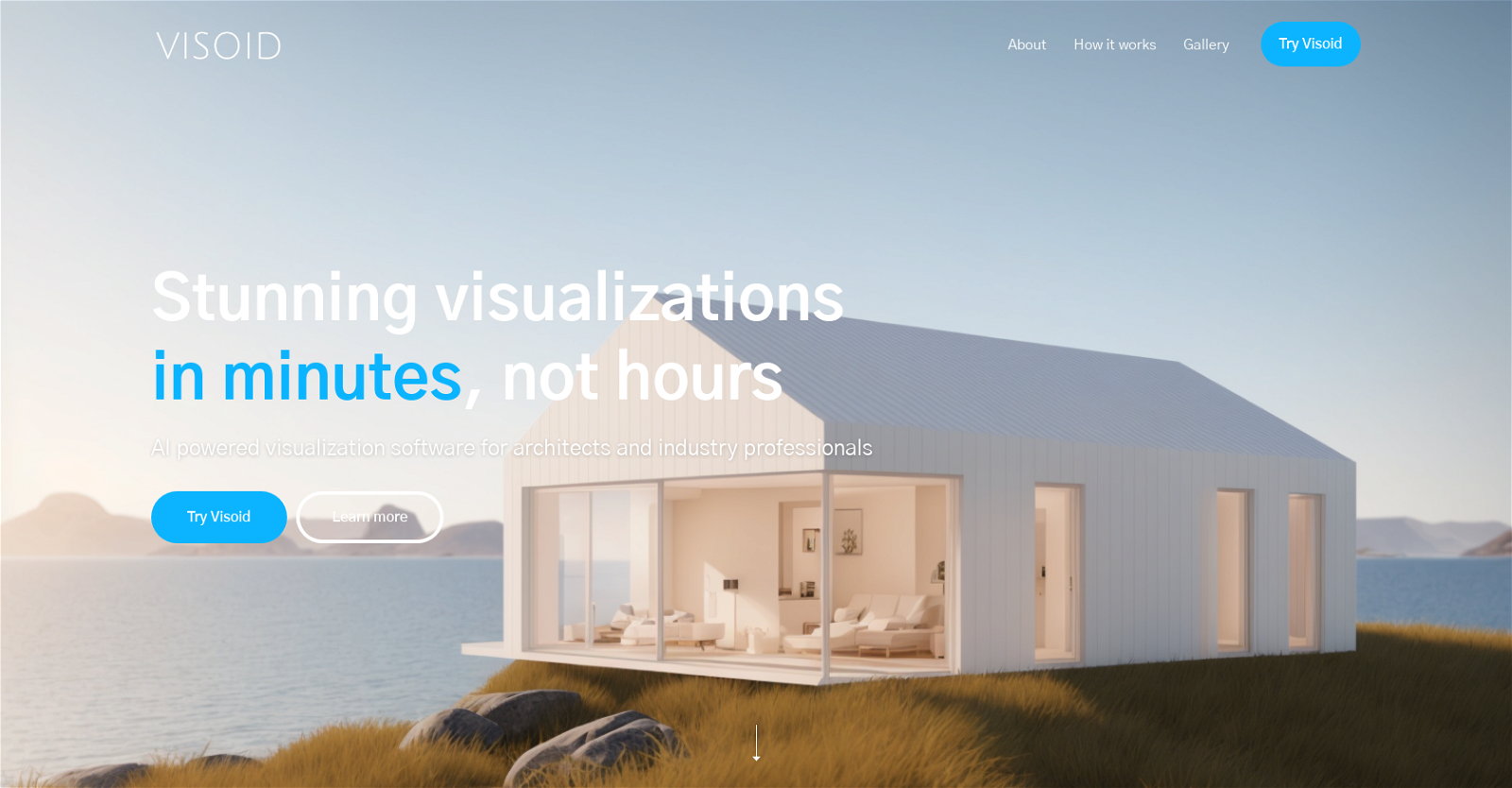



 Transform your idea into actionable specifications, designs and architectural plans with our AI-driven tools★★★★★★★★★★129
Transform your idea into actionable specifications, designs and architectural plans with our AI-driven tools★★★★★★★★★★129









