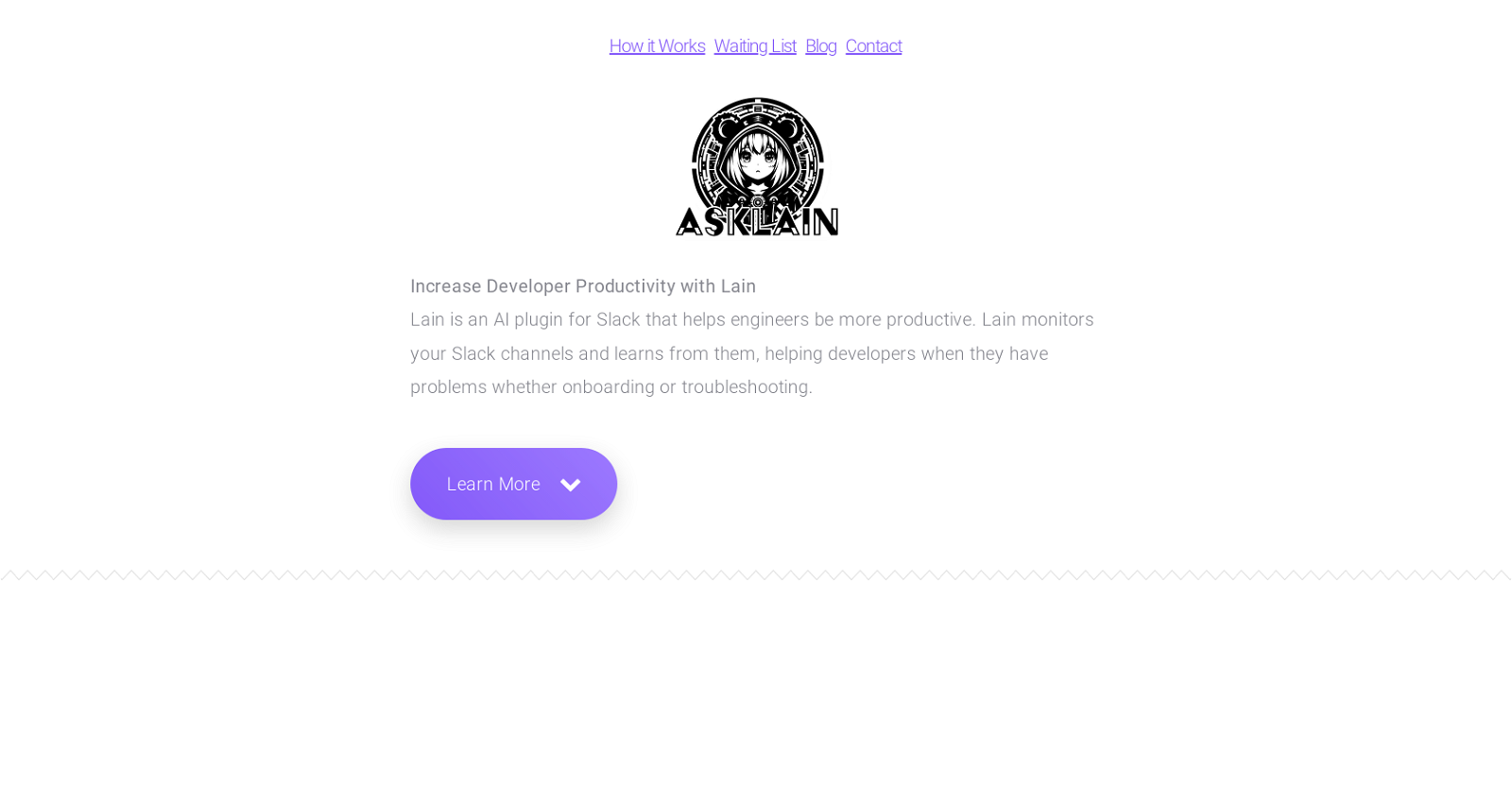How does AskLain work with Slack?
AskLain works with Slack by acting as a plugin. Upon creating an account with AskLain, you can select which Slack channels you want to enable the service on. Lain then monitors these channels and learns from them. It patiently waits for a situation where it can be of assistance, signalling its readiness to help when it deems it can add value.
How does AskLain monitor Slack channels?
AskLain monitors Slack channels through its intelligent AI technology. It continuously views chat contents in real-time, learning from the history and maintaining comprehensive knowledge of the channel's discussions. It identifies instances where it can be helpful and indicates its readiness to assist.
What value does AskLain bring to my Slack channels?
AskLain brings significant value to your Slack channels. It's designed to assist with problem-solving, specifically targeting issues related to both onboarding and troubleshooting. It unobtrusively learns the unique characteristics of your Slack channels and understands your team’s problems which it uses to provide tailored solutions. This reduces the time your team spends on addressing reoccurring questions and issues, thereby increasing productivity.
Can AskLain access information across different channels?
Yes, AskLain can access information across different channels. This cross-channel context allows it to accumulate and leverage more detailed knowledge base and provide more accurate assistance.
How does AskLain integrate with Github, Jira, and Confluence?
AskLain integrates with platforms such as Github, Jira, and Confluence to further increase its knowledge base. Integration with these platforms allows it to stay updated with the latest issues discussed on your channels. It can then utilize this knowledge to provide immediate assistance.
What kind of issues can AskLain assist with?
AskLain can assist with a wide range of issues. While it specializes in onboarding and troubleshooting scenarios, its ability to learn from your individual Slack channel's history enables it to assist with unique problems specific to your company, especially when it comes to JavaScript related issues.
How do I interact with AskLain?
Interaction with AskLain is intuitive and seamless. Once Lain perceives it can assist in a conversation, it signals its readiness to help. A user can simply click on the 'raised hand', and Lain will respond immediately, initiating a conversation.
How does AskLain help in onboarding?
AskLain expedites onboarding by serving as a living repository of knowledge that evolves with changes. It intuitively learns from the Slack channels and provides accurate assistance to new team members, based on historic data and the latest information about your organization's specific issues and procedures.
In what way does AskLain aid in Site-wide Emergency Vehicle situations?
AskLain acts as a valuable team member during Site-wide Emergency Vehicle (SEV) situations. Due to its ability to have learned from the history of the channels, it can effectively field recurring questions and problems, allowing your team members to focus on other important tasks during major incidents.
How does AskLain specialize in individual JavaScript channel issues?
AskLain specializes in individual JavaScript channel problems by learning the specific types of issues your firm encounters within these channels. Over time, it acquires a deeper understanding of problems unique to your organization and provides more accurate assistance to your developers.
How does AskLain stay up-to-date with the latest programming languages and frameworks?
AskLain stays up-to-date with the latest programming languages and frameworks by consistently updating its knowledge base. Combined with its integrations with platforms like Github, Jira, and Confluence, AskLain ensures access to the most recent documentation.
What unique problems can AskLain assist with in my company's Javascript channels?
AskLain can assist with the unique problems in your company's JavaScript channels by studying the type of challenges your company experience. It learns precisely what makes your problems unique over time and provides tailored assistance to help your developers resolve them.
How can AskLain help increase my team's productivity?
AskLain can increase your team's productivity by swiftly onboarding new members, assisting with issue solving, and providing real-time monitoring of your Slack channels. By saving time on troubleshooting and fielding recurrent questions, your team gets more time to spend on core tasks.
Is there any limit to the number of Slack channels AskLain can monitor?
IDK
How is AskLain unintrusive in our Slack channels?
AskLain is unintrusive by design. It doesn't interfere with your ongoing conversations until it detects a situation where it can be of assistance. Once it identifies such a situation, it 'raises its hand', indicating its readiness to provide help.
How do I start a conversation with AskLain?
To start a conversation with AskLain, simply click on the 'raised hand' that appears when it signals its readiness to assist. This initiates the exchange between you and Lain.
What details do I need to provide to set up AskLain?
To set up AskLain, you need to create an account and select the Slack channels you want the service enabled on. AskLain will then start to monitor and learn from these selected channels.
What information does AskLain use to help solve my problems?
AskLain uses the information from the history of your Slack Channels, along with the latest issues discussed, to help solve your problems. This includes data collected across different channels and from integrations with platforms such as Github, Jira, and Confluence.
How can I join the waiting list for AskLain?
You can join the waiting list for AskLain by visiting their website and clicking on the 'Join Waitlist’ option. This will get you notified when beta slots are available or when the service goes live.
How does AskLain handle the issue of privacy and data security?
IDK