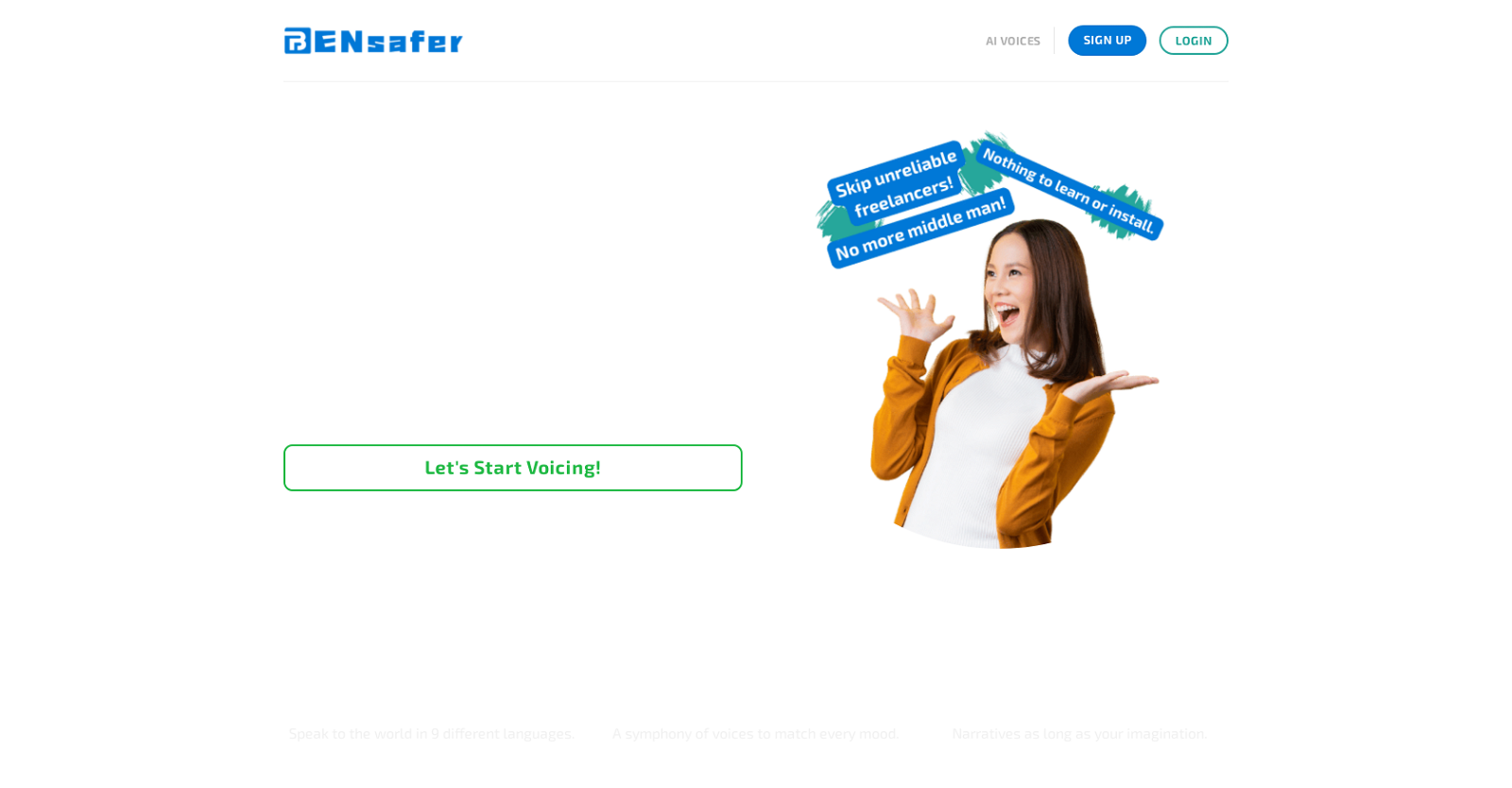What is the BenSafer AI Voice Generator?
BenSafer AI Voice Generator is an AI-driven tool that transforms text into realistic speech. The tool can be used by a variety of role-players like content creators, educators, and organisations requiring high-quality voiceovers.
How does the BenSafer AI Voice Generator work?
The BenSafer AI Voice Generator works by converting inputted text into audio. It does this through a user-friendly interface where users can input their text and then choose their preferred voice from a range of options and finally generate the audio.
What languages does BenSafer support?
BenSafer supports text-to-speech conversion in nine different languages.
What are the range of voices available with BenSafer?
BenSafer offers a diverse range of over 78 unique voices for text-to-speech conversion.
Can BenSafer handle long narratives?
Yes, BenSafer can handle long narratives as it allows quasi infinite text-to-speech conversions in a single process.
Does BenSafer offer a bulk text-to-speech solution?
Yes, BenSafer does offer a bulk text-to-speech solution, which enables the conversion of large volumes of text into speech in one process.
How consistent is the voice quality with BenSafer's bulk text-to-speech solution?
BenSafer's bulk text-to-speech solution ensures consistent voice quality, tone and speed across all generated audio files.
Can I customize the voice according to my brand with BenSafer AI Voice Generator?
Yes, with BenSafer AI Voice Generator, users can tailor the voice to match their brand or content style, using the range of customizable options, including different languages and accents.
How does BenSafer help in increasing productivity?
BenSafer helps in increasing productivity by allowing users to focus on creating and curating the content while it handles the conversion of text into speech.
Does it enhance content accessibility?
Yes, BenSafer does enhance content accessibility by making content accessible to a wider audience, including those who benefit from auditory learning or have visual impairments.
Is BenSafer cost-effective for audio content production?
Yes, BenSafer is a cost-effective solution for audio content production. Its bulk text-to-speech conversion feature is designed to be cost-efficient at scale.
Can the tool maintain its performance and quality with large volumes of text?
Yes, even with large volumes of text, BenSafer can maintain its performance and quality through its scalability and customization features.
Can we incorporate different languages and accents in the voiceover?
Yes, users can incorporate different languages and accents in the voiceover using BenSafer's customizable voice profiles.
What is the process to convert text into speech using BenSafer?
To convert text into speech using BenSafer, users need to input their desired text into the BenSafer App, select a voiceover from its diverse range, and finally hit generate to achieve automatic audio conversion.
If I have thousands of documents, can BenSafer handle it?
Yes, BenSafer can handle thousands of documents. It is built with scalability in mind, which allows it to maintain performance and quality even when dealing with large numbers of documents.
What is the quality of voiceovers produced by BenSafer?
The voiceovers produced by BenSafer are of high quality, offering consistent voice quality, tone, and speed across all its outputs.
Can I use BenSafer to make content accessible for people with visual impairments?
Yes, BenSafer can be used to make content accessible for people with visual impairments as it transforms text into high-quality voiceovers.
What makes BenSafer AI Voice Generator special?
What makes the BenSafer AI Voice Generator special is its ability to transform text into realistic speech using its AI technology, its support of nine languages, its rich selection of unique voices, and its scalability and customization options that enable it to be efficient at scale.
Can BenSafer AI Voice Generator be used by educators for teaching purposes?
Yes, BenSafer AI Voice Generator can be used by educators for teaching purposes. Its ability to transform text into speech can benefit auditory learners or students with visual impairments.
How much time does BenSafer take to convert my text into speech?
The exact time BenSafer takes to convert text-to-speech is not mentioned on their website, but the service aims to provide a seamless and efficient conversion process.