Browse AI
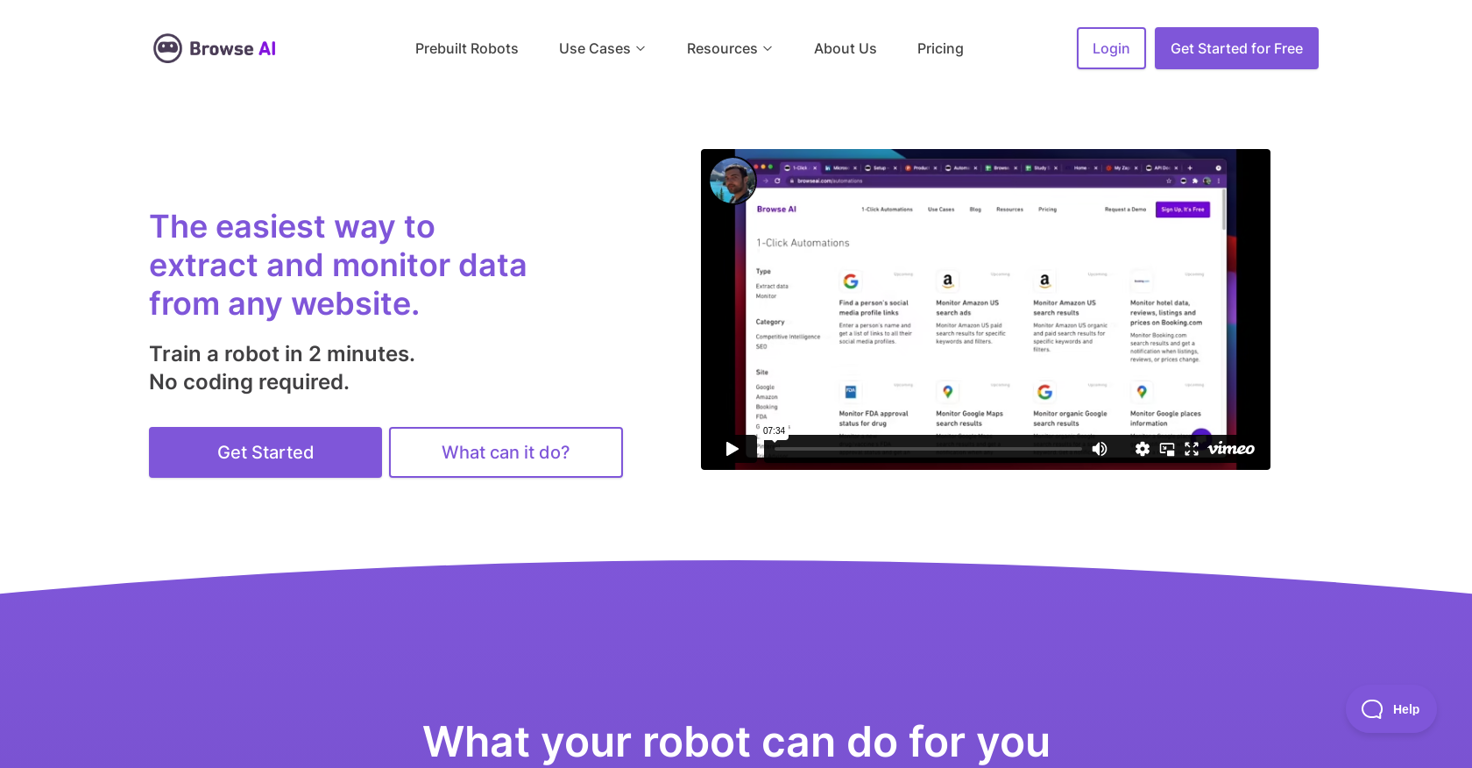
Overview
The Scrape and Monitor Data from Any Website with No Code tool allows users to monitor any website for changes and extract specific data from websites as a spreadsheet without the need for coding.
It operates as a robot that can be trained within 2 minutes, making it quick and easy to use. The tool allows users to set up prebuilt robots for popular use cases or create custom APIs for websites that do not have public APIs available.
Users can extract data behind login, handle pagination and scroll, and download files. Additionally, the tool emulates user actions, solves captchas, and provides geolocation-based data.
Users can schedule data extraction and get notified of any changes made to the targeted website. The tool offers flexible pricing plans and has been recommended by over 101,000 individuals and teams, including companies such as Accenture, Hubspot, and Amazon.
Browse AI provides prebuilt robots for popular websites, including LinkedIn, Eventbrite, ProductHunt, Indeed, Google Workspace, Zapier, Realtor, Yelp, Redfin, Monster, Glassdoor, Upwork, FlexJobs, Seek, Remoteok, Clutch, eBay, and TikTok.
The tool can extract job postings, product lists, company details, event details, and other relevant data from these websites. Overall, the tool offers an effective and efficient way to monitor websites and extract data without the need for coding expertise.
Releases
Top alternatives
-
Sha Ok🙏 26 karmaNov 30, 2024@FetchFoxWorking great as of 30/11/2024. Let me tell you why I'm so happy about this, because I was desperate: - Firecrawl.dev? Inconsistent API documentation. Apify scrapers? Couldn't work on my target URL. - I spent $150 over 4-5 OTHER tools before finding this one, which is free to use locally right now. Wow. I'm dumb. - My target URL was a broken site, with 500 javascript errors, content violations, bad cookies, etc. - Not a single scraper worked that I tried, except for this one. So yeah, I'd say I'm pretty happy
-
Extract data instantly: Grab text, images, emails & links from any websiteOpen
-
I've been using Octoparse for a few months now, and I must say, it has exceeded my expectations. As someone with limited coding knowledge, I was initially hesitant to try web scraping. However, Octoparse made the process incredibly easy with its intuitive interface and powerful features. I've been able to extract data from multiple websites without any hassle, and the automation capabilities have saved me a ton of time. The customer support team has also been incredibly helpful whenever I've had questions or encountered issues. Overall, I highly recommend Octoparse to anyone looking for a reliable and user-friendly web scraping tool. Another notable aspect of Octoparse is its versatility, catering to both beginners and advanced users alike. Its pre-built templates and workflows streamline the scraping process, while advanced users can leverage its customization options for more complex scraping tasks. Additionally, Octoparse offers scheduling and automation features, allowing users to automate repetitive scraping tasks and save time.
-
dont have option to scrap in bulk, then is useless
-
AVOID AT ALL COSTS. Amateur hour if I ever saw it: they change their entire API endpoints on a whim on the SAME VERSION, breaking all of the work you've done to integrate with them (thousands of $), then tell you you're not an $5k / month Enterprise customer and they don't really support their self serve product so...tough luck buddy. I was one of their first customers and have been using them for over a year and a half only to wake up one day to customer complaints because our integration had broken and be told they basically don't care about. After I reached out to their team, it became clear that they had simply changed their entire API from one day to the next on the same version, with no notice and a documentation that doesn't reflect the changes they made. Literally everything is broken in one way or another: the UI fails to save changes every other try, the API has three different versions in use at the same time, some endpoints use v3 others use v4, similar payload responses don't even reply with the same structure for the data, the documentation is completely out of sync with the actual endpoints, the webhooks trigger 3 times in a row and on and on and on... Somehow they have several engineers, yet no-one there actually knows how to fix your problem. I've been a customer for over a year and a half and after breaking my entire integration, they just told me to go take my business elsewhere because they couldn't support their OWN breaking changes! Oh and by the way, it took a week of back and forth and trying to fix my integration and work with their broken documentation to tell me this. Total insanity. I couldn't ever imagine being an Enterprise customer with these people, their whole product is built on a shoestring and they have absolutely no respect whatsoever for their customers.
-



