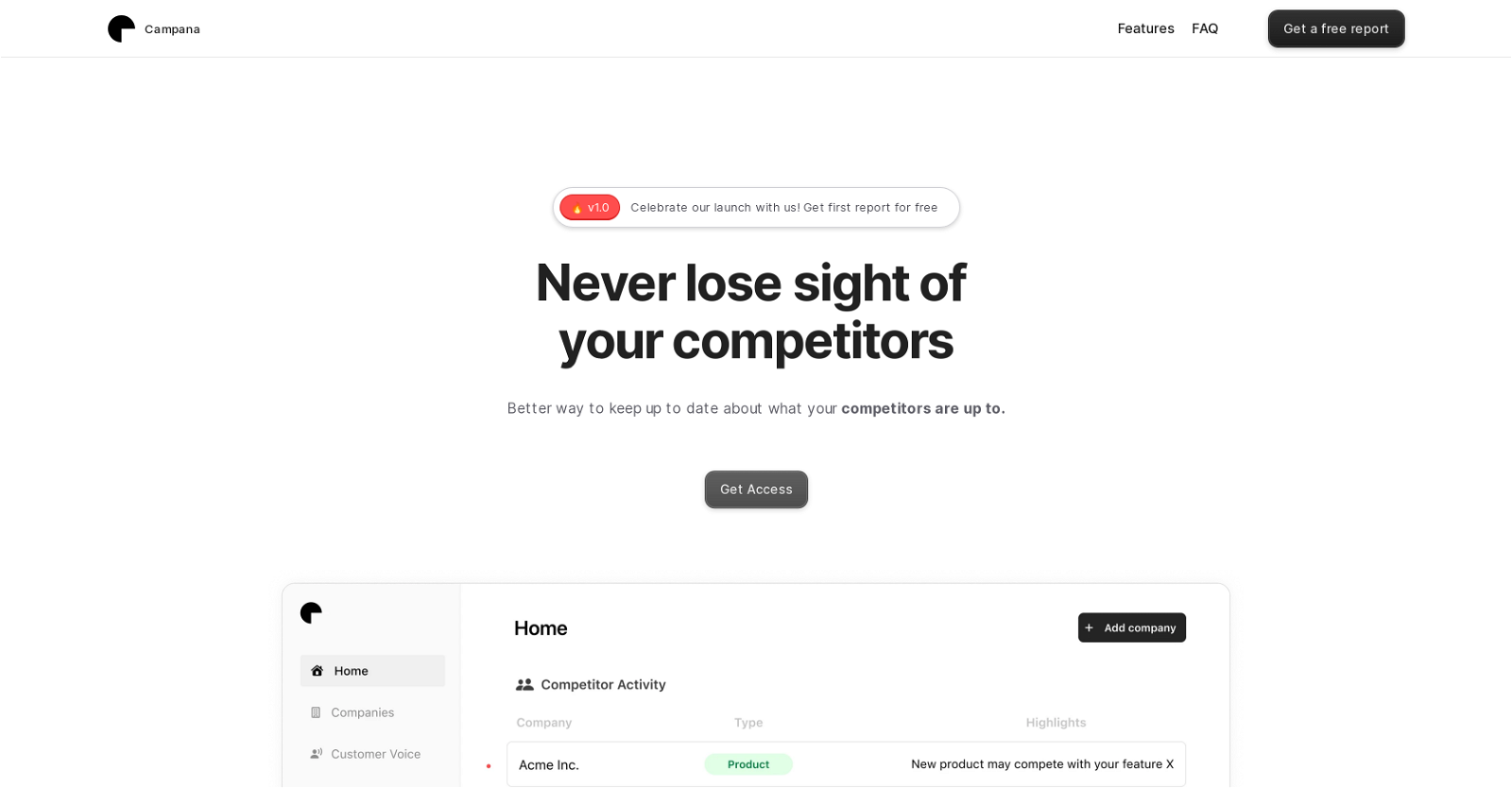What does Campana exactly do?
Campana is a tool powered by AI that helps businesses monitor their competition. It provides a detailed digest of competitor activities, tracking changes on their websites, social media posts, new feature releases, and more. Also, Campana offers AI-powered competitive intelligence, website traffic data of competitors, daily industry news and media coverage about competitors.
How is Campana helpful to my business?
Campana keeps you aware of your competition's activities. Its live monitoring, competitive intelligence, and notifications of updates give you insights to make informed decisions. Information on competitors' website traffic, news briefings, and data profiling together provide a comprehensive view of your industry and competition. This can guide your strategy and give your business a competitive edge.
What kind of businesses can benefit from Campana?
Any business interested in tracking their competitors and staying updated with industry trends can benefit from Campana. This could include digital marketers, businesses in highly competitive spaces, or any company that values insights from data.
What type of competitor information can Campana track?
Campana can track various activities of your competitors. These include changes on their websites, new feature releases, posts on social media, website traffic statistics, and media coverage about them. Campana also scours the internet for relevant data and presents the most relevant information about competitors.
How does Campana gather data about my competitors?
Campana uses AI technology to gather data about your competitors. It scours the internet, including competitors' websites and social media, for any changes or updates. It also collates news briefings and media coverage about competitors and presents relevant insights.
Does Campana offer real-time monitoring of competitors' activities?
Yes, Campana offers real-time monitoring of competitors' activities. This includes changes on their websites, new feature releases, and their posts on social media
How often will I receive updates on competitor activities?
IDK
How accurate is Campana's website traffic data?
Campana guarantees industry-leading accuracy for your competitors' website traffic data.
Can Campana provide insights about industry trends?
Apart from providing competitor activities, Campana also sends daily news briefings about the latest industry news. This helps businesses understand the wider industry trends.
Does Campana also track competitors' activities on social media?
Yes, Campana tracks the social media activities of your competitors as part of its offering.
How does Campana's AI-powered competitive intelligence work?
Campana's AI-powered competitive intelligence works by scouring the web to uncover valuable insights about your competitors. The AI technology searches and analyzes large volumes of data from the internet to present the most relevant information.
What exactly is included in Campana's daily news briefings?
Campana's daily news briefings include the latest industry news and media coverage about your competitors, helping you stay updated with the market.
What sort of data does Campana's comprehensive data profiling cover?
Campana's comprehensive data profiling represents a deep dive into internet data. It searches every corner of the internet and presents the data that matters the most to your business.
Do I get notified instantly about competitor updates?
Yes, Campana provides notifications ensuring that users are promptly aware of any updates with their competitors.
How can I set up Campana for my business?
Setting up Campana for your business can be as simple as visiting the official website and following the sign-up process. Specific details of the setup process are however not provided.
What is the cost of using Campana services?
IDK
Is my business data safe with Campana?
IDK
Can I customize the type of competitor information I want to receive?
IDK
Is there any free trial offered by Campana?
Yes, as part of its launch offer, Campana is offering the first report for free.
Can multiple users from my company access Campana?
IDK
 Expert in identifying and analyzing competitive advantages in businesses.61
Expert in identifying and analyzing competitive advantages in businesses.61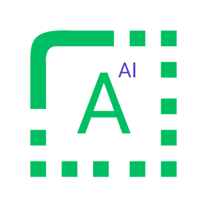 ★★★★★★★★★★1617
★★★★★★★★★★1617
 Osum reveals the secrets to what drives success for e-commerce, apps, retail and more.★★★★★★★★★★53214
Osum reveals the secrets to what drives success for e-commerce, apps, retail and more.★★★★★★★★★★53214