Strategic Advisor
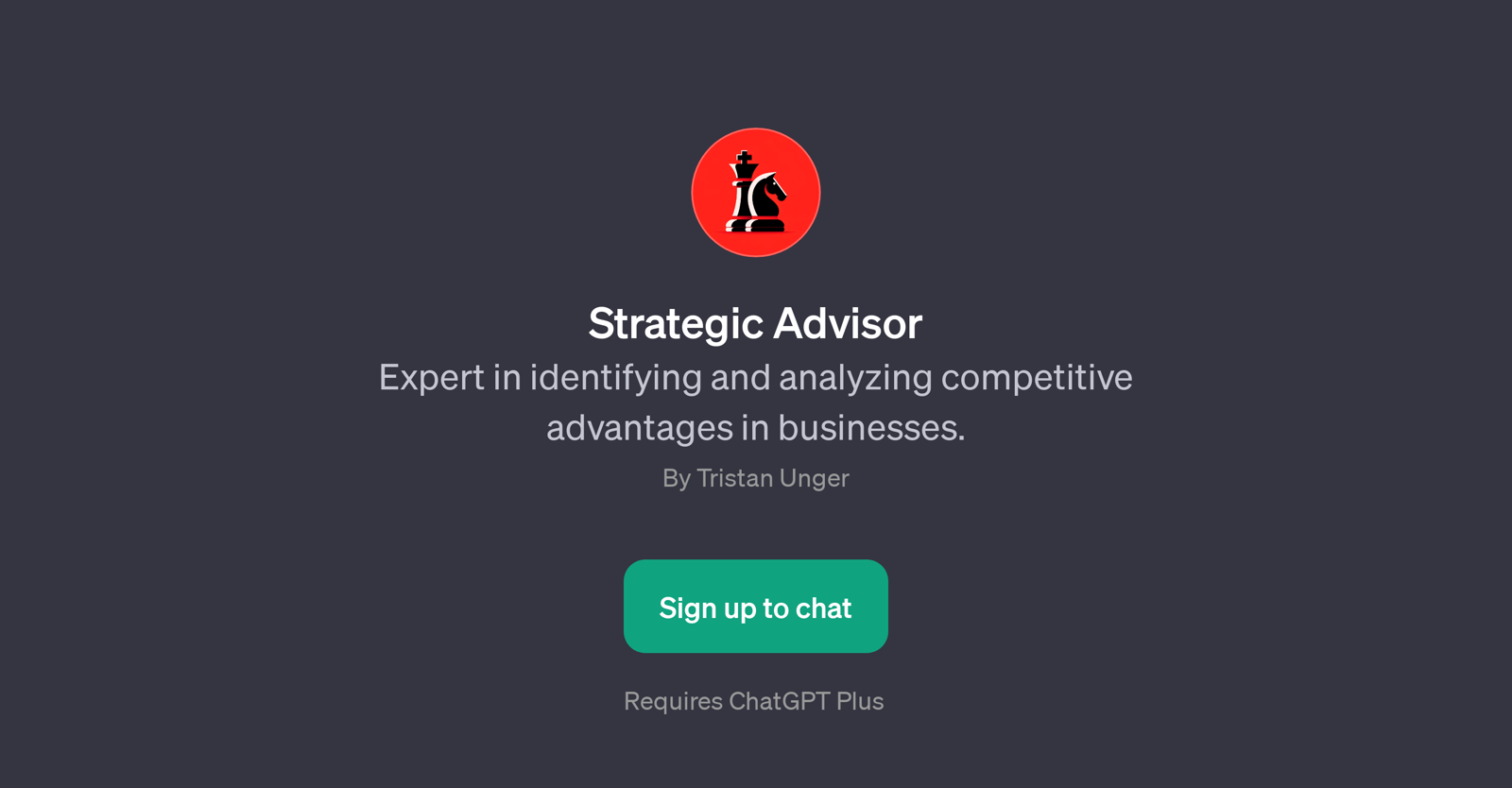
Strategic Advisor is a GPT specifically curated to identify and analyze competitive advantages in businesses. Utilizing its underlying AI framework, it's capable of examining a variety of aspects that give a company an edge over its competitors.
It operates by taking in information and questions about specific businesses and returns insightful and precise analysis of the competitive advantages that these businesses possess.
The functionality of Strategic Advisor expands from examining well-established corporations to identifying advantages in new startups. This GPT may also handle queries on how different factors, such as brand strength, could benefit a certain company.
Strategic Advisor offers prompt starters like 'Analyze the competitive advantages of ABC Company' or 'Identify and explain the competitive advantages for a new startup' designed to assist users in initiating meaningful conversation.
This places Strategic Advisor as a useful tool for business advisors, analysts, or anyone interested in understanding the competitive space of various businesses.
Would you recommend Strategic Advisor?
Help other people by letting them know if this AI was useful.
Feature requests
1 alternative to Strategic Advisor for Competition analysis
If you liked Strategic Advisor
Featured matches
-
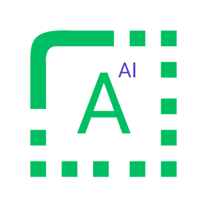 ★★★★★★★★★★1687
★★★★★★★★★★1687
-
 Osum reveals the secrets to what drives success for e-commerce, apps, retail and more.★★★★★★★★★★54214
Osum reveals the secrets to what drives success for e-commerce, apps, retail and more.★★★★★★★★★★54214
Other matches
People also searched
Help
To prevent spam, some actions require being signed in. It's free and takes a few seconds.
Sign in with Google





